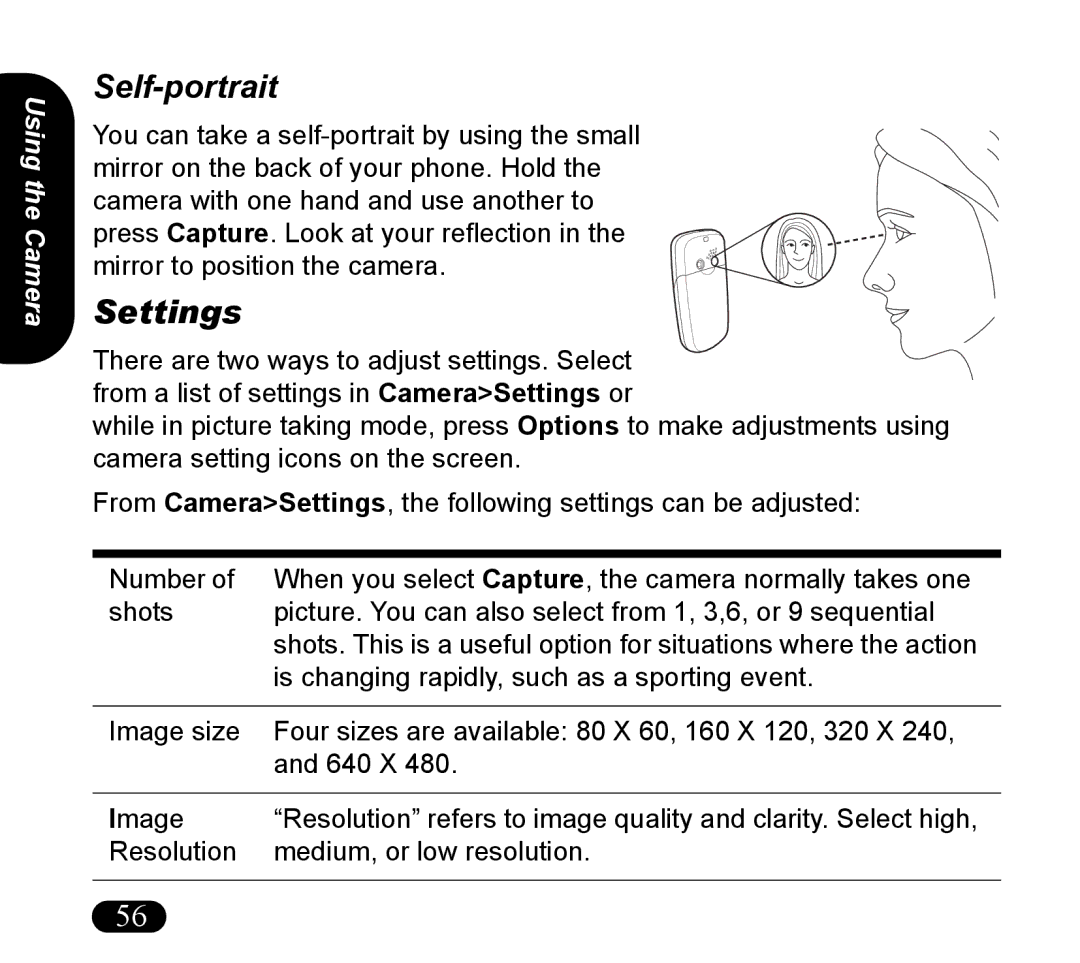Using the Camera
Self-portrait
You can take a
Settings
There are two ways to adjust settings. Select from a list of settings in Camera>Settings or
while in picture taking mode, press Options to make adjustments using camera setting icons on the screen.
From Camera>Settings, the following settings can be adjusted:
Number of | When you select Capture, the camera normally takes one |
shots | picture. You can also select from 1, 3,6, or 9 sequential |
| shots. This is a useful option for situations where the action |
| is changing rapidly, such as a sporting event. |
|
|
Image size | Four sizes are available: 80 X 60, 160 X 120, 320 X 240, |
| and 640 X 480. |
|
|
Image | “Resolution” refers to image quality and clarity. Select high, |
Resolution | medium, or low resolution. |
56