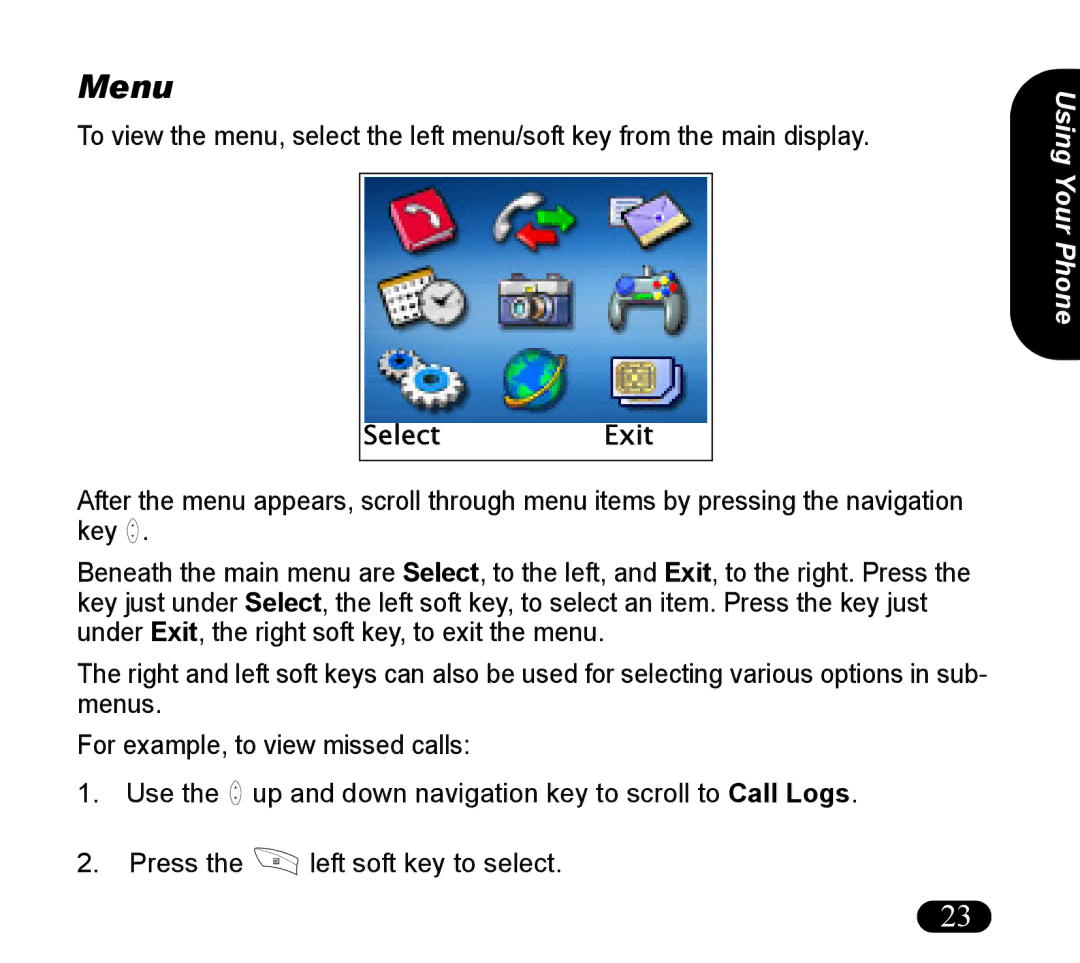Menu
To view the menu, select the left menu/soft key from the main display.
SelectExit
After the menu appears, scroll through menu items by pressing the navigation key ![]() .
.
Beneath the main menu are Select, to the left, and Exit, to the right. Press the key just under Select, the left soft key, to select an item. Press the key just under Exit, the right soft key, to exit the menu.
The right and left soft keys can also be used for selecting various options in sub- menus.
For example, to view missed calls:
1.Use the ![]() up and down navigation key to scroll to Call Logs.
up and down navigation key to scroll to Call Logs.
2.Press the ![]() left soft key to select.
left soft key to select.
Using Your Phone
23