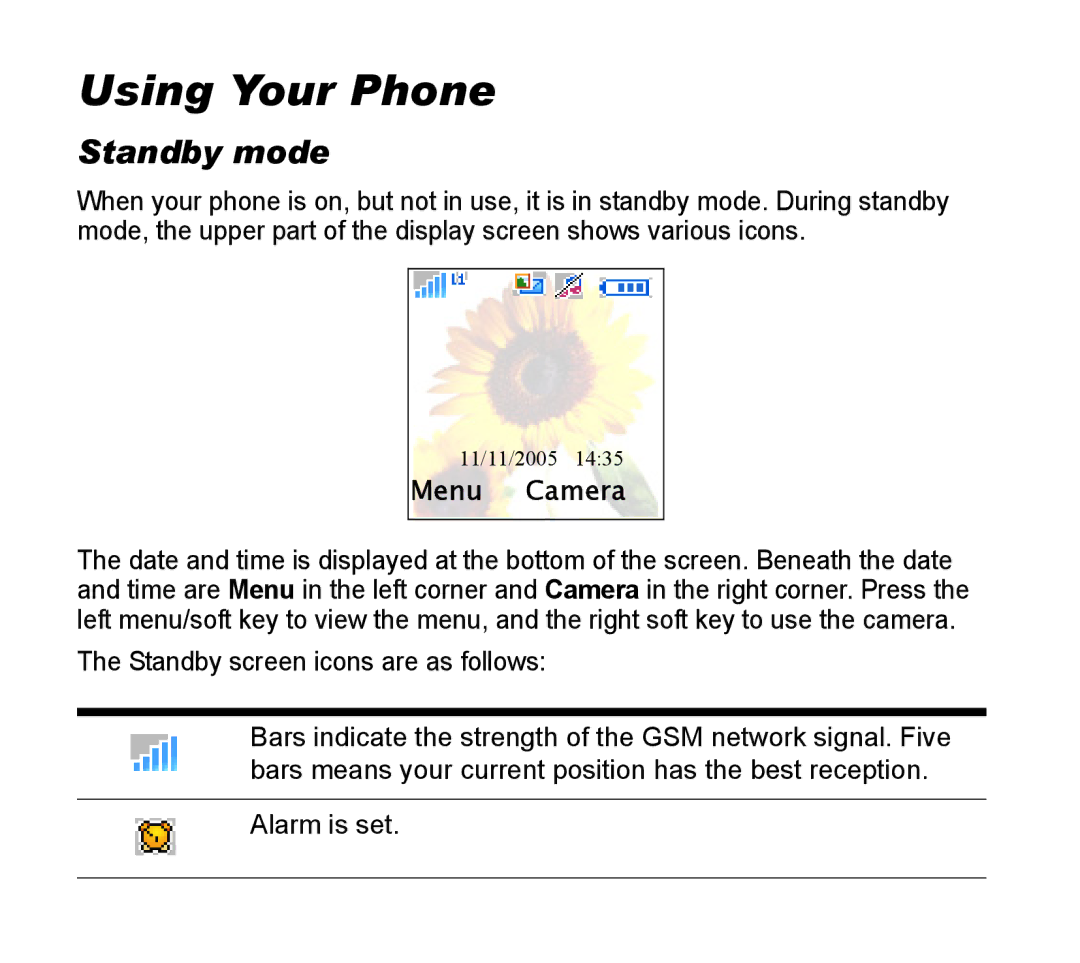Using Your Phone
Standby mode
When your phone is on, but not in use, it is in standby mode. During standby mode, the upper part of the display screen shows various icons.
11/11/2005 14:35
Menu Camera
The date and time is displayed at the bottom of the screen. Beneath the date and time are Menu in the left corner and Camera in the right corner. Press the left menu/soft key to view the menu, and the right soft key to use the camera.
The Standby screen icons are as follows:
Bars indicate the strength of the GSM network signal. Five bars means your current position has the best reception.
Alarm is set.