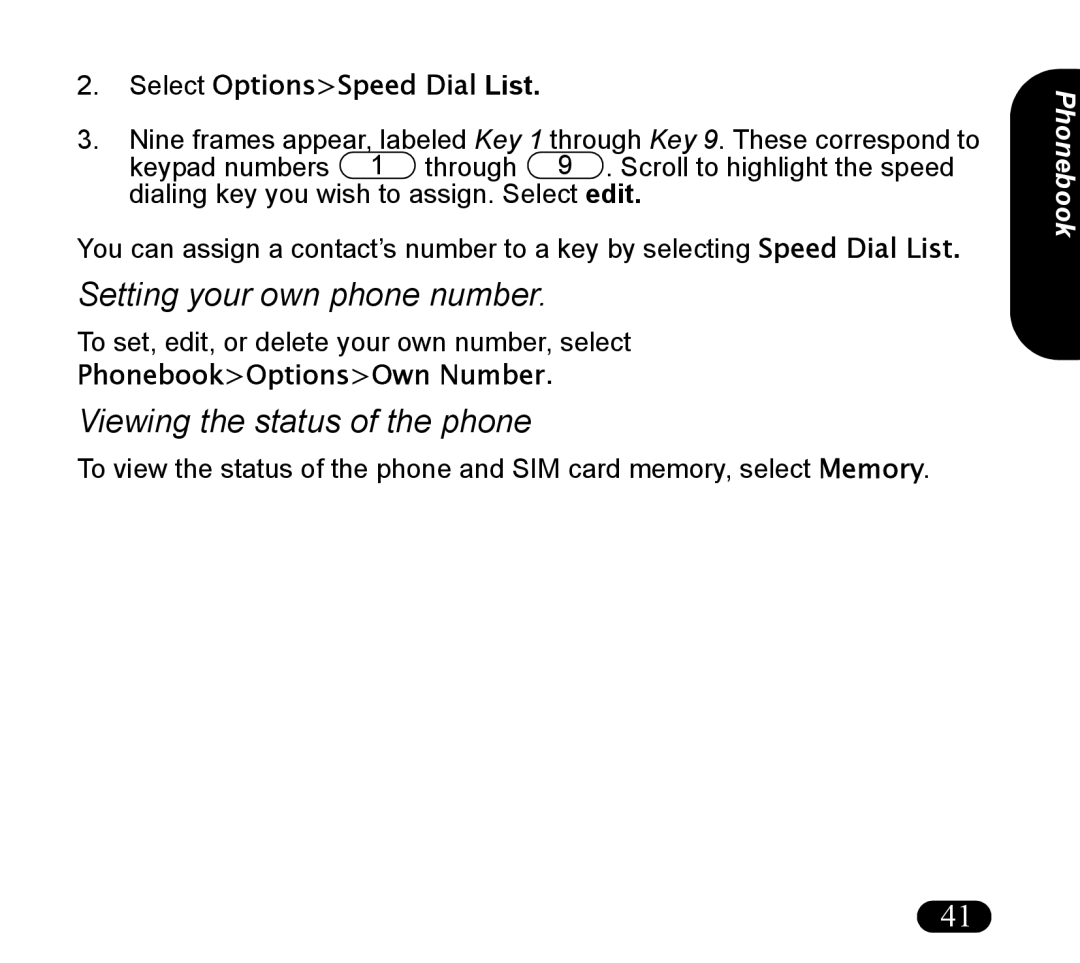2.Select Options>Speed Dial List.
3.Nine frames appear, labeled Key 1 through Key 9. These correspond to
keypad numbers 1 through 9 . Scroll to highlight the speed dialing key you wish to assign. Select edit.
You can assign a contact’s number to a key by selecting Speed Dial List.
Setting your own phone number.
To set, edit, or delete your own number, select
Phonebook>Options>Own Number.
Viewing the status of the phone
To view the status of the phone and SIM card memory, select Memory.
Phonebook
41