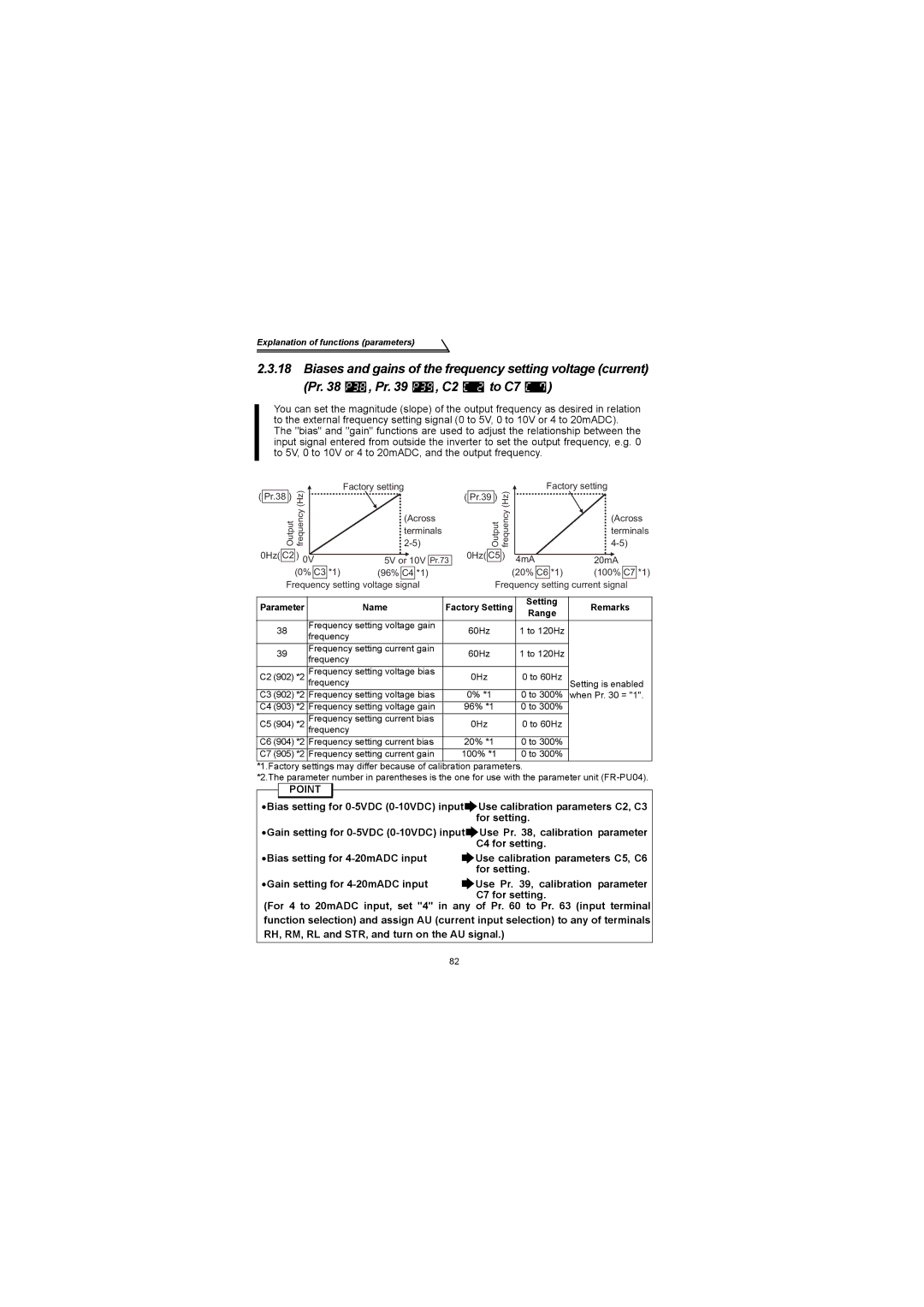FR-S500
This section is specifically about safety matters
Electric Shock Prevention
Transportation and installation
Fire Prevention
Injury Prevention
Additional Instructions
Operation
Wiring
Trial run
Maintenance, inspection and parts replacement
Emergency stop
Disposing of the inverter
Treat as industrial waste
Standard connection diagram and terminal specifications
How to use the control circuit terminals
Main circuit terminals
Input terminals
Design information
Handling of the RS-485 connector
Connection to the Stand-Alone Option
Maintenance parameters 122
Output terminal function parameters
Current detection function parameters
Display function parameters
Parameter unit FR-PU04 setting 151
Errors Alarms 156
Troubleshooting 166
Calibration parameters 126
180
Specification list 170
Outline drawings 175
Chapter
Inverter
FR-S500
Standard connection diagram and terminal specifications
Standard connection diagram
Three-phase 200V power input Three-phase 400V power input
NFB MC
Main circuit
Single-phase 100V power input
Explanation of main circuit terminals
Control circuit
Symbol Terminal Name Definition
Alarm output
Signals
Indicator
Terminal block layout
1Three-phase 200V power input
Main circuit terminals
3Single-phase 100V power input FR-S510WE-0.1K, 0.2K, 0.4K-NA
FR-S510WE-0.75K-NA
Cables, wiring length, and crimping terminals
FR-S520E-0.1K
To 0.75K-NA FR-S520E 5K, 2.2K-NA 7K-NA
FR-S540E-0.4K
Wiring instructions
Selection of peripheral devices
NFB *1, 4 or
Select the NFB according to the inverter power
Supply capacity Install one NFB per inverter
To-ground leakage currents
Line-to-line leakage currents
Path during commercial Power supply operation
∆n ≥ 10 × lg1+Ign+lg2+lgm
Standard breaker
∆n ≥ 10 × lg1+lgn+3 × lg2+lgm
Main circuit terminals
Power-off and magnetic contactor MC
Inverter input side magnetic contactor MC
Handling of output side magnetic contactor
Inverter Start/Stop Circuit Example
NFB FR-BAL-H
Regarding noise and the installation of a noise filter
General countermeasures
BSF01
FR-BIF
Grounding precautions
Power supply harmonics
Suppressing the surge voltage on the inverter side
Inverter-driven 400V class motor
Rectifying the motor insulation
How to use the control circuit terminals
Bar Terminal Model Wire Size mm2
With Insulation Without Insulation Sleeve
Terminal Screw Size
RUN 24VDC
Changing the control logic
STF STR
STR R
RUN
Two-wire type connection STF, STR
Two-wire type connection is shown on the right
Input terminals
Run start and stop STF, STR, Stop
Three-wire type connection STF, STR, Stop
DC Injection Brake and Coasting to Stop Functionality
Start/Stop Timing Chart for two-wire type
Forward-Reverse Rotation Switch-Over Timing Chart
STF-SD
STR-SD
Voltage input 10, 2
Manual-Automatic Switching
External frequency selection REX, RH, RM, RL
Current input 4, 5, AU
AU-SD
Multi-Speed Setting
Multi-Speed Operation Connection Example
Indicator connection and adjustment AM
Frequency of 90Hz, set 90Hz in Pr . Factory setting 50Hz
Refer to page 126 for the procedure of indicator adjustment
Terminal AM Output Circuit
Signal inputs by contactless switches
Control circuit common terminals SD, 5, SE
Multi-speed setting RL, RM, RH, REX signals
Remote setting RL, RM, RH signals
Second function selection RT signal Pr to Pr setting
Current input selection AU signal Pr to Pr setting
Start self-holding selection Stop signal Pr to Pr
Output shut-off MRS signal Pr to Pr setting
Jog operation using external signals
External thermal relay input Pr to Pr setting
Jog operation JOG signal Pr to Pr setting
STF STR-SD
Related parameters
PID control valid terminal Pr to Pr setting
PU operation/external operation switchover Pr to Pr
Connection to the Stand-Alone Option
Connection of the brake unit BU type
Connection of the high power factor converter FR-HC
Connection of the power regeneration common converter FR-CV
NFB MC1
Handling of the RS-485 connector
Connection of the parameter unit FR-PU04
Product Model Maker
Wiring of RS-485 communication
Model
Product Model
Maker
Wiring methods
Wiring of one RS-485 computer and one inverter
Switchover
Design information
MC1
MC2
Memo
101
120
122
126
Indica Name Setting
Function Parameter list
Factory
Cus
Func- Para- Indica Name Setting Range
Setting To
Factory Refer
Tion meter tion
Func Para Indica Name Setting Range
Tion
Name Setting Range
Func- Para- Indica- tion meter tion
Remote Setting function
THM, THT, BE, GF
OHT, OLT, PE, OPT
PWM
Name Setting Range Minimum Factory
PID
Additional parameters
Maintenance parameters
Parameter for manufacturer setting
Indi Name Setting Range
Calibration parameters
Func
ECL
Indica Name Setting Range
Communication Parameters
Ter Tion
Func Parame- Indica Name Setting Range
Is valid
List of parameters classified by purpose of use
List of parameters classified by purpose of use
Setting
Explanation of functions parameters
Torque boost Pr
Increase this value for use when
Name Factory Setting Setting Range
Maximum and minimum frequency Pr
Used to adjust the inverter
Base frequency, base frequency voltage Pr.3 , Pr.19 , Pr.47
Motor rating Outputs voltage, frequency to
Name Factory
Name Factory Setting Remarks Range
Multi-speed operation Pr , Pr , Pr Pr to Pr , Pr to Pr
Acceleration/deceleration time Pr , Pr , Pr , Pr , Pr
Pr.3
Acceleration 120 Deceleration time s
Use an external thermal relay
Para Name Factory
H7 setting
Function Relay Function Applied Additional
Can be adjusted according to the load
Install a mechanical brake. No holding torque is provided
DC injection brake Pr , Pr , Pr
Changed to 4%
Starting frequency Pr
Remarks Setting Range
Load pattern selection Pr
RUN key rotation direction selection Pr.17
Using the FWD or REV
Jog operation Pr.15 , Pr.16
Stall prevention function and current limit function Pr
Explanation of functions parameters
Stall prevention Pr , Pr , Pr
To Refer to to
Function Description
Acceleration/deceleration pattern Pr
Set the acceleration/deceleration pattern
Extended function display selection Pr
Frequency jump Pr To Pr
Speed display Pr
Parameter Name Factory Setting
How to change the highest frequency
Mode indication
Flicker ... Parameter setting complete
Confirm the RUN indication and operation
Press the Mode to choose the parameter
Setting mode Turn To show
For the Pr setting method, refer to Press the SET To show
Gain and bias frequency settings are too close
Setting mode Turn To show Pr must be set to
Press the SET to set the value
Turn the to read another parameter Press
To return to
Up-to-frequency Pr
Start-time ground fault detection selection Pr
Output terminal function parameters
Output frequency detection Pr , Pr
Current detection function parameters
On OFF
Parameter
When the inverters output current falls
Zero current detection Pr , Pr
Display function parameters
Monitor display Pr , Pr
Setting dial function selection Pr
Restart setting Pr , Pr , H6
Parameter Name Factory Setting Remarks Range
Restart operation parameters
Monitoring reference Pr , Pr
Refer to the following table and set the parameters
Stfstr
Retry reset ⇒ Pr.66 to Pr.69 retry function Refer to
Remote setting function selection Pr
Additional function parameters
Pr Setting
Function E2PROM
Frequency setting storage conditions
Terminal function selection parameters
Input terminal function selection Pr , Pr , Pr , Pr
Setting Signal Functions Related Parameters Name
MRS
REX
JOG
Setting Signal Function Operation
Output terminal function selection Pr , Pr
FDN
FUP
Protective Functions Major Faults for Retries
Alarm Signal Output
Operation selection function parameters
Retry function Pr , Pr , Pr , Pr
102
Pr.70 Setting Description
Pr.72 Setting Description
PWM carrier frequency Pr , Pr
You can change the motor sound
Voltage input selection Pr
Reset selection/PU stop selection Pr
Reset Selection PU Stop Selection Setting
Input filter time constant Pr
From the operation panel PU
STR OFF
Cooling fan operation selection Pr
Parameter write disable selection Pr
Pr Setting Function
Operation mode selection Pr
Reverse rotation prevention selection Pr
Operation Running frequency Start Mode Signal
Function LED Indication
EXT
STF, STR
MRS Signal Function/Operation
PU operation interlock
Preparation
Operating Condition
To Refer to to
Operation mode switching by external signal
X16 Signal Operation Mode
Setting Basic PID control configuration
PID control Pr to Pr
PID action overview
Operation example for stepped changes of measured value
PD action
PID action
Both actions for control
Reverse action
Wiring example
Contact input signal AU Signal need not be turned on
Forward action
Pr =
Entry Description
O signals
Parameter setting
Adjustment procedure
END
Calibration example
Start
Set point input calibration
Detector output calibration
Auxiliary parameters
Slip compensation Pr , Pr , Pr
Rated slip =
×100%
Operating conditions
Setting Description
Automatic torque boost selection Pr
Maintenance parameters
Maintenance output function H1 , H2
Name Factory Setting Remarks Range
Motor primary resistance Pr
Current average value monitor signal H3 , H4 , H5
PLC
Pulse operation
Output pulse of the Y93 signal is shown below
Setting
40000h
72000h
Meter frequency meter calibration C1
Parameter Name Factory Setting Setting Range Remarks
Calibration parameters
Flicker ... Parameter setting complete
To Refer to ,
Alarm history clear ECL
Clear the alarm history
Clear parameters
Parameter clear CLr
Operational functions
Symbol Switching Type Switching Method
Communication parameters
Operation mode-based functions
Location PU operation External Computer link
Communication settings n1 to n7 , n11
Remarks Reflection Setting Range
Communication-related parameters
Computer
133
Ing
Computer programming Communication protocol
Operation Run
Reply data from inverter to computer during data read
Data format
Reply data from inverter to computer during data write
Data definitions
Waiting time
Response time
Example When communication parameter n6= 0.1 to
Error code
Sum check code
140
Setting items and set data
Data Description
HFA
H7A
H6D
H6E
E2PROM
HED
Data
Commu Calibra Other
Nication
Communication error
Error Code List
Operation at alarm occurrence
General flowchart
Program example
On COM1GOSUB*REC
If LOC1=0 then Return Printreceive Data
External Remarks Location N9 Pr speed
Operation and speed command source n8 , n9
N8 Pr operation Command source
Link startup mode selection n10
N9 Pr speed Command source
Explanation of table
External
149
15.4 E2PROM write selection n12
Parameter unit FR-PU04 setting
N13 Setting Display Language
PU display language selection n13
PU buzzer control n14
PU contrast adjustment n15
PU main display screen data selection n16
100
During stop During operation
N17 Setting Disconnected PU Detection PU Setting Lock
Disconnected PU detection/PU setting lock selection n17
Monitor display and the Resetstop are valid
154
Protective Functions
This chapter explains the protective functions of this
Errors Alarms
Error alarm definitions
Major failures
OC During Acc
Stedy Spd OC
OV During Dec
OV During Acc
Stedy Spd OV
Br. Cct. Fault
Motor Overload
Inv. Overload
Sink O/Temp
Is set to OH
CPU Fault
Minor failures
PU Leave Out
Retry No Over
Check point
FR-PU04
Write errors
Resetting the inverter
Correspondence between digital and actual characters
Pr . Refer to page 36
Actual Display
Troubleshooting
Motor remains stopped
Motor current is large
Operation mode is not changed properly
Specifications
Specification list 170 Outline drawings 175
Specification list Ratings
Three-phase 200V power supply
Three-phase 400V power supply
Single-phase 100V power supply
Common specifications
Maximum and minimum frequency settings, frequency jump
Outline drawings
Unit mm inches
Φ5 hole 118 128 Cooling fan×1
177
178
Appendix 1 Parameter Instruction Code List 180
Appendix
Appendix 1 Parameter Instruction Code List
Tion Number Read
Setting Instruction
Name Code Link Data
Operation panel display
Multi-speed setting 01Hz Speed
C4903 Voltage bias frequency 6C/EC=0 Voltage gain
Source
Revisions

![]() , Pr. 39
, Pr. 39 ![]() , C2
, C2 ![]() to C7
to C7 ![]() )
)