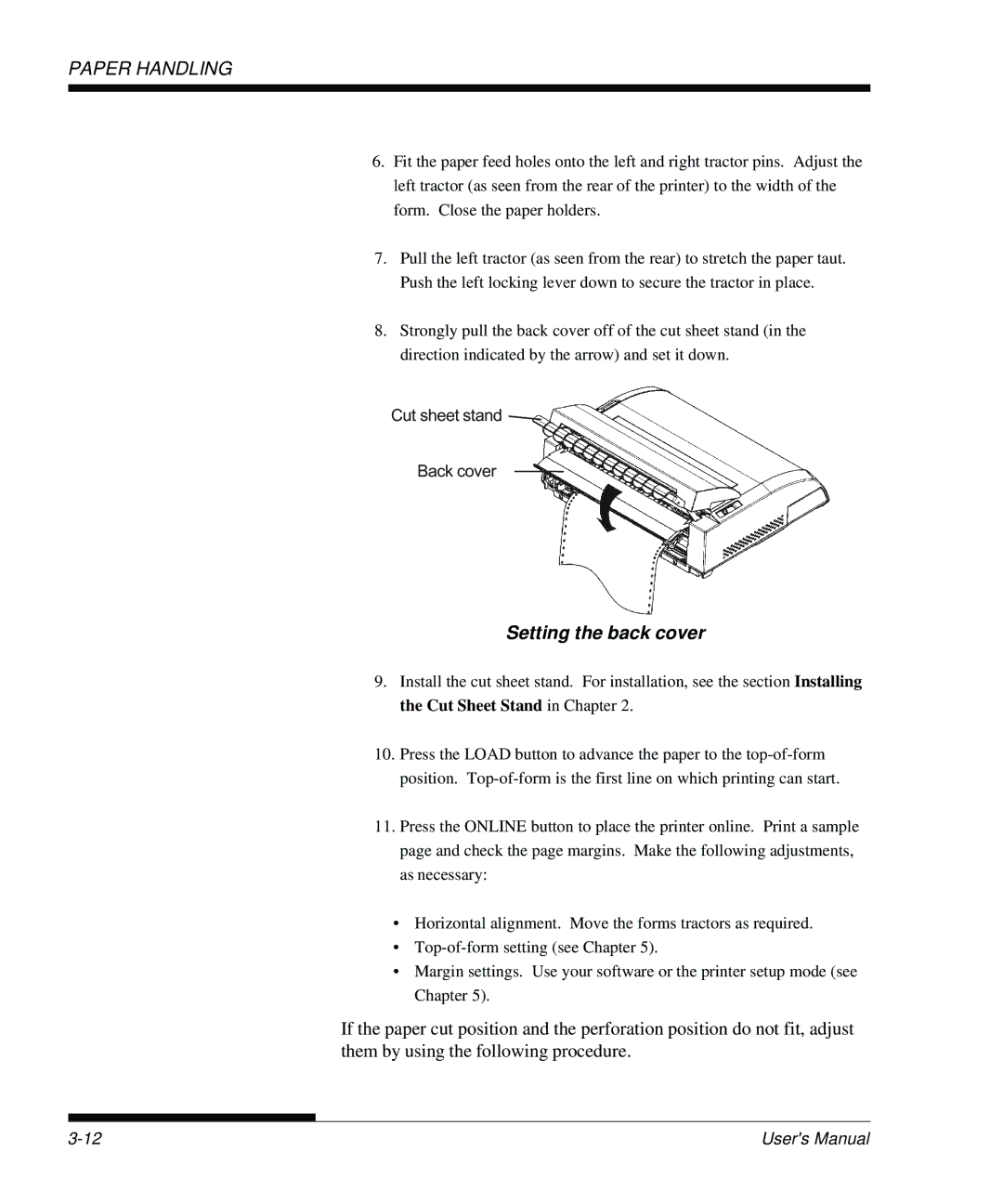Page
Page
Fujitsu DL3750+/3850+
Using This Product in High-risk Situations
Important Note to Users
Page
Bescheinigung des Herstellers/Importeurs
Energy Saving
CE Declaration
Trademark Acknowledgement
About this Manual
Printer Models and Options
Organization
Conventions
For Experienced Users
Table of Contents
Printing
Using Setup Mode
Installing Options Appendix a Supplies and Options
Appendix F Resident Font Glossary of Terms
Quick Reference
Control panel
Printer Operations Normal Mode
Operation Online Offline Required Response
Features
Dot matrix printer
Introduction
Options
Location
Setting UP
Selecting a Good
Setting UP
Checking items received
Removing the shipping restraint cardboard
Checking Options and Supplies
Installing the Cut Sheet Stand
Installing the cut sheet stand
Installing the Ribbon Cartridge
Preparing to install the ribbon
Installing the ribbon cartridge
Preparing the ribbon cartridge
Setting Up Handling Paper Printing Setup Mode
Printer components front and right
Getting Acquainted
With Your Printer
Printer components rear
Cord
Connecting the power cord
Loading Paper for the Self-Test
Testing the Printer
Offline
Loading a sheet of paper
Printing the Self-Test
Starting the self-test
Sample self-test
To exit demo mode, turn the printer off
Demo pattern
Selecting a Parallel Interface Cable
Connecting the Printer
To Your Computer
Selecting a Serial Interface Cable
Selecting a LAN cable
Connecting the Interface Cable
Selecting a USB Cable
Opening the shutter
Removing the shutter
Attaching the shutter
Connecting the interface cable
For Experienced Users
Turn the printer on and load a sheet of paper
Initial printout in setup mode
Enter setup mode
Select the MENU1 function
Select an emulation
Online
Exit setup mode to save the emulation
Printing a Sample
Exit MENU1
Setting UP
Using MS-DOS to Specify Serial Interface Settings
Mode LPT1=COM1
Installing
Printer Driver
Setting UP
Paper Handling
Selecting Paper
Printer levers and buttons
Overview of Paper
Operations
Levers and Buttons Used for Paper Handling
Lever/Button Purpose Action
Adjusting the paper thickness lever
Number of Copies Setting *2 Including the Original *1
Paper Thickness Lever Settings
Using Single Sheets
Loading a Single Sheet of Paper
Adjusting the left margin
Preparing to load a sheet of paper
Loading a sheet of paper
Forms
Using Continuous
Ejecting Single Sheets
Placement of continuous forms
Good placement
Bad placement
Positioning the Paper Stack
Preparing to load continuous forms paper
Paper thickness lever setting
Loading Continuous Forms
Positioning the tractors
Ajusting the left margin
Setting the back cover
Adjusting the Tear OFF position
Adjustment procedure
Installing the Tractor Unit
Unloading Continuous Forms
Tearing Off Continuous Forms
Tearing off continuous forms
Line Feed/Form Feed
Load Position Adjust
Feeding
Positioning Paper
Switching to Single Sheets
Failure to retract the forms paper will cause paper jams
Multipart Forms
Switching to Continuous Forms
Tips on Paper Handling General Tips
Envelopes
Labels
Paper Handling
Printing
Selecting Print
Printer control panel
Using Commercial Software
Using the Control Panel
Selecting MENU1 or MENU2
MENU1 and MENU2 Settings
MENU1 MENU2
Stopping Printing
Starting or Stopping Printing
Starting Printing
Resuming from a Paper-Out
Printing the remaining lines on a
Continuing printing after supplying paper
Resuming after an Area Over warning
Removing Continuous Forms
Removing Printed Pages Clearing the Print Buffer
Removing Single Sheets
Using Setup Mode
HOW to USE this Chapter
Entering Setup Mode
Initial printout in setup mode
Overview of Setup Mode
Setup Mode Functions
SELF-TST
Default
List
HEX-DUMP
Select the MENU2 function
Setup Mode Example
Load continuous forms paper Enter setup mode
Summary of setup mode
Change the font to Prestige Elite
Exit setup mode, saving the new font and pitch
Select the current emulation
Select the current print quality
Points to Remember
Selected Options
Printer tear-off feature Tear OFF button
Printing a List
Select the List function
Printout of factory defaults using List
Options to Change
System and printer accessory compatibility
Deciding Which
Required Options
See the section Changing Hardware
Adjustment Options later in this
See the section Changing Configuration
See the section Changing Print Position
Using Setup Mode
MENU1 and MENU2 Items and Options
Options are reset to the factory
Defaults for that emulation
MENU1 Options Description MENU2 Items
Quality
Font TIMLS-N TIMLS-B TIMLS-I DOWNLD#
RAM
Letter
Lpi Lpi double spacing
None Italics Condnsd Shadow Bold
CHAR-H
Attrib
LFT-END
MENU1
Options Description MENU2 Items
## Colm
TOP-MRG
## Line
German
Languge
USA
Swedish
Polish
Languge Slov
SLOV-T
POLSH-T
Spanish
Languge French
Italian
DANISH1
Italic
CHR-SET
SET
Graphic
CR-CODE CR only
Enable
Disable
CR & LF
Rghtend Wrap
OVR-PRT
Procedure
Select the MENU1 or MENU2 function
Resetting MENU1 and MENU2
Exit MENU1 or MENU2
Options Description Items
Changing Hardware
Hardwre Items and Options
Print buffer Download buffer
With 128KB selected, the printer
0BYTE option is recommended
Only for graphics application
Cannot accept any download font
Data bits Parity bit Stop bits
Options Description
Number
REV-CHL
XON/XOF
DTR
DSR Ignore
Select the Hardwre function
Select an option for the selected item
Changing Print Position Adjustment Options
Adjust Items and Options
Adjust
Graphic *1
Cntadjl
Adjust Items and Options
Select an option from 1/6IN to 66/6IN
Select the Adjust function
Exit the Adjust function
Changing
Configuration Options
Config Items and Options
Perforation spacing
Setting does not match the actual
Positioning will fail if the page length
Loadtim
Cutload
Button
Decode
ON-LOAD
Setup
Areacnt
Offline
Edge
CONT-PE
Tractor
Gather
SKIP-PR
Driver
Select an option
Select the Config function
Exit the Config function
Print the Function menu
Settings are used
Exiting and Saving
Select the Save & END function
Resetting Factory Defaults
Resetting Defaults
Resetting Power-On Defaults
Resetting Factory Defaults in MENU1 and MENU2
Functions
Using the Diagnostic
Select the Default function
Handling Paper
Examine the self-test
Printing Hex Dumps
Select the SELF-TST function
Exit the SELF-TST function
Select the HEX-DUMP function
Print the hex dump
Sample hex dump
Exit the HEX-DUMP function
Checking Vertical Print Alignment V-ALMNT
Adjust the vertical print alignment at draft speed
Adjust the vertical print alignment at letter quality speed
Adjust the vertical print alignment at correspondence speed
Select the V-ALMNT function
Exit the V-ALMNT function
To exit the V-ALMNT function, you must exit setup mode
Correct vertical print alignment
DPL24C Plus Organization
Handling Paper
Differences in IBM Proprinter XL24E Emulation
Differences in Epson ESC/P2 Emulation
Online Setup Mode
Cleaning and Vacuuming the Printer
Maintenance
Cleaning
Flat cable
Printer interior
Cleaning the Platen and Exit Rollers
Paper thickness lever
Removing the ribbon cartridge
Preparing the ribbon cartridge
Dot mark green
Replacing the print head
Replacing the Print
Head
Maintenance
Print Quality Problems
TROUBLE-SHOOTING
Solving Problems
Print Quality Problems and Solutions
Problem Solution
MENU1 and MENU2 Options in Chapter
Using the Diagnostic Functions in Chapter
Section Changing MENU1 and MENU2
Changing MENU1 and MENU2 Options
Paper Handling Problems
Paper Handling Problems and Solutions
Paper Handling Problems and Solutions
Tips for clearing a jammed sheet from the printer
Error name Error description Recovery method
Operating Problems
Operating Problems and Solutions
LED status
Area Over
Printer Failures
Error LED states Light Blink
Printer Failures
Diagnostic Functions Getting Help
Installing Options
Installing Options
Option
Supplies and Options
Supplies
Supplies Order Number
Supplies and Options
Printer and Paper Specifications
Physical Specifications
Functional Specifications
Number of copies
Command sets emulations
Paper length
Character sets
Performance Specifications
Ribbon life
Line feed speed
Form feed speed
Certification
Paper Specifications
Print area for single sheets
Print area for continuous forms
Paper Thickness
Type of Paper Number of Parts Thickness
Do not use in high humidity environments
Printer and Paper Specifications
Command Sets
Plus
Function Command Print Mode Control
Fujitsu DPL24C
Function Command
DC2
ESC P
Horizontal Control
ESC M
Vertical Control
ESC LF
Formatting
Function Command Tabulation
NUL
ESC O
Character Set Control
Bit Selection of font
Word Processing
Font Selection and Downloading
Bit Print quality
Function
= 0 = 1
Pitch Point Typeface
Bit Font quality selection
Bar Code Printing
Function Command Bit Image Graphics
Initialize Printer
Ascii
Function Command Miscellaneous
BEL
Factory Default Settings
Selectable options in setup mode Command
ESC E ESC F
NONE, ITALICS, Condnsd
SHADOW, Bold
ESC G ESC H
ESC6
DC3 ENABLE, Disable
SET 1, SET2 ESC7
SKIP, NO-SKIP ESC N ESC O
IBM Proprinter XL24E Emulation
DC4
DC2
ESC T
ESC D NUL
ESC B NUL
Downloading
Function Command Character Set Control
ESC Q #
Select graphics mode in AG mode only ESC * m c 1 c
Epson ESC/P2
Emulation
Space Backspace Carriage return Set elite pitch
ESC D
+ d
Function Command Character Set Control
Font Selection and Downloading
OCR-B OCR-A
Graphics type m graphics ESC * m n 1 n
Interface Information
Parallel Interface
ACK
Compatible Mode
Pin Return Signal Direc Description Pin No Name Tion
Inprm
Pin Return Signal Direc Description Pin No
Slct
SLCT-IN
Nibble Mode
Name Tion
Data Transmission Timing
Serial Interface
RTS
Cable Wiring
Serial Options
DSR
XON/XOFF
Serial Protocols
Protocol Description
Specification
USB Interface
RXI+
LAN Interface
Cable
Code Page 437 Character Set
Character Sets
Character Sets 1 DPL24C Plus and IBM XL24E Emulation
P2 Emulation
Italic and Graphics
Character Sets ESC
Italic Character Set
Character
National Character Sets ALL Emulations
ECMA94, ISO8859, ISO-LTN, ISO-TUK, CYRILIC, LATIN-9
PAGE852/PG852-T Code PAGE855 Code
PAGE860 Code Page 860Portugal
PAGE865 Code Page 865Nordic PAGE866 Code Page 866Cyrillic
HUNGARY/HUNG-T Hungarian SLOV/SLOV-T Slovenian
POLISH/POLSH-T Polish MAZOWIA/MAZOW-T Mazowian
Character Sets
IBM437 IBM IBM851 IBM
ELOT928 Elot PG-DHN Code Page DHN
Character Sets
ABG ABY
MIK
Macedon Macedonian
PG-MAC ELOT927 Decgr Greek
PAGE862 HBR OLD
HBR DEC ISO-TUK
LATIN-9 Ruscii
IBM XL24E Emulation
National Character
Sets DPL24C Plus
French French Italian Italian
DANISH1 Danish1 SPANSH1 Spanish1
DANISH1/NORWEGN Danish1/Norwegian DANISH2 Danish2
Sets ESC/P2 Emulation
Epson ESC/P2 emulation
Italian Italian SPANSH2 Spanish2
Japan Japanese
Norwegn Norwegian French French DANISH2 Danish2 Korea Korea
Legal Legal
Emulations
Sets and Supported
Resident Fonts ALL
Resident font
PAGE852
National Name Character set Setup menu
ECMA94
PAGE855
PG-MAC ELOT927
LITHUA2 MIK
Macedon ABG ABY
HBR-DEC
Resident Fonts
OCR-B OCR-A
Normal Bold Italic Timeless Scalable Normal
Courier Scalable Normal Bold Italic
Nimbus Sans Scalable
Glossary of Terms
Byte
Condensed print
Carriage return CR Centronics interface Column Command set
Cpi Cps Cut sheets Defaults Dot matrix
Continuous forms
Base-16 numbering system also commonly referred to as hex
Letter size Line feed LF
Nonresident font Normal mode
LAN interface
Line spacing Lpi Monospacing
GL-5
Setup mode
Serial interface
USB interface
Tractor feed
Unidirectional printing
GL-8
Index
DPL24CPLUS
GL-1
Pica
SELF-TST
ON-LORD
Width
IN-8
Fujitsu PHILIPPINES, INC
Fujitsu Canada INC
Fujitsu ESPANA, S.A
C147-E047-01EN