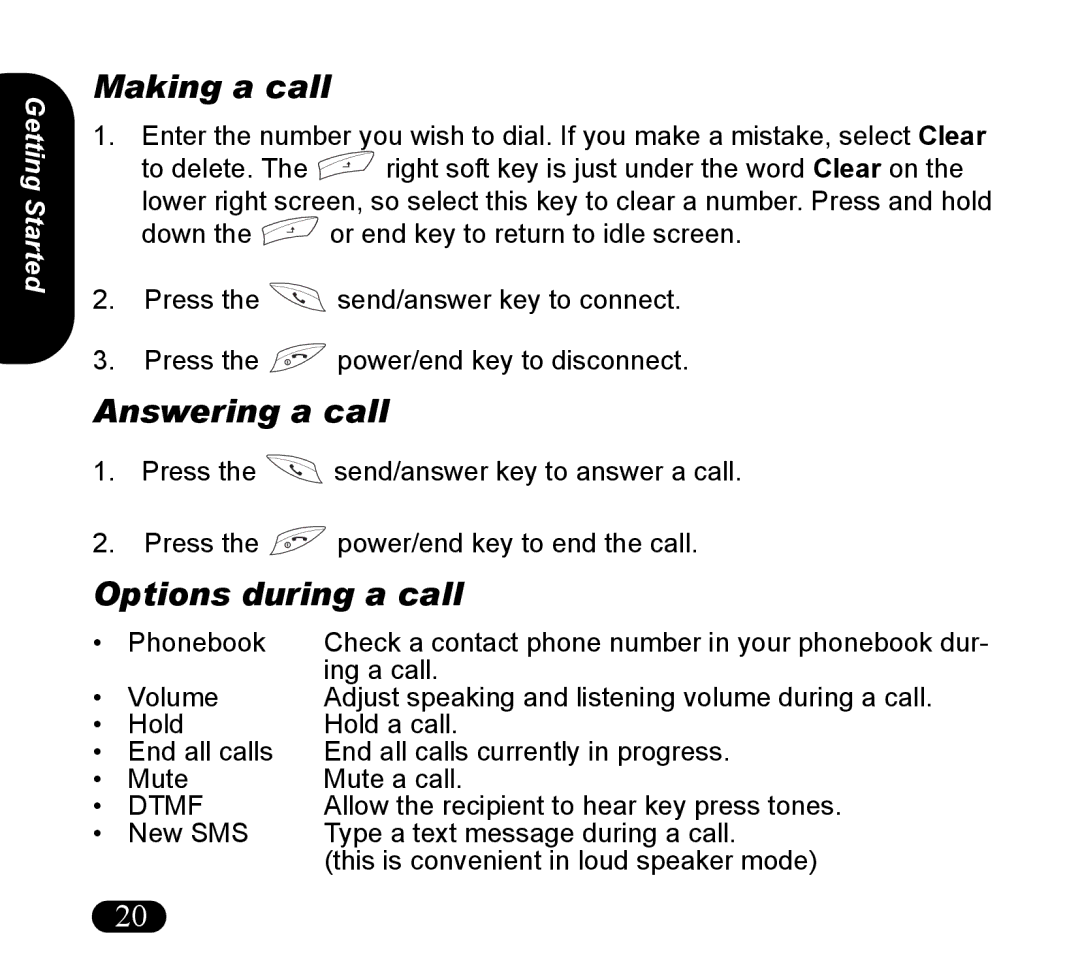Getting Started
Making a call
1.Enter the number you wish to dial. If you make a mistake, select Clear
to delete. The ![]() right soft key is just under the word Clear on the lower right screen, so select this key to clear a number. Press and hold
right soft key is just under the word Clear on the lower right screen, so select this key to clear a number. Press and hold
down the ![]() or end key to return to idle screen.
or end key to return to idle screen.
2.Press the ![]() send/answer key to connect.
send/answer key to connect.
3.Press the ![]() power/end key to disconnect.
power/end key to disconnect.
Answering a call
1.Press the ![]() send/answer key to answer a call.
send/answer key to answer a call.
2.Press the ![]() power/end key to end the call.
power/end key to end the call.
Options during a call
• | Phonebook | Check a contact phone number in your phonebook dur- |
• | Volume | ing a call. |
Adjust speaking and listening volume during a call. | ||
• | Hold | Hold a call. |
• | End all calls | End all calls currently in progress. |
• | Mute | Mute a call. |
• | DTMF | Allow the recipient to hear key press tones. |
• | New SMS | Type a text message during a call. |
|
| (this is convenient in loud speaker mode) |
20