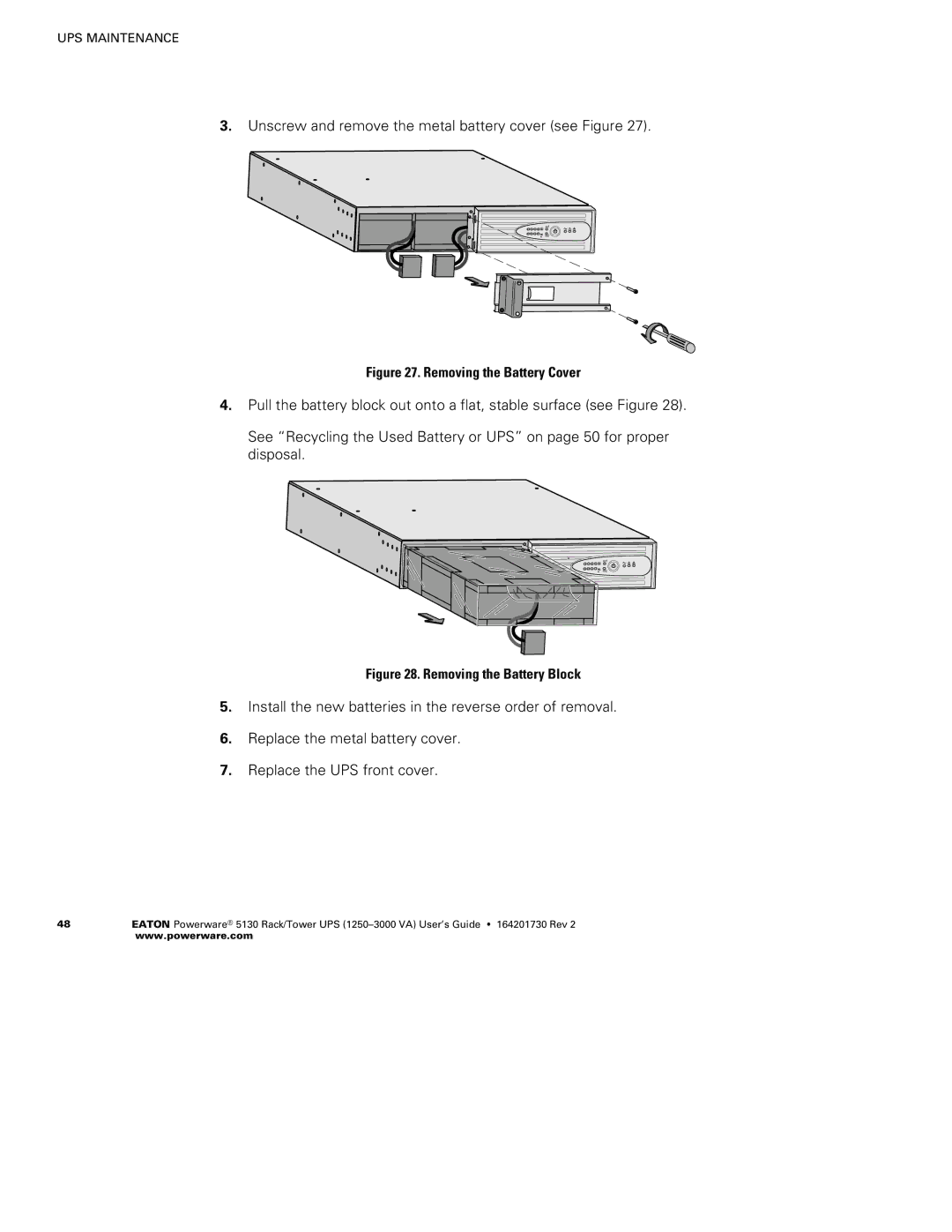UPS MAINTENANCE
3.Unscrew and remove the metal battery cover (see Figure 27).
![]() 1
1
![]() 2
2
Figure 27. Removing the Battery Cover
4.Pull the battery block out onto a flat, stable surface (see Figure 28).
See “Recycling the Used Battery or UPS” on page 50 for proper disposal.
![]() 1
1
![]() 2
2
Figure 28. Removing the Battery Block
5.Install the new batteries in the reverse order of removal.
6.Replace the metal battery cover.
7.Replace the UPS front cover.
48EATON Powerware® 5130 Rack/Tower UPS