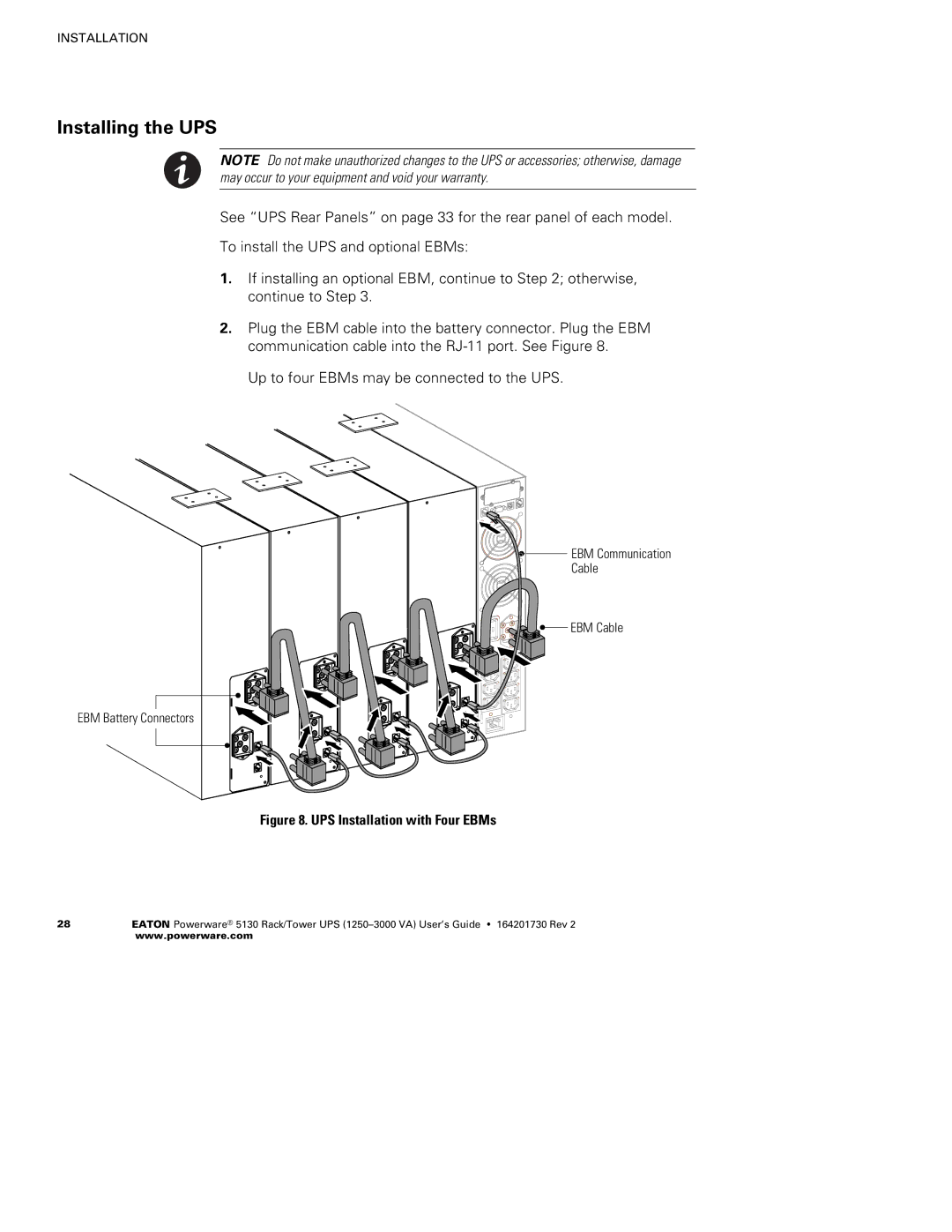INSTALLATION
Installing the UPS
NOTE Do not make unauthorized changes to the UPS or accessories; otherwise, damage may occur to your equipment and void your warranty.
See “UPS Rear Panels” on page 33 for the rear panel of each model.
To install the UPS and optional EBMs:
1.If installing an optional EBM, continue to Step 2; otherwise, continue to Step 3.
2.Plug the EBM cable into the battery connector. Plug the EBM communication cable into the
Up to four EBMs may be connected to the UPS.
![]()
![]() EBM Communication
EBM Communication
Cable
![]()
![]()
![]()
![]()
![]()
![]()
![]()
![]()
![]() EBM Cable
EBM Cable
EBM Battery Connectors
Figure 8. UPS Installation with Four EBMs
28EATON Powerware® 5130 Rack/Tower UPS