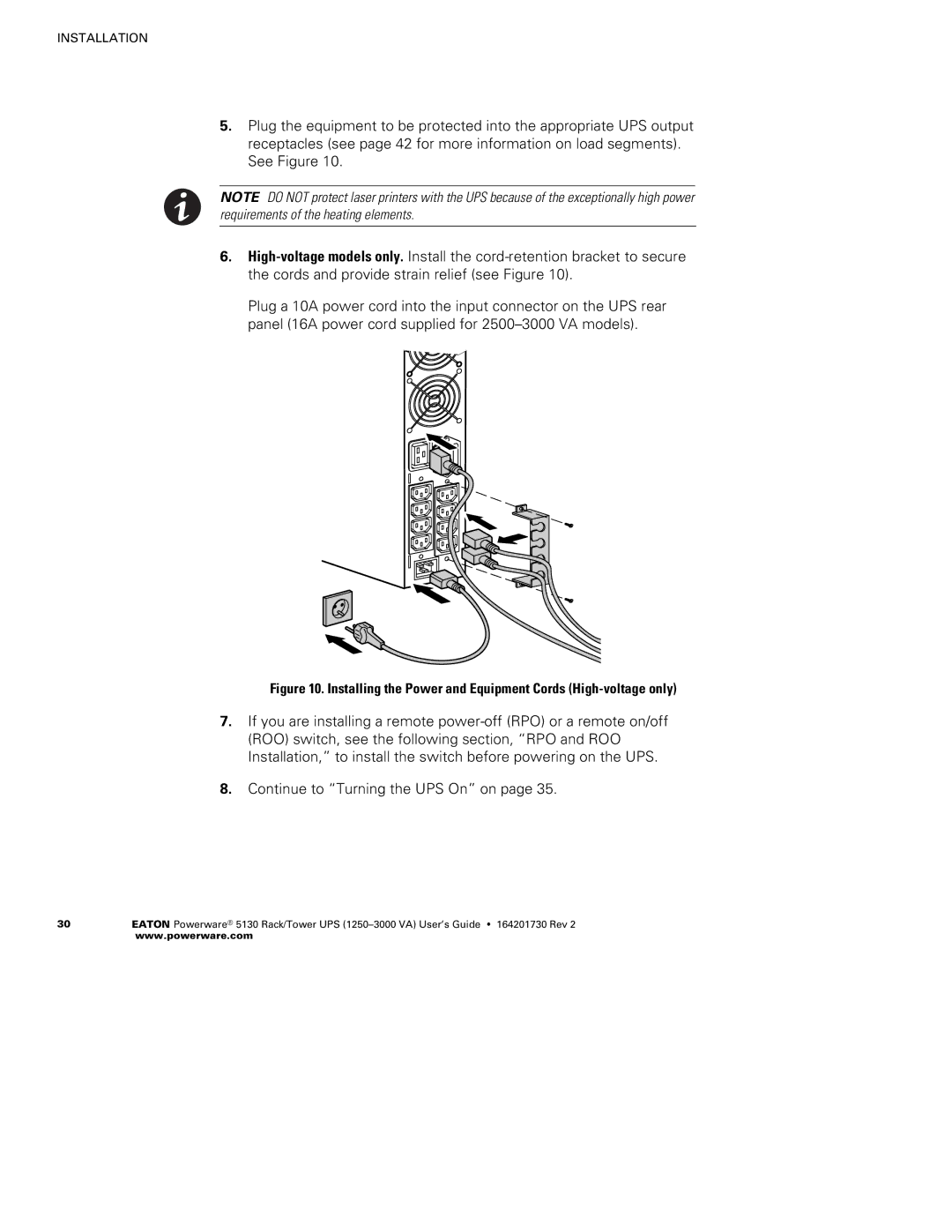INSTALLATION
5.Plug the equipment to be protected into the appropriate UPS output receptacles (see page 42 for more information on load segments). See Figure 10.
NOTE DO NOT protect laser printers with the UPS because of the exceptionally high power requirements of the heating elements.
6.
Plug a 10A power cord into the input connector on the UPS rear panel (16A power cord supplied for
Figure 10. Installing the Power and Equipment Cords (High-voltage only)
7.If you are installing a remote
8.Continue to “Turning the UPS On” on page 35.
30EATON Powerware® 5130 Rack/Tower UPS