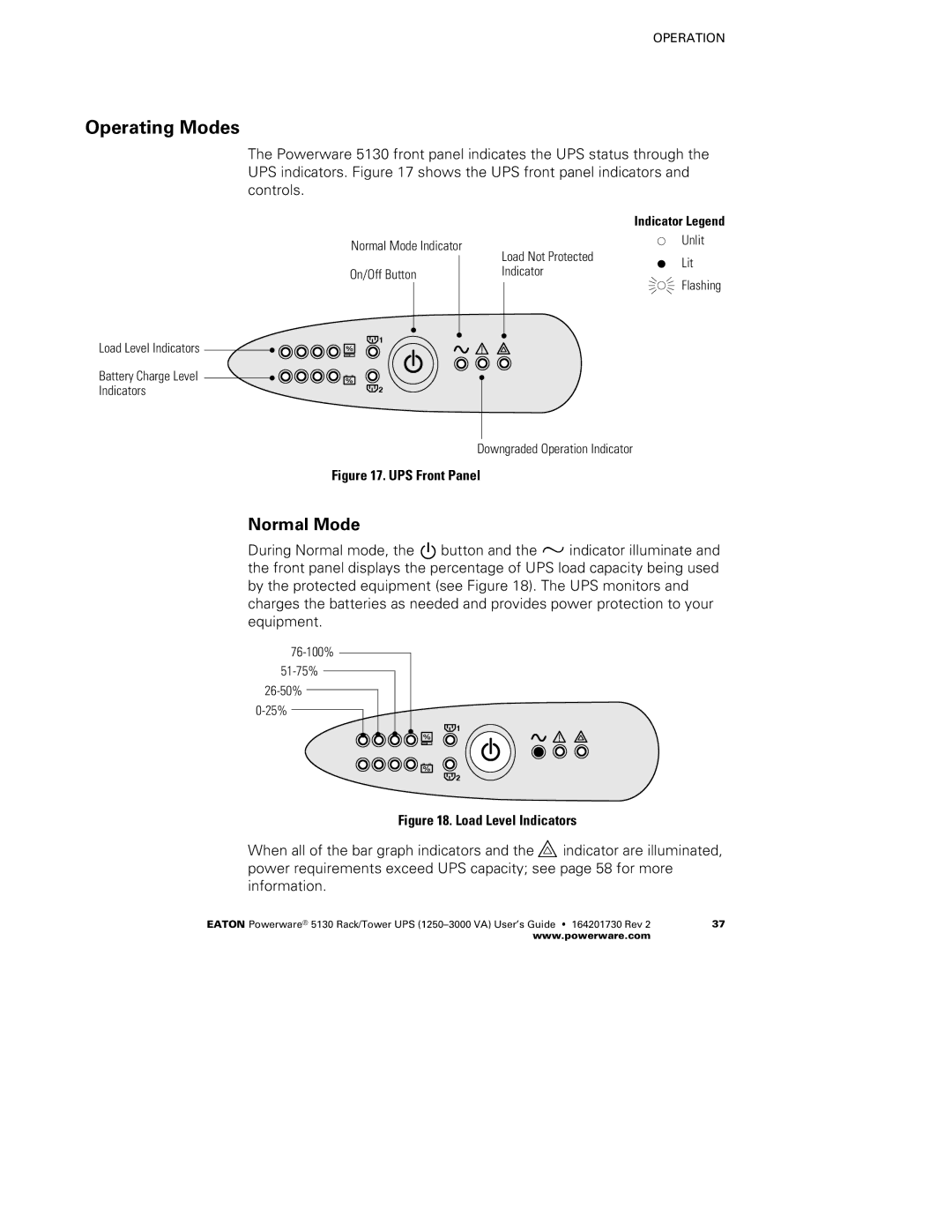OPERATION
Operating Modes
The Powerware 5130 front panel indicates the UPS status through the UPS indicators. Figure 17 shows the UPS front panel indicators and controls.
|
| Indicator Legend | |
Normal Mode Indicator |
| Unlit | |
Load Not Protected |
| ||
| Lit | ||
On/Off Button | Indicator | ||
Flashing | |||
|
|
Load Level Indicators | 1 |
| |
Battery Charge Level |
|
Indicators | 2 |
Downgraded Operation Indicator
Figure 17. UPS Front Panel
Normal Mode
During Normal mode, the ![]() button and the μindicator illuminate and the front panel displays the percentage of UPS load capacity being used by the protected equipment (see Figure 18). The UPS monitors and charges the batteries as needed and provides power protection to your equipment.
button and the μindicator illuminate and the front panel displays the percentage of UPS load capacity being used by the protected equipment (see Figure 18). The UPS monitors and charges the batteries as needed and provides power protection to your equipment.
![]() 1
1
![]() 2
2
Figure 18. Load Level Indicators
When all of the bar graph indicators and the ![]() indicator are illuminated, power requirements exceed UPS capacity; see page 58 for more information.
indicator are illuminated, power requirements exceed UPS capacity; see page 58 for more information.
EATON Powerware® 5130 Rack/Tower UPS | 37 |
www.powerware.com |
|