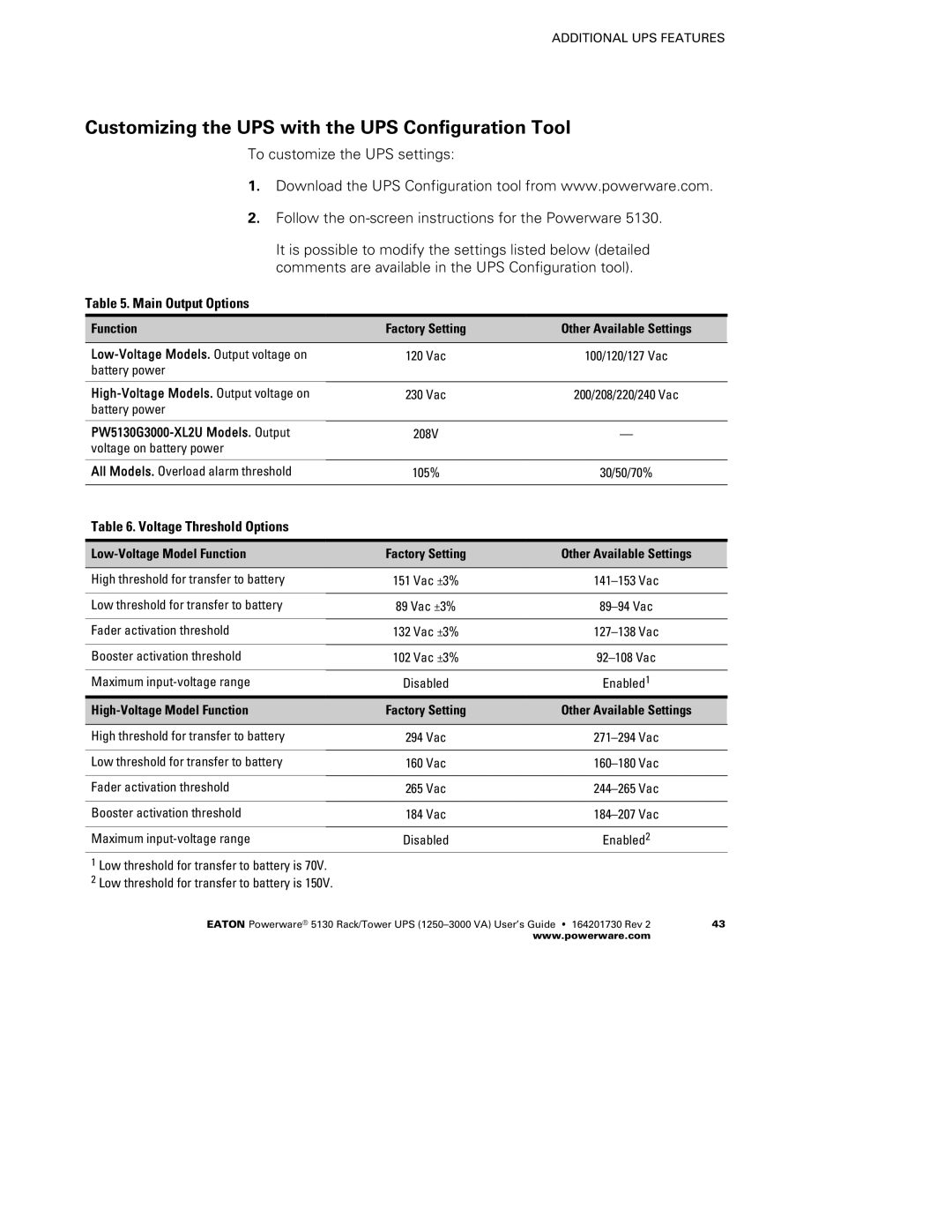ADDITIONAL UPS FEATURES
Customizing the UPS with the UPS Configuration Tool
To customize the UPS settings:
1.Download the UPS Configuration tool from www.powerware.com.
2.Follow the
It is possible to modify the settings listed below (detailed comments are available in the UPS Configuration tool).
Table 5. Main Output Options
Function | Factory Setting | Other Available Settings |
|
|
|
120 Vac | 100/120/127 Vac | |
battery power |
|
|
|
|
|
230 Vac | 200/208/220/240 Vac | |
battery power |
|
|
|
|
|
| 208V | — |
voltage on battery power |
|
|
|
|
|
All Models. Overload alarm threshold | 105% | 30/50/70% |
|
|
|
Table 6. Voltage Threshold Options
Factory Setting | Other Available Settings | |
|
|
|
High threshold for transfer to battery
Low threshold for transfer to battery
Fader activation threshold
Booster activation threshold
Maximum
151 Vac ±3% | |
89 Vac ±3% | |
|
|
132 Vac ±3% | |
|
|
102 Vac ±3% | |
|
|
Disabled | Enabled1 |
Factory Setting | Other Available Settings | |
|
|
|
High threshold for transfer to battery
Low threshold for transfer to battery
Fader activation threshold
Booster activation threshold
Maximum
294 Vac | |
160 Vac | |
|
|
265 Vac | |
|
|
184 Vac | |
|
|
Disabled | Enabled2 |
1Low threshold for transfer to battery is 70V.
2 Low threshold for transfer to battery is 150V.
EATON Powerware® 5130 Rack/Tower UPS | 43 |
www.powerware.com |
|