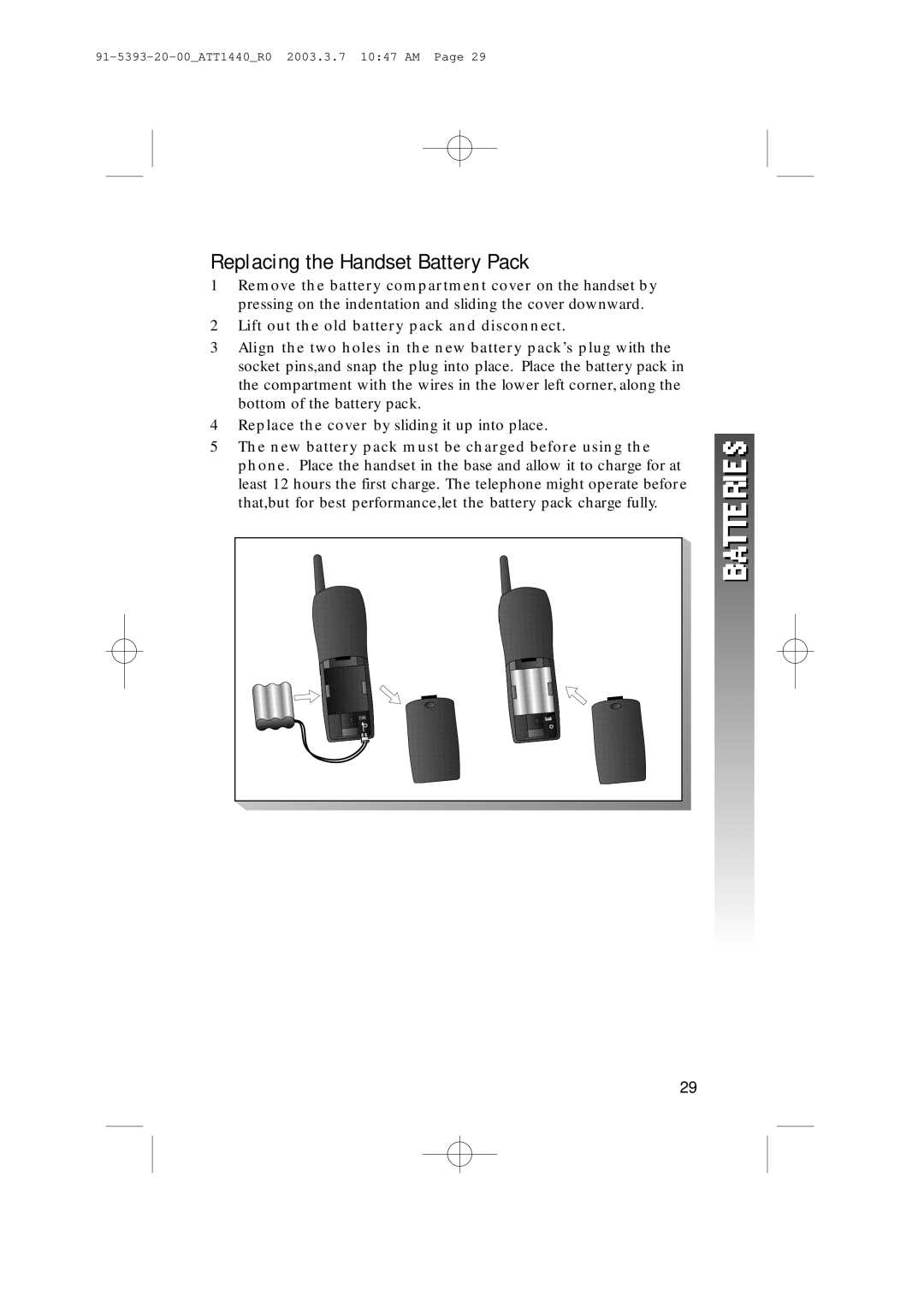91-5393-20-00_ATT1440_R0 2003.3.7 10:47 AM Page 29
Replacing the Handset Battery Pack
1Remove the battery compartment cover on the handset by pressing on the indentation and sliding the cover downward.
2Lift out the old battery pack and disconnect.
3Align the two holes in the new battery pack’s plug with the socket pins,and snap the plug into place. Place the battery pack in the compartment with the wires in the lower left corner, along the bottom of the battery pack.
4Replace the cover by sliding it up into place.
5The new battery pack must be charged before using the phone. Place the handset in the base and allow it to charge for at least 12 hours the first charge. The telephone might operate before that,but for best performance,let the battery pack charge fully.
29