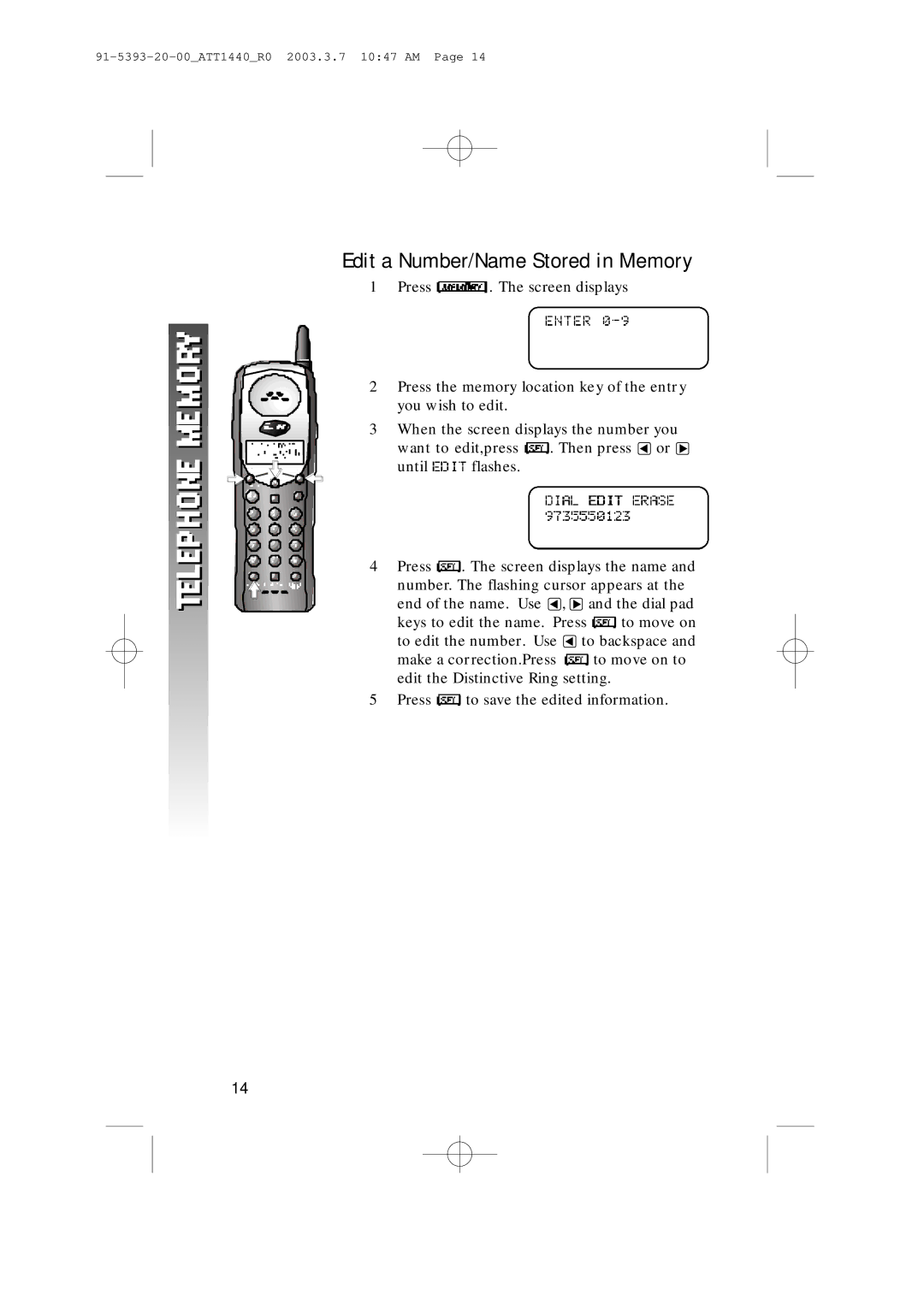91-5393-20-00_ATT1440_R0 2003.3.7 10:47 AM Page 14
Edit a Number/Name Stored in Memory
1Press ![]() . The screen displays
. The screen displays
2Press the memory location key of the entry
you wish to edit.
3 When the screen displays the number you
want to edit,press ![]() . Then press
. Then press ![]() or
or ![]()
until ![]() flashes.
flashes.
4 Press ![]() . The screen displays the name and number. The flashing cursor appears at the end of the name. Use
. The screen displays the name and number. The flashing cursor appears at the end of the name. Use ![]() ,
, ![]() and the dial pad
and the dial pad
keys to edit the name. Press ![]() to move on to edit the number. Use
to move on to edit the number. Use ![]() to backspace and
to backspace and
make a correction.Press ![]() to move on to edit the Distinctive Ring setting.
to move on to edit the Distinctive Ring setting.
5Press ![]() to save the edited information.
to save the edited information.
14