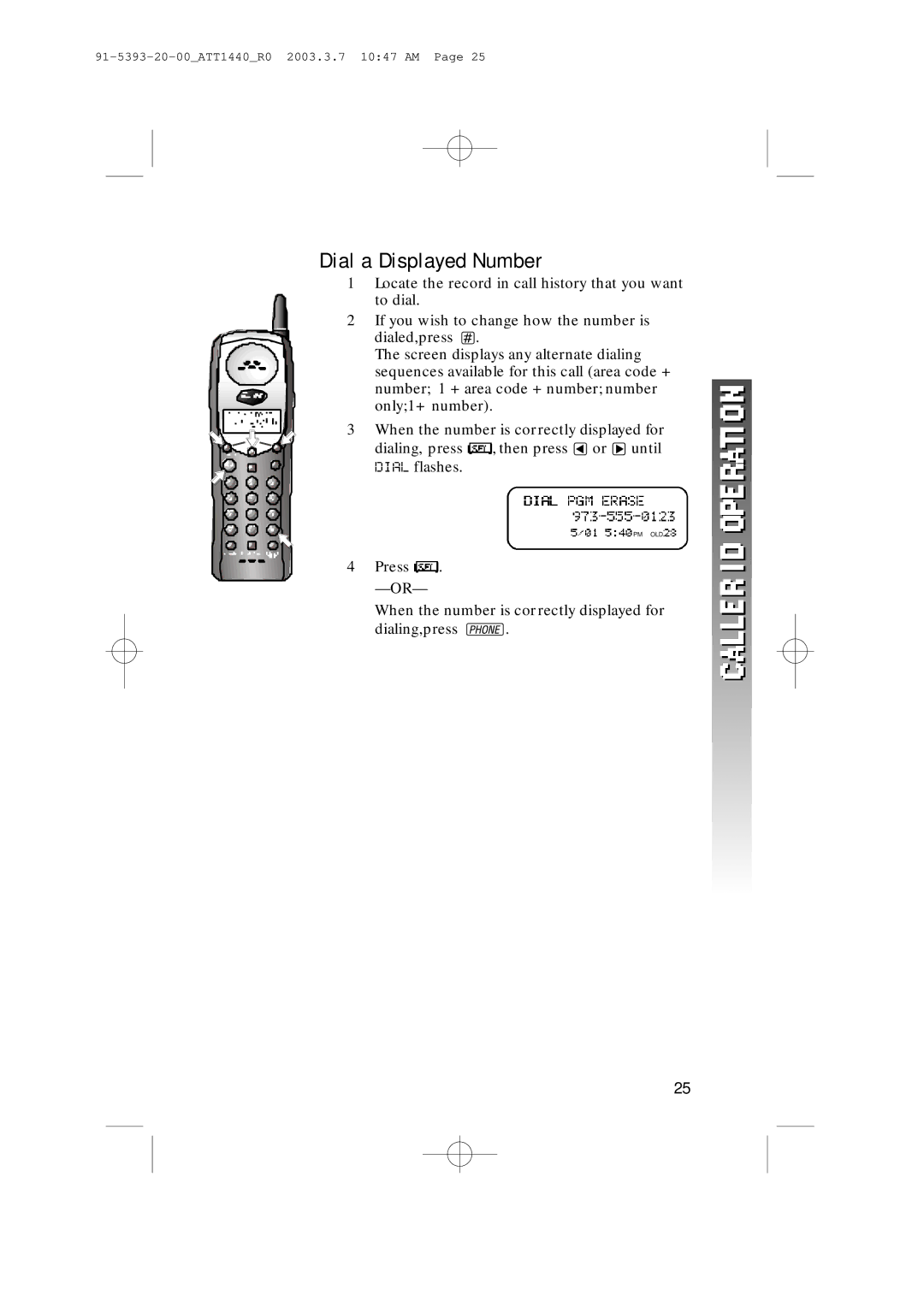91-5393-20-00_ATT1440_R0 2003.3.7 10:47 AM Page 25
Dial a Displayed Number
1Locate the record in call history that you want to dial.
2If you wish to change how the number is
dialed,press ![]() .
.
The screen displays any alternate dialing sequences available for this call (area code + number; 1 + area code + number; number only;1+ number).
3 When the number is correctly displayed for
dialing, press ![]() , then press
, then press ![]() or
or ![]() until
until ![]() flashes.
flashes.
PM OLD
4 Press ![]() .
.
When the number is correctly displayed for
dialing,press ![]() .
.
25