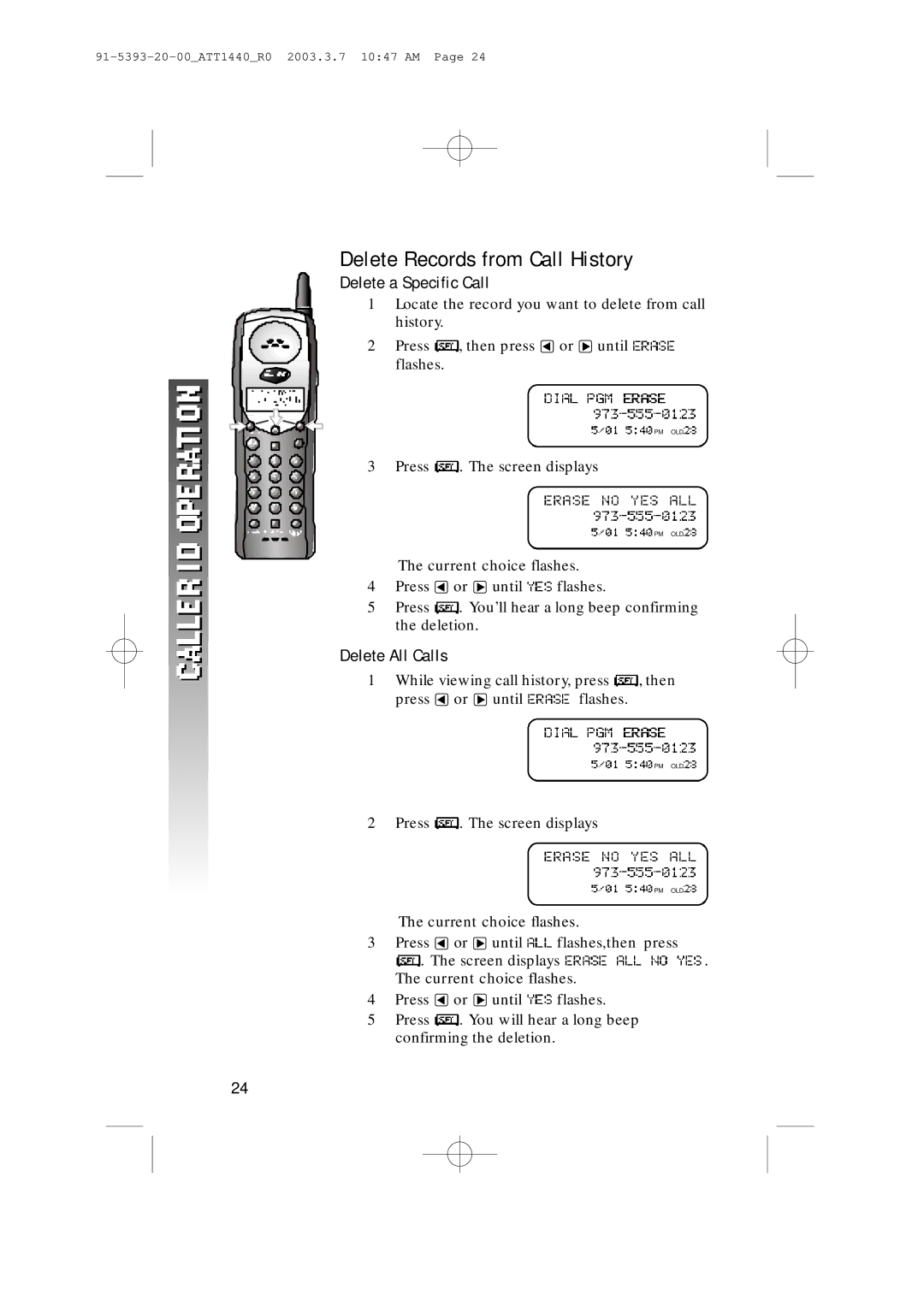91-5393-20-00_ATT1440_R0 2003.3.7 10:47 AM Page 24
Delete Records from Call History
Delete a Specific Call
1Locate the record you want to delete from call
history.
2 Press ![]() , then press
, then press ![]() or
or ![]() until
until ![]() flashes.
flashes.
PM OLD
3 Press ![]() . The screen displays
. The screen displays
PM OLD
The current choice flashes.
4Press ![]() or
or ![]() until
until ![]() flashes.
flashes.
5Press ![]() . You’ll hear a long beep confirming the deletion.
. You’ll hear a long beep confirming the deletion.
Delete All Calls
1While viewing call history, press ![]() , then
, then
press ![]() or
or ![]() until
until ![]() flashes.
flashes.
PM OLD
2Press ![]() . The screen displays
. The screen displays
PM OLD
The current choice flashes.
3Press ![]() or
or ![]() until
until ![]() flashes,then press
flashes,then press
![]() . The screen displays
. The screen displays ![]() . The current choice flashes.
. The current choice flashes.
4Press ![]() or
or ![]() until
until ![]() flashes.
flashes.
5Press ![]() . You will hear a long beep confirming the deletion.
. You will hear a long beep confirming the deletion.
24