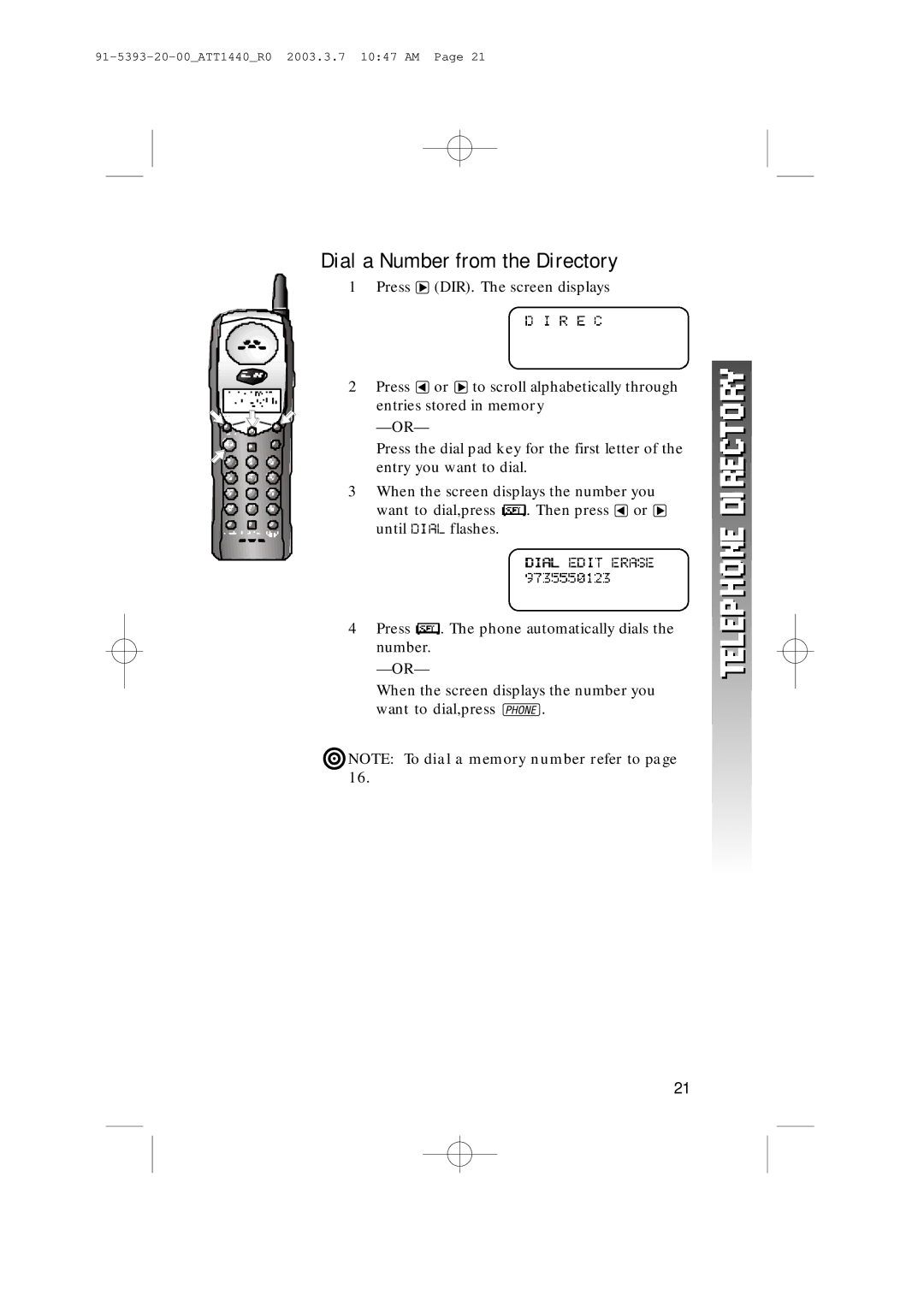91-5393-20-00_ATT1440_R0 2003.3.7 10:47 AM Page 21
Dial a Number from the Directory
1 Press ![]() (DIR). The screen displays
(DIR). The screen displays
2 Press ![]() or
or ![]() to scroll alphabetically through entries stored in memory
to scroll alphabetically through entries stored in memory
Press the dial pad key for the first letter of the entry you want to dial.
3 When the screen displays the number you
want to dial,press ![]() . Then press
. Then press ![]() or
or ![]()
until ![]() flashes.
flashes.
4Press ![]() . The phone automatically dials the number.
. The phone automatically dials the number.
When the screen displays the number you
want to dial,press ![]() .
.
¥NOTE:16. To dial a memory number refer to page
21