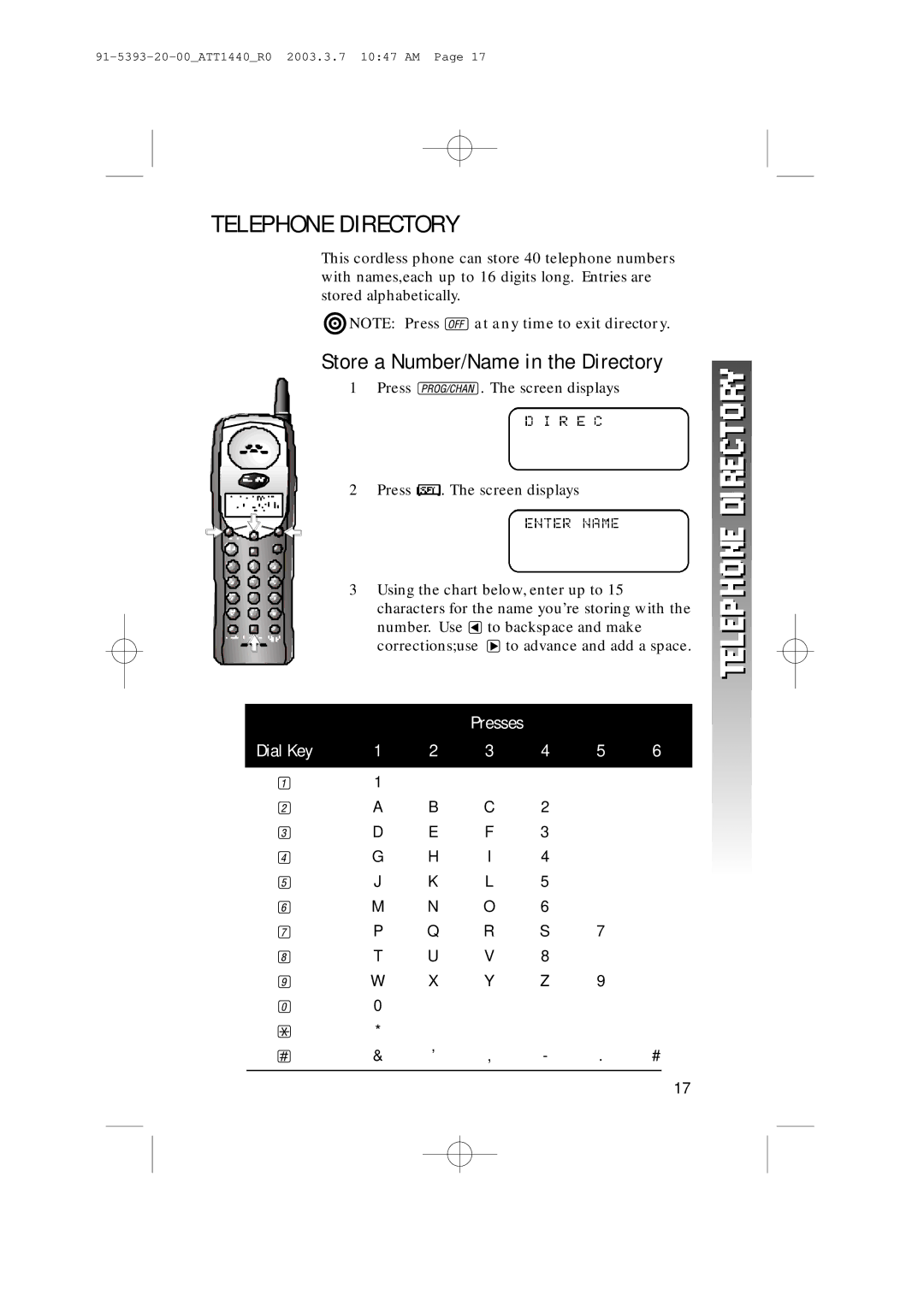91-5393-20-00_ATT1440_R0 2003.3.7 10:47 AM Page 17
TELEPHONE DIRECTORY
This cordless phone can store 40 telephone numbers with names,each up to 16 digits long. Entries are stored alphabetically.
¥NOTE: Press ![]() at any time to exit directory.
at any time to exit directory.
Store a Number/Name in the Directory
1 Press ![]() . The screen displays
. The screen displays
2 Press ![]() . The screen displays
. The screen displays
3 Using the chart below, enter up to 15 characters for the name you’re storing with the
number. Use | to backspace and make |
corrections;use | to advance and add a space. |
|
|
|
| Presses |
|
|
|
|
| Dial Key | 1 | 2 | 3 | 4 | 5 | 6 |
|
|
|
|
|
|
|
|
|
|
|
| 1 |
|
|
|
|
|
|
|
| A | B | C | 2 |
|
|
|
|
| D | E | F | 3 |
|
|
|
|
| G | H | I | 4 |
|
|
|
|
| J | K | L | 5 |
|
|
|
|
| M | N | O | 6 |
|
|
|
|
| P | Q | R | S | 7 |
|
|
|
| T | U | V | 8 |
|
|
|
|
| W | X | Y | Z | 9 |
|
|
|
| 0 |
|
|
|
|
|
|
|
| * |
|
|
|
|
|
|
|
| & | ’ | , | - | . | # |
|
|
|
|
|
|
|
|
|
|
17