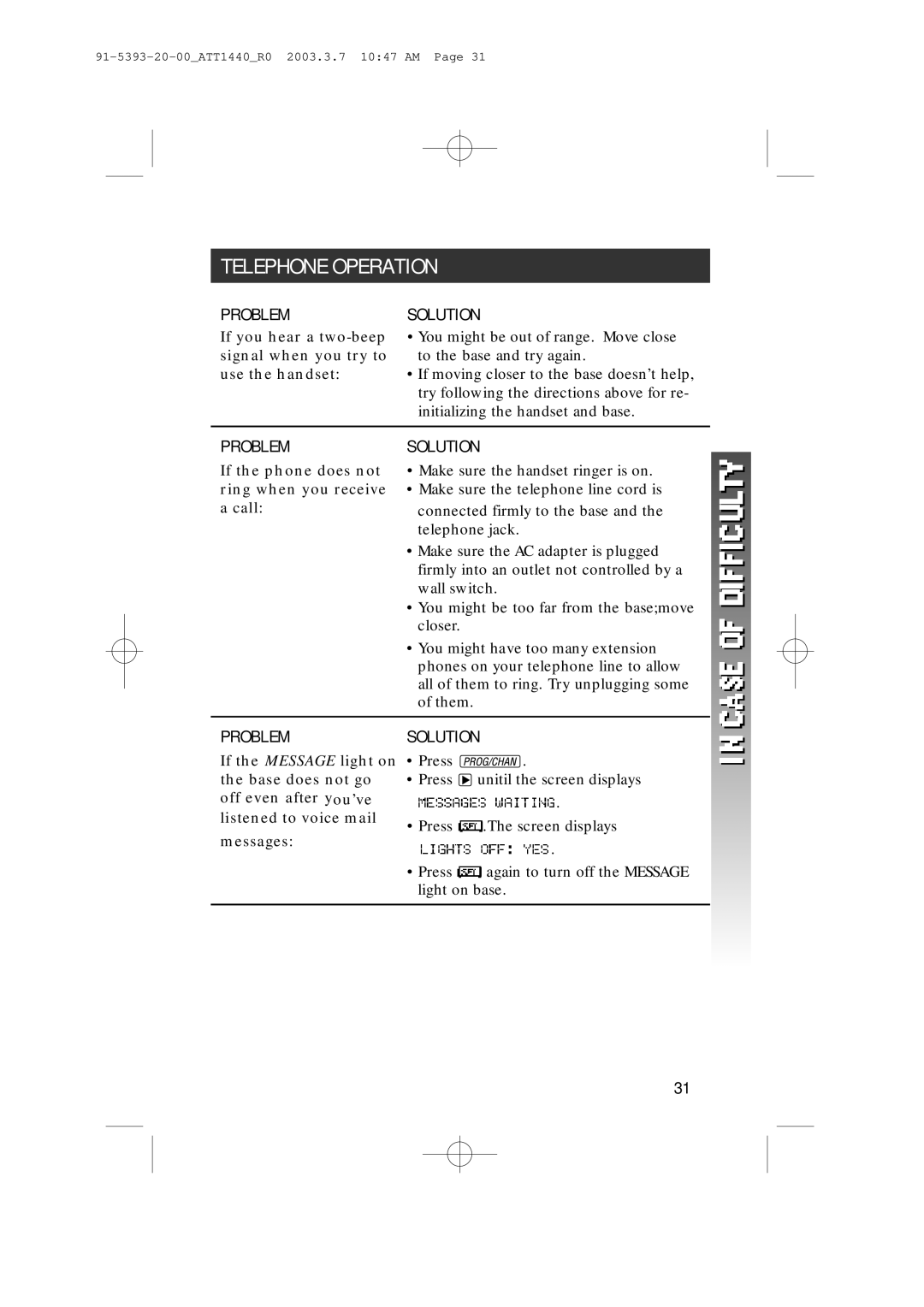91-5393-20-00_ATT1440_R0 2003.3.7 10:47 AM Page 31
TELEPHONE OPERATION
PROBLEM
If you hear a
SOLUTION
•You might be out of range. Move close to the base and try again.
•If moving closer to the base doesn’t help, try following the directions above for re- initializing the handset and base.
PROBLEM
If the phone does not ring when you receive a call:
SOLUTION
•Make sure the handset ringer is on.
•Make sure the telephone line cord is
connected firmly to the base and the telephone jack.
•Make sure the AC adapter is plugged firmly into an outlet not controlled by a wall switch.
•You might be too far from the base;move closer.
•You might have too many extension phones on your telephone line to allow all of them to ring. Try unplugging some of them.
PROBLEM
If the MESSAGE light on the base does not go off even after you’ve listened to voice mail
messages:
SOLUTION
•Press ![]() .
.
•Press ![]() unitil the screen displays
unitil the screen displays ![]() .
.
•Press ![]() .The screen displays
.The screen displays
![]() .
.
•Press ![]() again to turn off the MESSAGE light on base.
again to turn off the MESSAGE light on base.
31