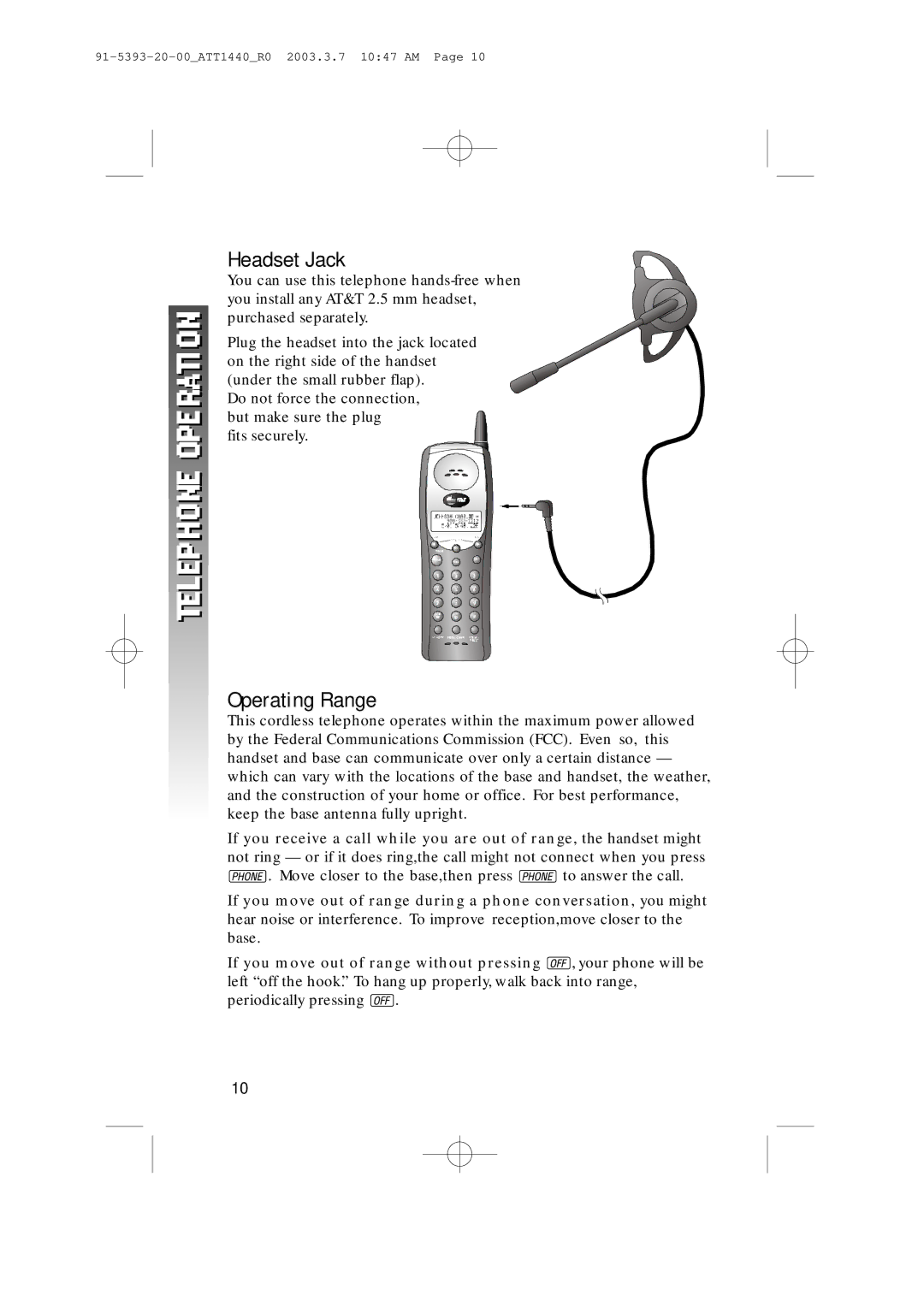91-5393-20-00_ATT1440_R0 2003.3.7 10:47 AM Page 10
Headset Jack
You can use this telephone
Plug the headset into the jack located
on the right side of the handset (under the small rubber flap). Do not force the connection,
but make sure the plug fits securely.
Operating Range
This cordless telephone operates within the maximum power allowed by the Federal Communications Commission (FCC). Even so, this handset and base can communicate over only a certain distance — which can vary with the locations of the base and handset, the weather, and the construction of your home or office. For best performance, keep the base antenna fully upright.
If you receive a call while you are out of range, the handset might not ring — or if it does ring,the call might not connect when you press ![]() . Move closer to the base,then press
. Move closer to the base,then press ![]() to answer the call.
to answer the call.
If you move out of range during a phone conversation, you might hear noise or interference. To improve reception,move closer to the base.
If you move out of range without pressing ![]() , your phone will be left “off the hook.” To hang up properly, walk back into range,
, your phone will be left “off the hook.” To hang up properly, walk back into range,
periodically pressing ![]() .
.
10