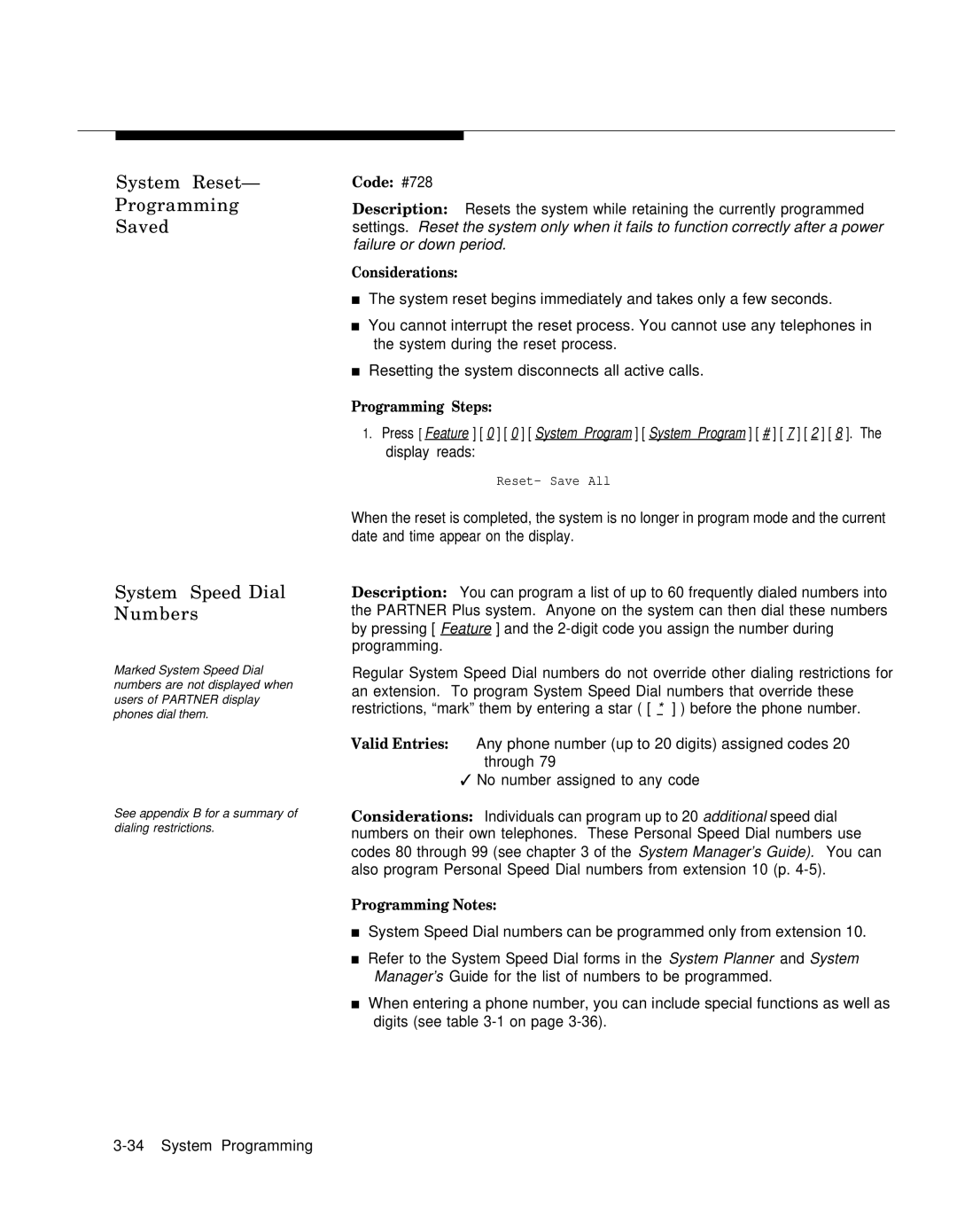MLS-12DTM, MLS-12TM, MLS-6TM, MLS-12D specifications
The AT&T MLS-12 and MLS-12D are advanced mobile communication solutions designed to meet the demands of modern businesses and organizations. These systems are known for their robust performance and reliability, making them ideal for various sectors including public safety, transportation, and industrial applications.One of the main features of the MLS-12 is its strong emphasis on voice clarity and audio quality. The system is integrated with cutting-edge noise reduction technologies that ensure clear communication even in noisy environments. This is particularly important for users operating in the field, where ambient noise can significantly impact radio communications.
The MLS-12D, on the other hand, enhances the capabilities of the standard MLS-12 by incorporating digital technologies that allow for advanced data services alongside voice communications. This dual functionality is critical in today's fast-paced environment, where instant access to information can streamline workflows and enhance decision-making processes. Users can send and receive text messages, access applications, and share data in real time, all while maintaining high-quality voice communications.
Both models feature an intuitive user interface designed for ease of operation, enabling quick access to essential functions. They are equipped with durable hardware built to withstand harsh conditions, ensuring operational reliability in environments where traditional communication systems may falter.
In terms of connectivity, the MLS series supports various frequency bands and communication protocols, making it versatile and compatible with multiple networks. This flexibility allows organizations to tailor their communication systems to fit unique operational requirements, further enhancing productivity.
Security is a significant concern in any communication system, and the AT&T MLS-12 and MLS-12D address this with advanced encryption technologies that safeguard voice and data transmissions. This feature is crucial for sectors that handle sensitive information, as it helps protect against unauthorized access and data breaches.
In conclusion, the AT&T MLS-12 and MLS-12D stand out as formidable choices for organizations looking to enhance their communication capabilities. With their emphasis on audio quality, advanced data services, user-friendly interfaces, robustness, and security, these devices are well-equipped to meet the evolving demands of modern communication in various industries.