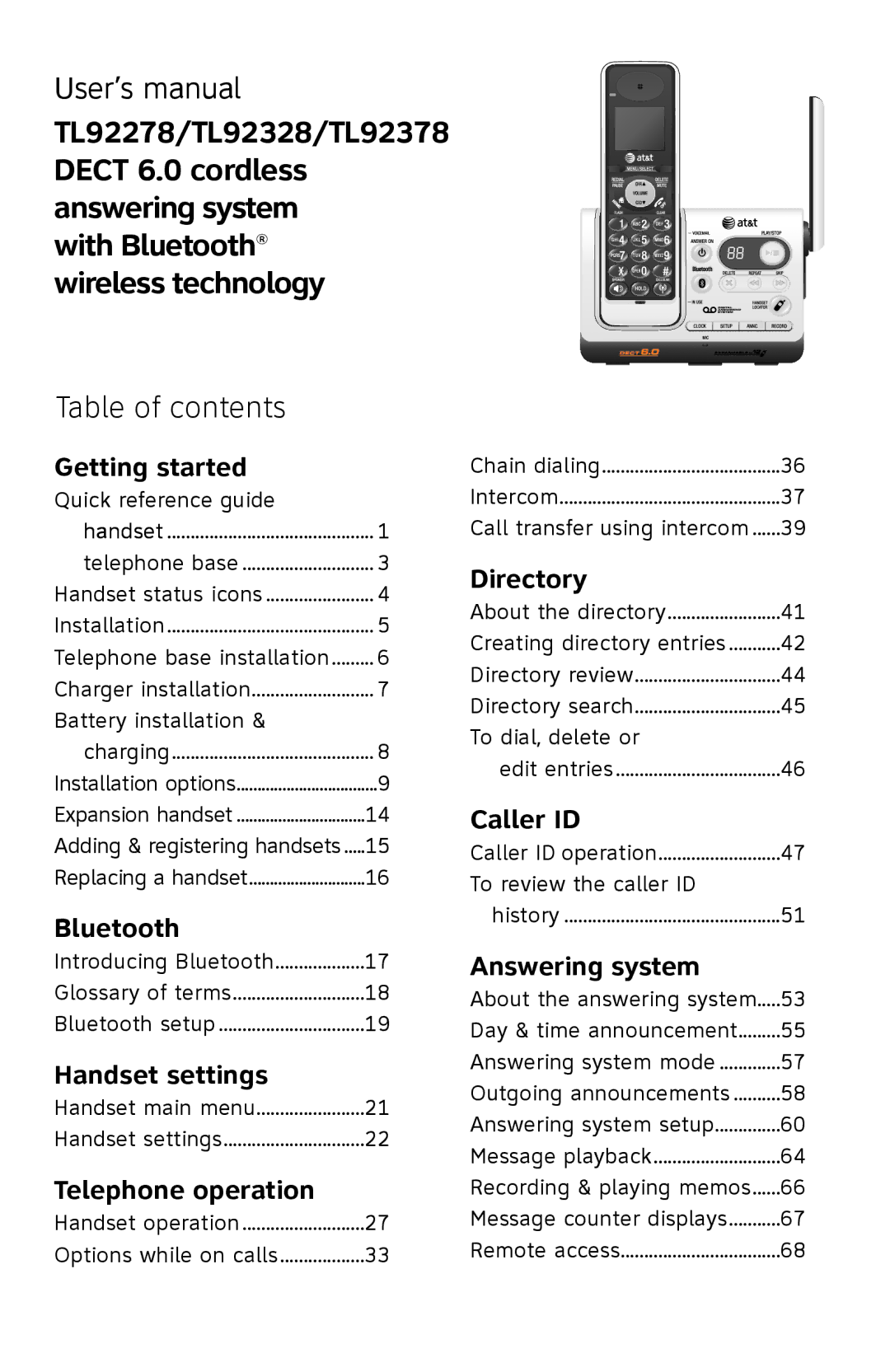User’s manual
TL92278/TL92328/TL92378 DECT 6.0 cordless answering system
with Bluetooth® wireless technology
Table of contents |
|
Getting started |
|
Quick reference guide |
|
handset | 1 |
telephone base | 3 |
Handset status icons | 4 |
Installation | 5 |
Telephone base installation | 6 |
Charger installation | 7 |
Battery installation & |
|
charging | 8 |
Installation options | 9 |
Expansion handset | 14 |
Adding & registering handsets | 15 |
Replacing a handset | 16 |
Bluetooth |
|
Introducing Bluetooth | 17 |
Glossary of terms | 18 |
Bluetooth setup | 19 |
Handset settings |
|
Handset main menu | 21 |
Handset settings | 22 |
Telephone operation |
|
Handset operation | 27 |
Options while on calls | 33 |
Chain dialing | 36 |
Intercom | 37 |
Call transfer using intercom | 39 |
Directory |
|
About the directory | 41 |
Creating directory entries | 42 |
Directory review | 44 |
Directory search | 45 |
To dial, delete or |
|
edit entries | 46 |
Caller ID |
|
Caller ID operation | 47 |
To review the caller ID |
|
history | 51 |
Answering system |
|
About the answering system | 53 |
Day & time announcement | 55 |
Answering system mode | 57 |
Outgoing announcements | 58 |
Answering system setup | 60 |
Message playback | 64 |
Recording & playing memos | 66 |
Message counter displays | 67 |
Remote access | 68 |