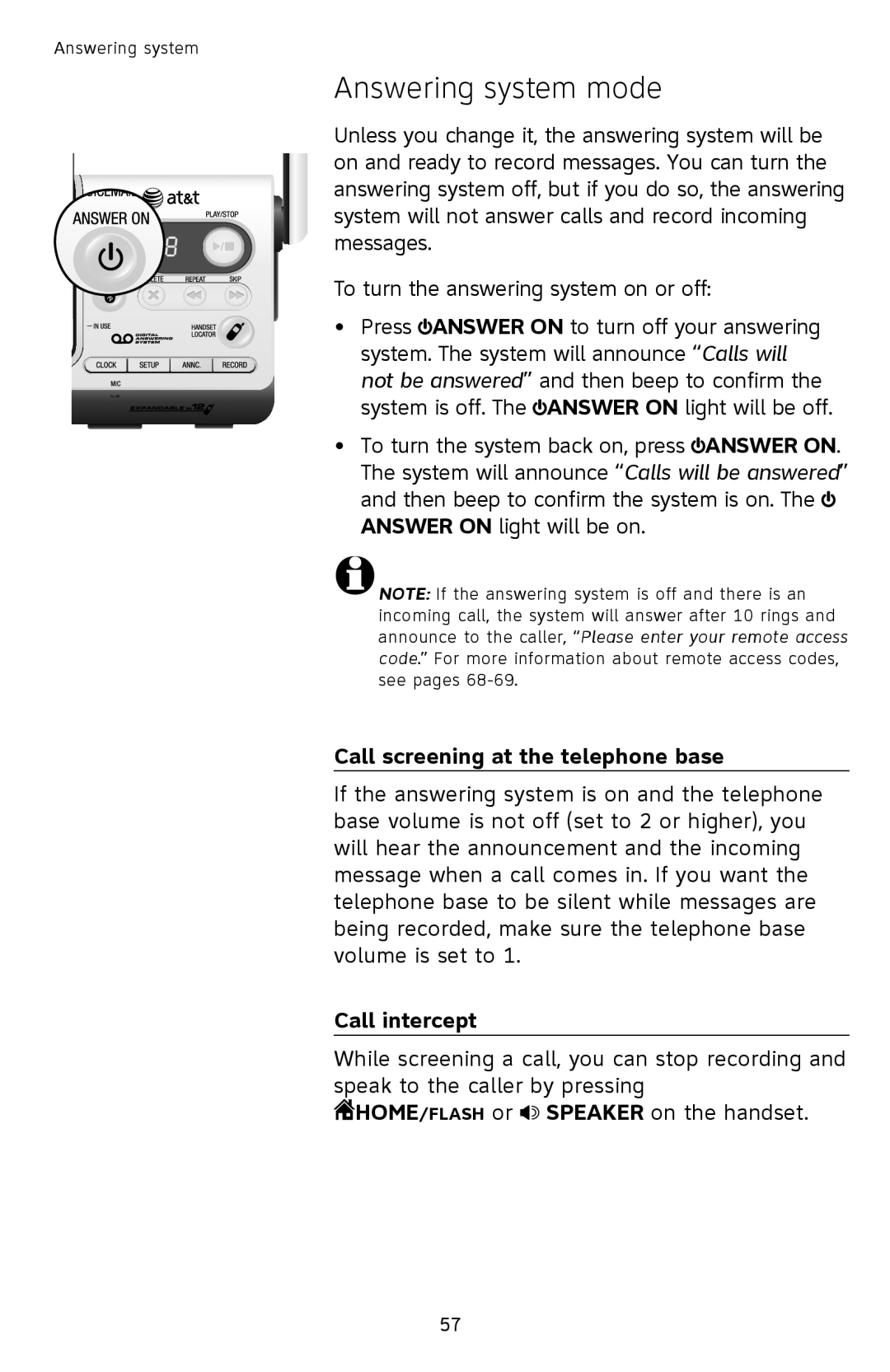Answering system
Answering system mode
Unless you change it, the answering system will be on and ready to record messages. You can turn the answering system off, but if you do so, the answering system will not answer calls and record incoming messages.
To turn the answering system on or off:
• Press ![]() ANSWER ON to turn off your answering system. The system will announce “Calls will not be answered” and then beep to confirm the system is off. The
ANSWER ON to turn off your answering system. The system will announce “Calls will not be answered” and then beep to confirm the system is off. The ![]() ANSWER ON light will be off.
ANSWER ON light will be off.
•To turn the system back on, press ![]() ANSWER ON. The system will announce “Calls will be answered” and then beep to confirm the system is on. The
ANSWER ON. The system will announce “Calls will be answered” and then beep to confirm the system is on. The ![]() ANSWER ON light will be on.
ANSWER ON light will be on.
![]() NOTE: If the answering system is off and there is an incoming call, the system will answer after 10 rings and announce to the caller, “Please enter your remote access code.” For more information about remote access codes, see pages
NOTE: If the answering system is off and there is an incoming call, the system will answer after 10 rings and announce to the caller, “Please enter your remote access code.” For more information about remote access codes, see pages
Call screening at the telephone base
If the answering system is on and the telephone base volume is not off (set to 2 or higher), you will hear the announcement and the incoming message when a call comes in. If you want the telephone base to be silent while messages are being recorded, make sure the telephone base volume is set to 1.
Call intercept
While screening a call, you can stop recording and speak to the caller by pressing
![]() HOME/FLASH or
HOME/FLASH or ![]() SPEAKER on the handset.
SPEAKER on the handset.
57