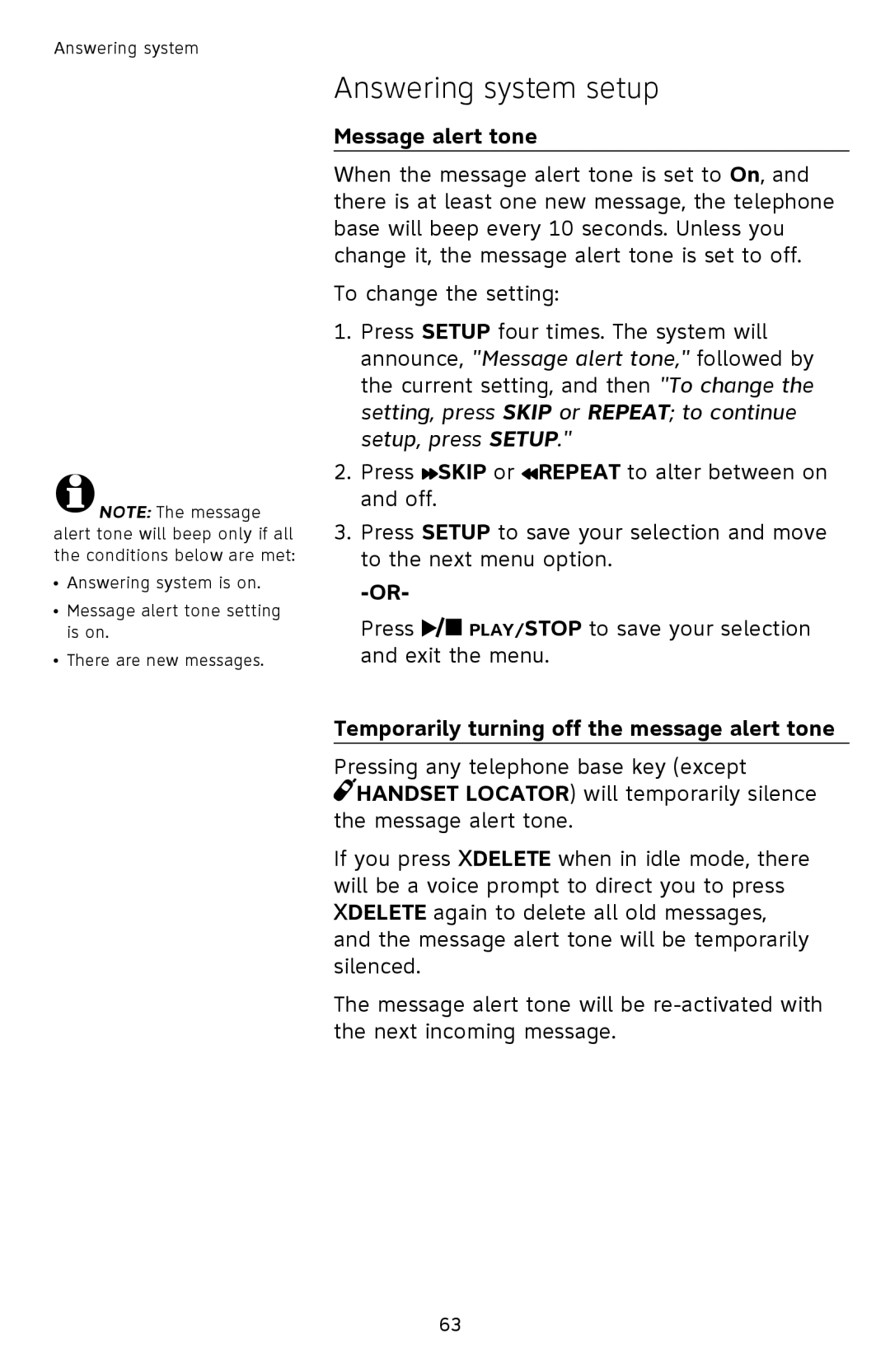Answering system
![]() NOTE: The message alert tone will beep only if all the conditions below are met:
NOTE: The message alert tone will beep only if all the conditions below are met:
![]() Answering system is on.
Answering system is on.
![]() Message alert tone setting is on.
Message alert tone setting is on.
![]() There are new messages.
There are new messages.
Answering system setup
Message alert tone
When the message alert tone is set to On, and there is at least one new message, the telephone base will beep every 10 seconds. Unless you change it, the message alert tone is set to off.
To change the setting:
1.Press SETUP four times. The system will announce, "Message alert tone," followed by the current setting, and then "To change the setting, press SKIP or REPEAT; to continue setup, press SETUP."
2.Press ![]() SKIP or
SKIP or ![]() REPEAT to alter between on and off.
REPEAT to alter between on and off.
3.Press SETUP to save your selection and move to the next menu option.
Press ![]() PLAY/STOP to save your selection and exit the menu.
PLAY/STOP to save your selection and exit the menu.
Temporarily turning off the message alert tone
Pressing any telephone base key (except
![]() HANDSET LOCATOR) will temporarily silence the message alert tone.
HANDSET LOCATOR) will temporarily silence the message alert tone.
If you press ![]() DELETE when in idle mode, there will be a voice prompt to direct you to press
DELETE when in idle mode, there will be a voice prompt to direct you to press ![]() DELETE again to delete all old messages, and the message alert tone will be temporarily silenced.
DELETE again to delete all old messages, and the message alert tone will be temporarily silenced.
The message alert tone will be
63