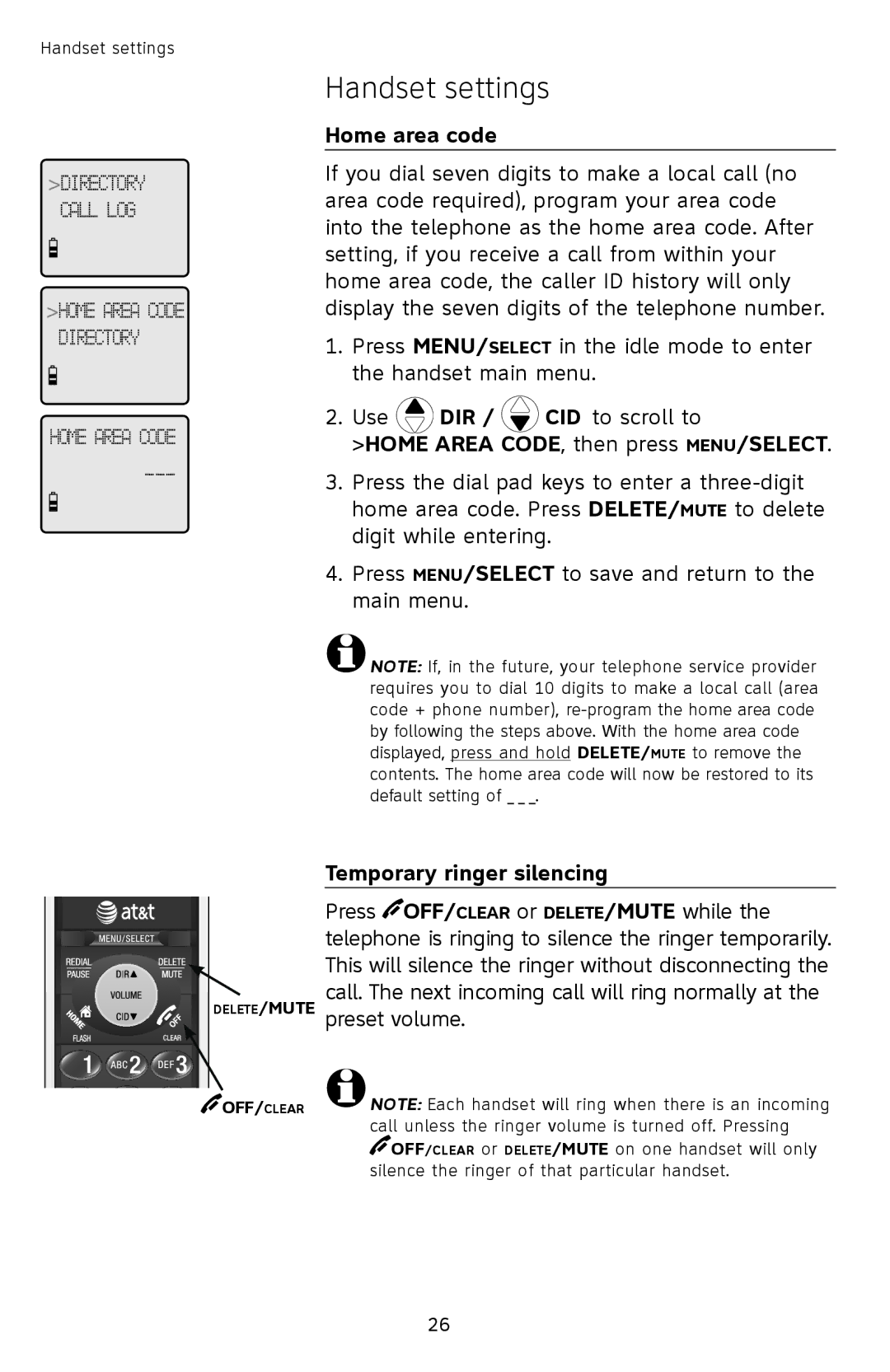Handset settings
>DIRECTORY CALL LOG
>HOME AREA CODE DIRECTORY
HOME AREA CODE
___
Handset settings
Home area code
If you dial seven digits to make a local call (no area code required), program your area code into the telephone as the home area code. After setting, if you receive a call from within your home area code, the caller ID history will only display the seven digits of the telephone number.
1.Press MENU/SELECT in the idle mode to enter the handset main menu.
2.Use ![]() DIR /
DIR / ![]() CID to scroll to
CID to scroll to
>HOME AREA CODE, then press MENU/SELECT.
3.Press the dial pad keys to enter a
4.Press MENU/SELECT to save and return to the main menu.
![]() NOTE: If, in the future, your telephone service provider requires you to dial 10 digits to make a local call (area code + phone number),
NOTE: If, in the future, your telephone service provider requires you to dial 10 digits to make a local call (area code + phone number),
DELETE/MUTE
![]() OFF/CLEAR
OFF/CLEAR
Temporary ringer silencing
Press ![]() OFF/CLEAR or DELETE/MUTE while the telephone is ringing to silence the ringer temporarily. This will silence the ringer without disconnecting the call. The next incoming call will ring normally at the preset volume.
OFF/CLEAR or DELETE/MUTE while the telephone is ringing to silence the ringer temporarily. This will silence the ringer without disconnecting the call. The next incoming call will ring normally at the preset volume.
![]() NOTE: Each handset will ring when there is an incoming call unless the ringer volume is turned off. Pressing
NOTE: Each handset will ring when there is an incoming call unless the ringer volume is turned off. Pressing
![]() OFF/CLEAR or DELETE/MUTE on one handset will only silence the ringer of that particular handset.
OFF/CLEAR or DELETE/MUTE on one handset will only silence the ringer of that particular handset.
26