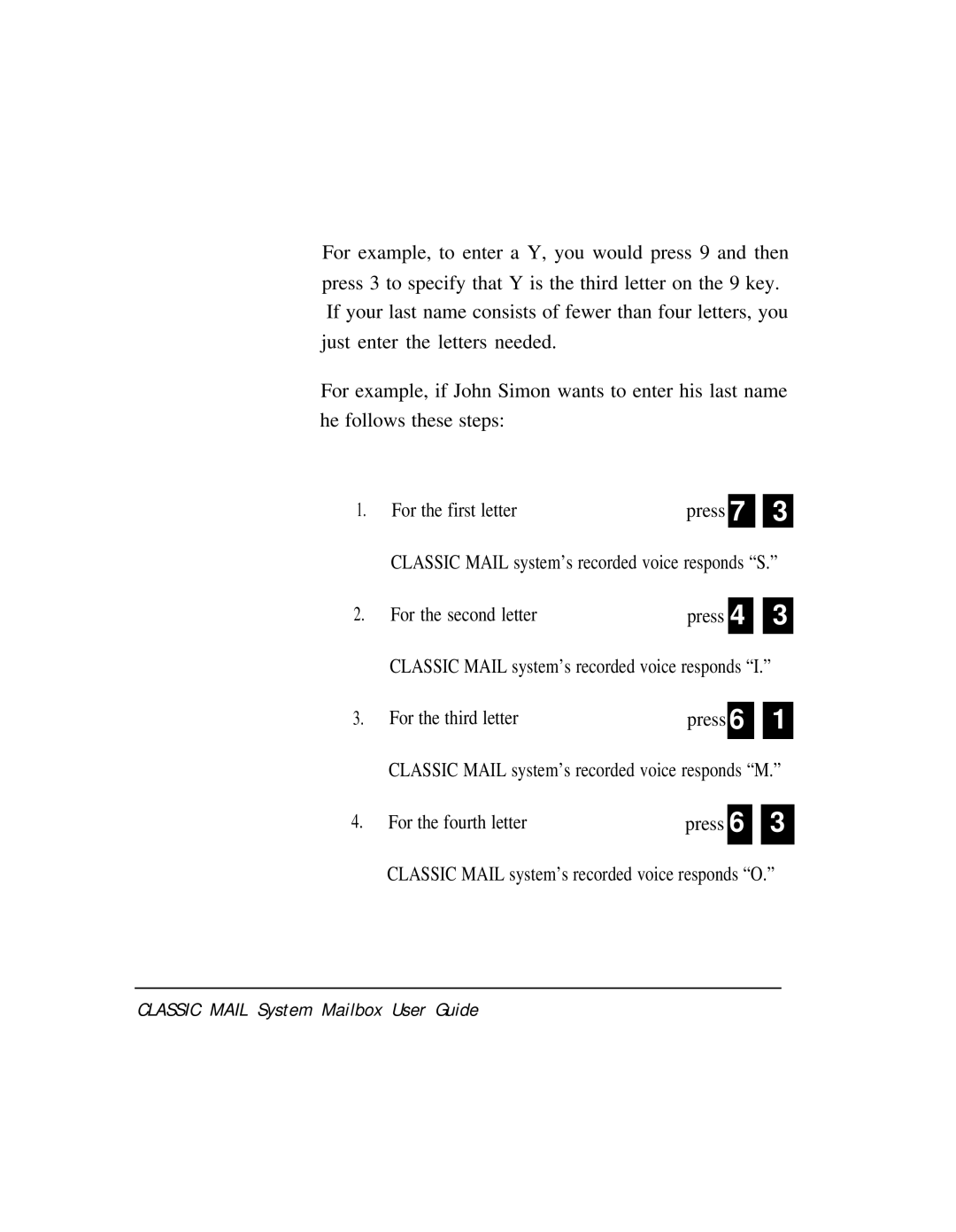For example, to enter a Y, you would press 9 and then press 3 to specify that Y is the third letter on the 9 key. If your last name consists of fewer than four letters, you just enter the letters needed.
For example, if John Simon wants to enter his last name he follows these steps:
1. | For the first letter | press 7 |
3
CLASSIC MAIL system’s recorded voice responds “S.”
2. | For the second letter | press | 4 |
| 3 |
| CLASSIC MAIL system’s recorded voice responds “I.” | ||||
|
|
|
|
| |
|
|
|
|
|
|
3. | For the third letter | press | 6 |
| 1 |
|
|
|
| ||
| CLASSIC MAIL system’s recorded voice responds “M.” | ||||
|
|
|
|
| |
|
|
|
|
|
|
4. | For the fourth letter | press | 6 |
| 3 |
|
|
|
|
|
|
|
|
|
|
|
|
CLASSIC MAIL system’s recorded voice responds “O.”