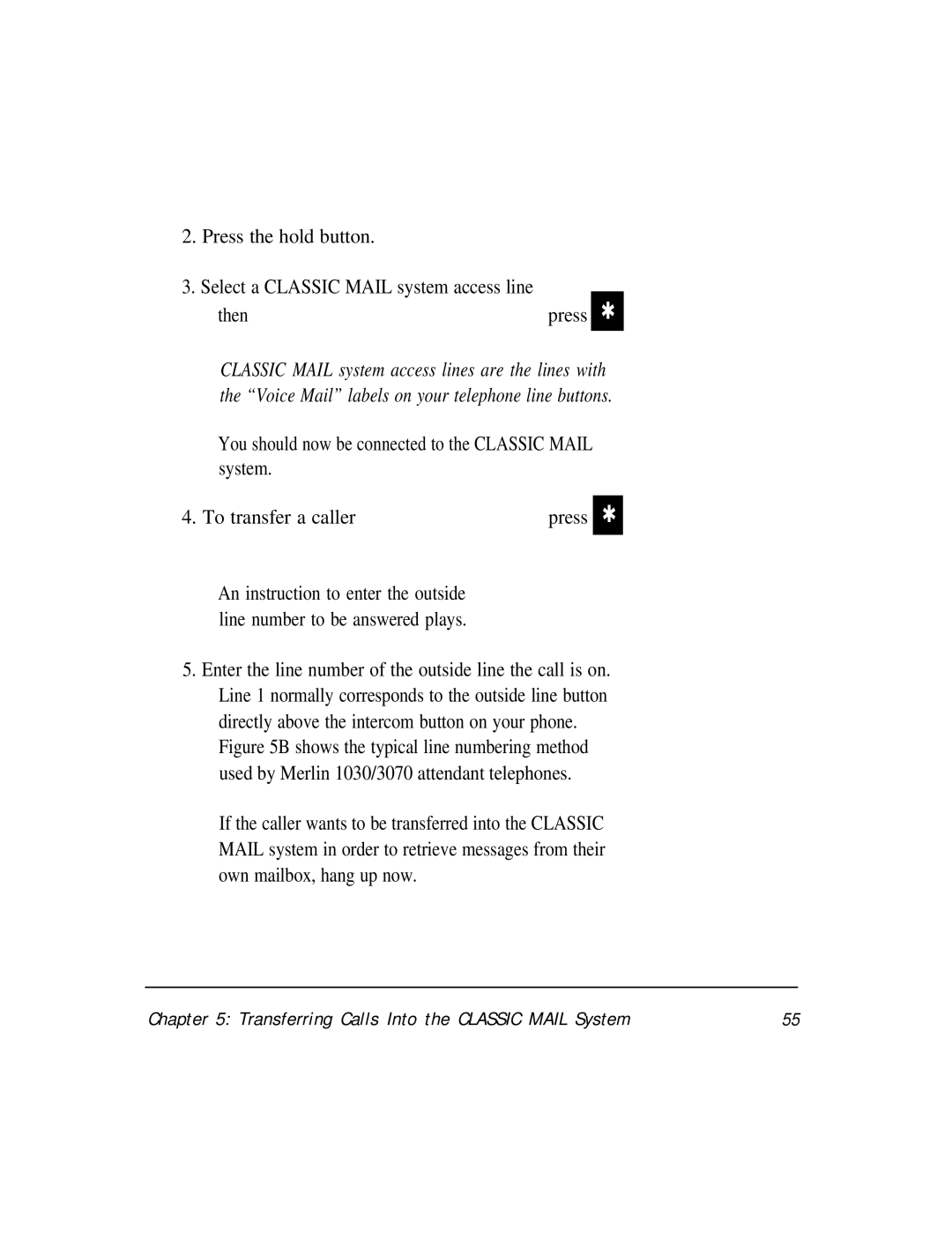2.Press the hold button.
3.Select a CLASSIC MAIL system access line
then | press ✱ |
CLASSIC MAIL system access lines are the lines with the “Voice Mail” labels on your telephone line buttons.
You should now be connected to the CLASSIC MAIL system.
4. To transfer a caller | press | ✱ |
|
|
|
An instruction to enter the outside line number to be answered plays.
5.Enter the line number of the outside line the call is on. Line 1 normally corresponds to the outside line button directly above the intercom button on your phone.
Figure 5B shows the typical line numbering method used by Merlin 1030/3070 attendant telephones.
If the caller wants to be transferred into the CLASSIC MAIL system in order to retrieve messages from their own mailbox, hang up now.
Chapter 5: Transferring Calls Into the CLASSIC MAIL System | 55 |