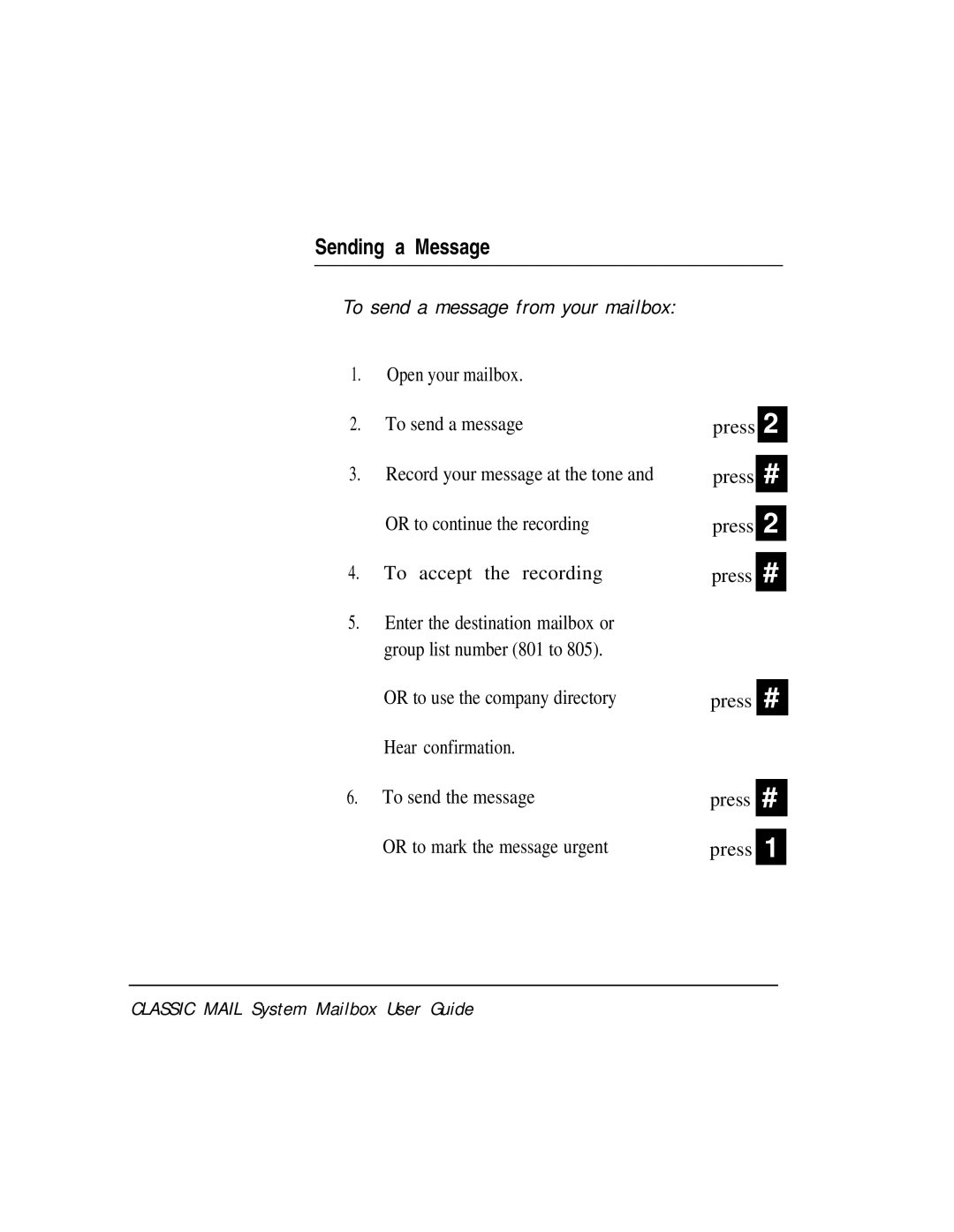Sending a Message
To send a message from your mailbox:
1.Open your mailbox.
2. | To send a message | press |
3. | Record your message at the tone and | press |
| OR to continue the recording | press |
4. | To accept the recording | press |
2
#
2
#
5.Enter the destination mailbox or group list number (801 to 805).
OR to use the company directory | press | # |
Hear confirmation.
6. To send the message | press |
OR to mark the message urgent | press |
#
1