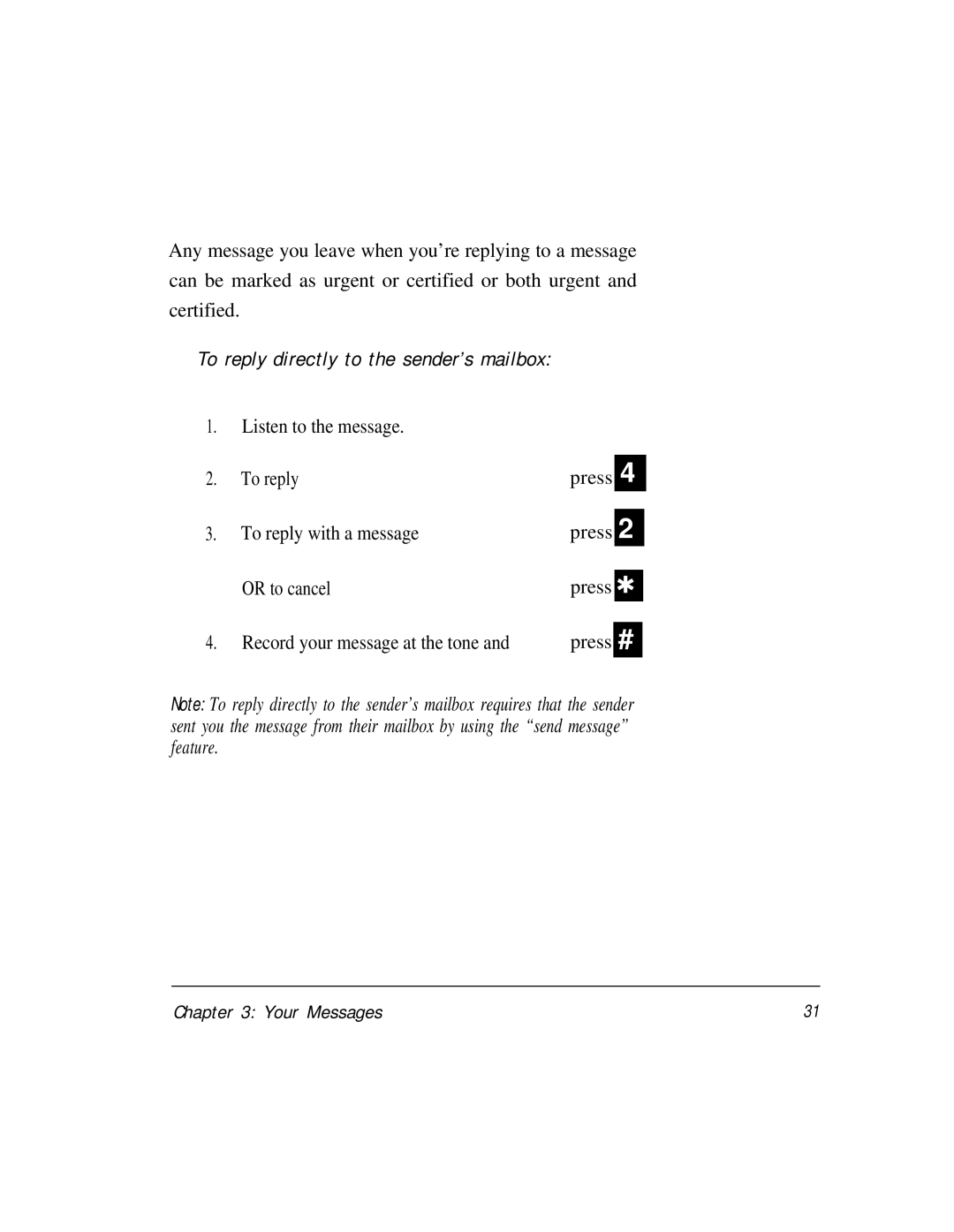Any message you leave when you’re replying to a message can be marked as urgent or certified or both urgent and certified.
To reply directly to the sender’s mailbox:
1.Listen to the message.
2. | To reply | press | 4 |
|
|
|
|
|
|
|
|
3. | To reply with a message | press | 2 |
|
|
|
|
|
|
| |
| OR to cancel | press | ✱ |
| |
|
|
| |||
4. | Record your message at the tone and | press | # |
| |
|
|
|
|
|
|
Note: To reply directly to the sender’s mailbox requires that the sender sent you the message from their mailbox by using the “send message” feature.
Chapter 3: Your Messages | 31 |