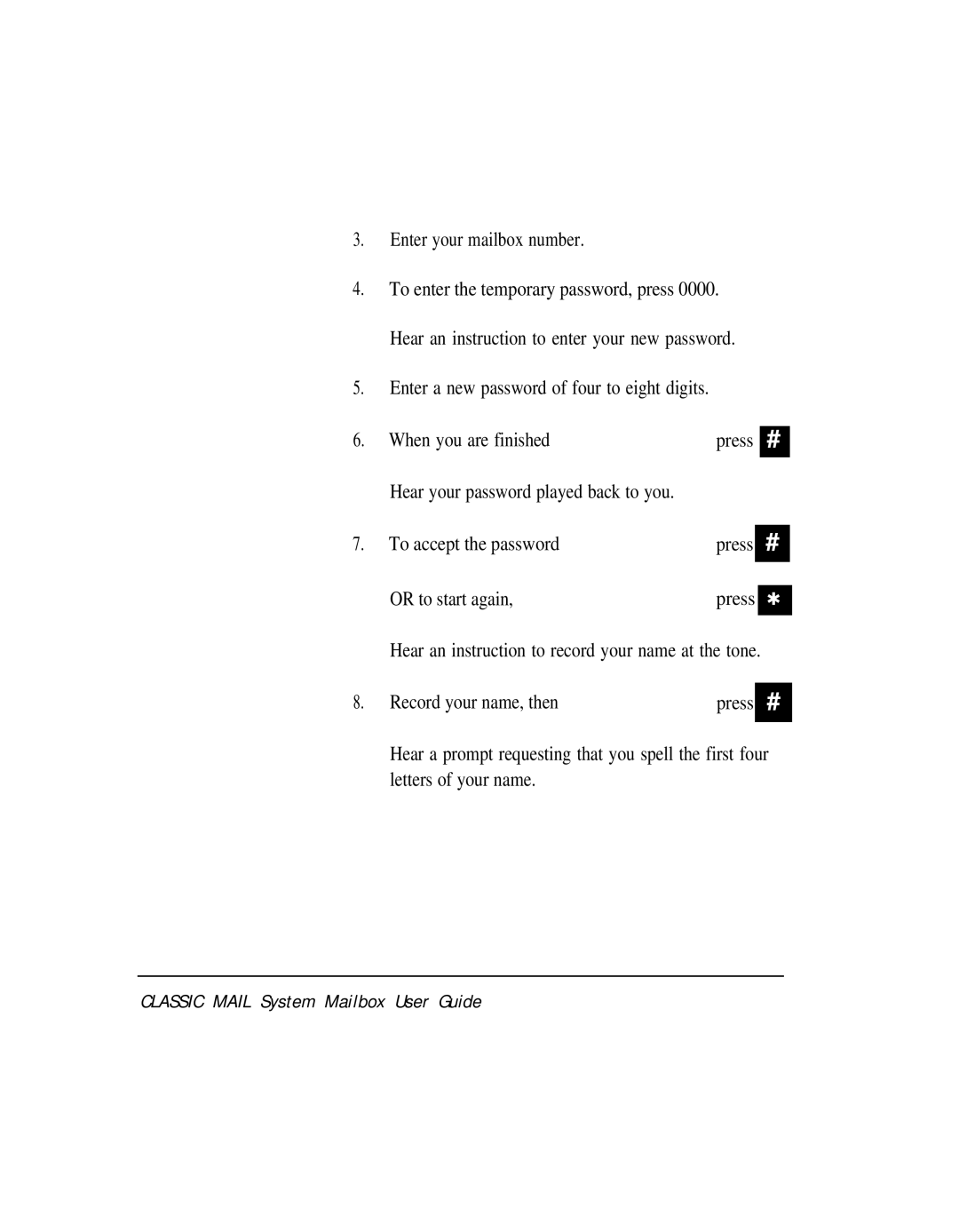3.Enter your mailbox number.
4.To enter the temporary password, press 0000.
Hear an instruction to enter your new password.
5.Enter a new password of four to eight digits.
6. | When you are finished | press | # |
| |
| Hear your password played back to you. |
|
|
|
|
|
|
|
|
|
|
7. | To accept the password | press |
| # |
|
|
|
|
|
|
|
|
|
|
|
| |
| OR to start again, | press |
| ✱ |
|
|
|
|
|
| |
| Hear an instruction to record your name at the tone. |
|
| ||
|
|
|
|
| |
8. | Record your name, then | press |
| # |
|
|
|
|
| ||
| Hear a prompt requesting that you spell the first four |
| |||
| letters of your name. |
|
|
|
|