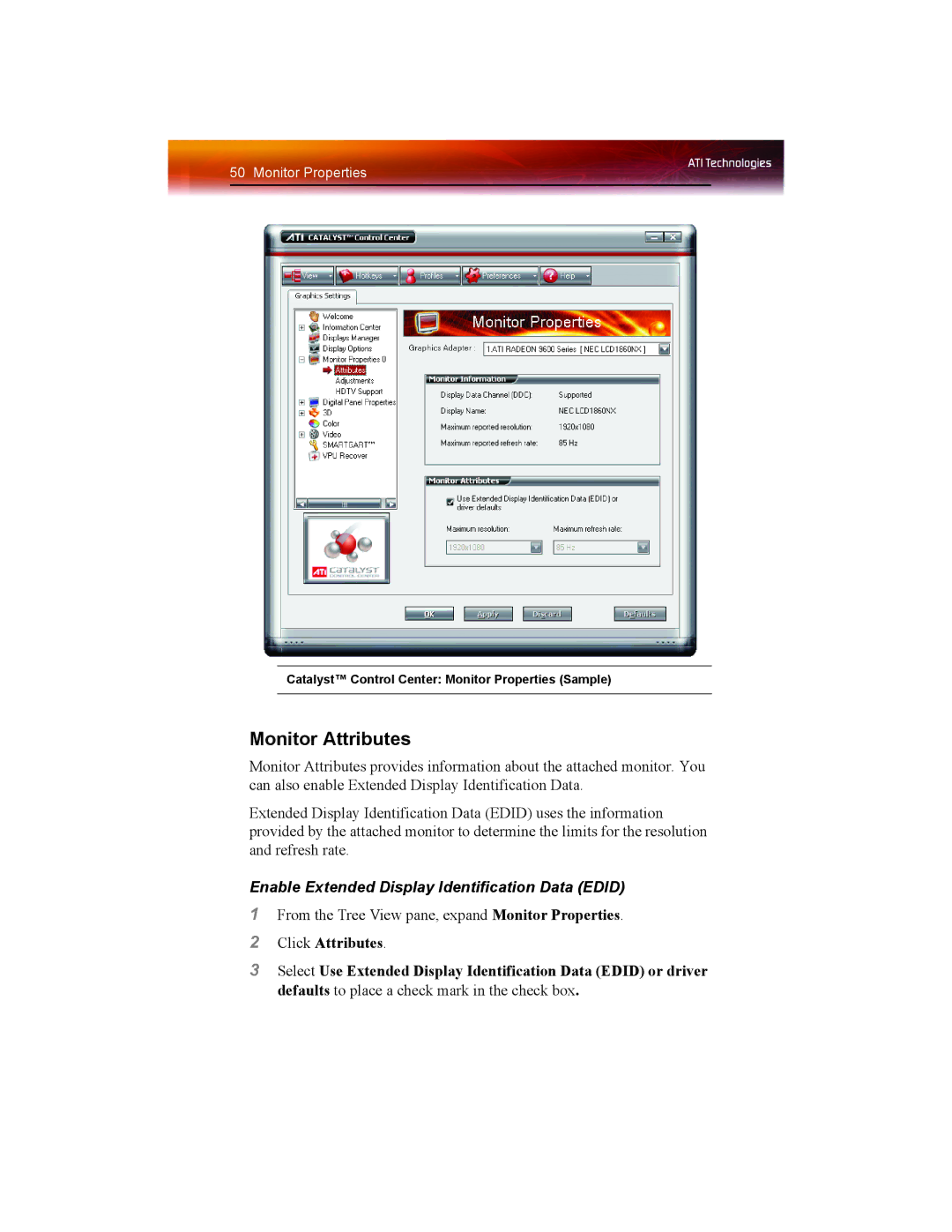Radeon X1550 Series
Disclaimer
Important Safety Instructions
Page
Table of Contents
Installing Software and Drivers
Using TV Display and Capture Features
CrossFire FAQ Reference
Glossary Index
Viii
SmoothVision
Radeon X1550 Series Features
Graphic Features
HyperZ
Bit Ring Bus Memory Controller
VideoShader
Ultra-Threaded Shader Engine
CrossFire Ready
High Dynamic Range HDR Rendering
External Connections
System Requirements
Before You Begin
Record Your Serial and Part Numbers
Uninstall Previous Graphics Card Drivers
To uninstall previous drivers
Before You Begin
Basic Graphics Card Installation
Graphics Card Bus Types
Installing the graphics card
Advanced Installation AGP
Graphic Card Installation
Installing the graphics card
Advanced Installation PCIe
Graphics Card Installation
Advanced Installation PCIe
Connecting Devices
Connector Types
Using Multiple Displays
Connecting Your Monitors
To connect your monitors
Connections and Adapters for the Radeon X1550 Series Card
Display Connectors Comments Configuration Used
Display Configurations
Display Configurations
Display Configurations
Software Installation Prerequisites
Installing Drivers and Software in Windows
To install ATI drivers and software
Monitor Configuration
To configure your primary display
To set up a multi-monitor display
Reinstalling Drivers
To manually reinstall drivers
Installing the Catalyst Software Suite
To install the Catalyst software suite
Installing the Catalyst Software Suite
Installing the Catalyst Software Suite
Catalyst Control Center
Launching Catalyst Control Center Using the Start Menu
Launching Catalyst Control Center
Launching Catalyst Control Center Using the System Tray
Other Quick Launch Access Points
Launching Catalyst Control Center Using Hot Keys
Catalyst Control Center Standard View
Catalyst Control Center Dashboard
Basic View
Switch Views
Catalyst Control Center Views
Advanced View
Create a Custom View
Enable Hotkeys feature
Hotkeys Manager
Display Hotkeys Manager
See a list of active hot keys only
Profiles Manager
Create a list of active hot keys
Sort hot keys
Set the composition of the profile
Display Profiles Manager
Create a profile
Activate a profile
Save a profile
Preferences
Click opens the following application, file or shortcut
Delete a profile
Show or hide text that appears on the toolbar buttons
Click Always on Top
Hide or show Tooltips
Hide the Catalyst Control Center Splash Screen
Change Catalyst Control Center language
Change the appearance of the Catalyst Control Center
Help
Display help for the aspect or feature you are using
Create a Problem Report
Display the online help
To access the Information Center
Information Center
To access system information
Displays Manager
Enable a secondary display device
Access Displays Manager
Displays Manager Advanced View
Click Yes to the Enable this display? dialog
Click Yes to the Enable this display dialog
Enable Extended Mode
Enable Clone Mode
Click Clone Main with display device
Enable Stretch Main Vertically
Enable Stretch Main Horizontally
Click Stretch horizontally onto display device
Change desktop size
Swap displays in Extended Mode
Swap displays in all other modes
Change Color quality
Discard your settings
Force changes to a specific display setting
Apply your settings
Rotate the desktop
Display Options
Select a refresh rate override
Determine how display devices are detected
Force TV detection
Click Defaults
Restore default settings
Monitor Properties
Enable Extended Display Identification Data Edid
Monitor Attributes
Apply your settings
Set Image Scaling
Attributes
Click Attributes
Adjust the DVI Settings
Set Hue
Set Color Temperature
Avivo Color
Click Avivo Color
Add 720p mode to the Displays Manager Force button
Hdtv Support
Add 1080i mode to the Displays Manager Force button
Add 1080p mode to the Displays Manager Force button
Click Apply formats
Add an Hdtv format
Click Hdtv Support
Apply an Hdtv Format
Click Apply Format
Standard Settings
Adjust your Standard settings
Preview your changes
Set the Anti-Aliasing preference manually
Set Temporal anti-aliasing using SmoothVision HD
Anti-aliasing
Set the Anti-Aliasing preference manually
Set the Transparent Anti-Aliasing
Click Transparent Anti-Aliasing
Set the level of adaptive anti-aliasing
Adaptive Anti-aliasing
Anisotropic Filtering
Set the Anisotropic Filtering preference manually
Set the Anisotropic Filtering to automated preference
Click Anisotropic Filtering Select Enable High Quality AF
Set higher quality Anisotropic Filtering
Set Catalyst A.I. settings
Disable Catalyst A.I
Catalyst A.I
Preview your changes
Set the Mipmap detail level
Adjust the Mipmap detail level
Mipmap Detail Level
Click Mipmap Detail Level
Click All Settings
All Settings
Set the Anti-Aliasing preference manually
Set the Transparent Anti-Aliasing
Set Wait for vertical refresh setting
Set the Catalyst A.I. setting
Select a SmartShader effect
API Specific
Set Enable geometry instancing
Click API Specific
Set Triple buffering for OpenGL
Set Support DXT texture formats for Direct 3D
Set Alternate pixel center for Direct 3D
Set Force 24-bit Z-buffer depth for OpenGL
Color
Color Desktop
Display Color page to configure Desktop
Set Gamma, Brightness, and Contrast simultaneously
Click Reactivate ATI color controls button
Revert to last known All Channel settings
Reactivate your color settings
Set Color Gamma
Set Color Contrast
Display Color page to configure FullScreen 3D
Color FullScreen 3D
Avivo Video for Radeon X1000 Series
Select a Video Preset
Click Standard Settings
Start the Video Wizard
Click Adjustments
Adjustments
Let the application control the video adjustments
Set Gamma
Set Contrast
Set Brightness
Select an Overlay Display when in Extended Mode
Video Overlay Theater Mode
Select an Overlay Display when in Clone Mode
Click Theater Mode
Deinterlacing
Set video aspect ratio
Select a deinterlacing mode
Click Deinterlacing
Adjust Gamma
All Settings
Let the application control video adjustments
Adjust Brightness
Adjust Saturation
Adjust Hue
Enable Windows Media Settings
Click All Settings Scroll to Theater Mode Settings
Click All Settings Scroll to Deinterlacing
Click Windows Media Video Acceleration
VPU Recover
Click Enable VPU Recover
Enable VPU Recover
Prepare an error report
Apply your settings
Apply your settings
VPU Recover
Viewing Your PC’s Display on a TV
Using TV Out
Connecting to a TV
To connect S-Video Out
Using a Monitor vs. Using TV Display
Using Games and Applications
Connecting to Hdtv
Using a TV as the Only Display
Viewing Text on a TV
Installing your ATI Hdtv video cable
ATI Hdtv Cable
Using Your ATI Hdtv Video Cable
Connecting to Hdtv
Are there specific Cmos motherboard settings for CrossFire?
What motherboards support CrossFire?
Which games/applications work with CrossFire?
How are the graphics cards connected on a CrossFire system?
Is a driver profile required to make CrossFire work?
On what basis are different rendering modes chosen?
What type of performance improvement is expected?
Troubleshooting
Reference
Screen Defects
Product Registration
Customer Care
Ati.com
Compliance Information
Additional Accessories
FCC Compliance Information
CE Compliance Information
Electrical Safety
Industry Canada Compliance Statement
Informations de conformité de la CE
This product was manufactured by ATI Technologies Inc
Compliance Information
Pulldown
3Dc
Alternate Frame Rendering
Alpha Blending
Adaptive Anti-aliasing
Aspect
Anisotropic Filtering
Anti-aliasing
Aspect Ratio
Bit Depth
Back Buffer
Bilinear Filtering
Bitmap
Catalyst Control Center
Brightness
Buffer
Color Component
Compositing Engine
Component Video
Composite Video
Control Point
DirectX
Dashboard
Direct 3D
Dithering
Fog
Flat Shading
Frame Buffer
Gamma
Frames Per Second
Gouraud Shading
HydraVision
Hue
HyperZ HD
Lighting
Keyframe Interpolation
KTX Buffer Region Extension
Mipmapping
OpenGL
Offscreen Memory
ATI Overdrive
Pixel
PCI Express PCIe
Pipeline
Refresh Rate
Scissor Mode
Resolution
Saturation
SmartShader HD
Shadow Mask
SmoothVision HD
SuperTiling
Specular Highlight
Super Anti-aliasing
Video
Texture Mapping
Transition Minimized Differential Signaling Tmds
Texel
Texture Preference
VersaVision
Trilinear Filtering
Vector Adaptive Deinterlacing
Vertex Shader
Video Immersion
VGA Connector
VPU Recover
VideoShader HD
130
Index
Catalyst A.I , 65, 90, 100
CrossFire 99, 100, 101, 102
Dot pitch 95, 117
Hdtv 95
Ntsc 111, 118, 121
PAL 122 PCI 122
Saturation 54, 80, 81, 86, 113, 120
TV 40, 43, 44, 45, 46, 48, 94, 95
VGA 4