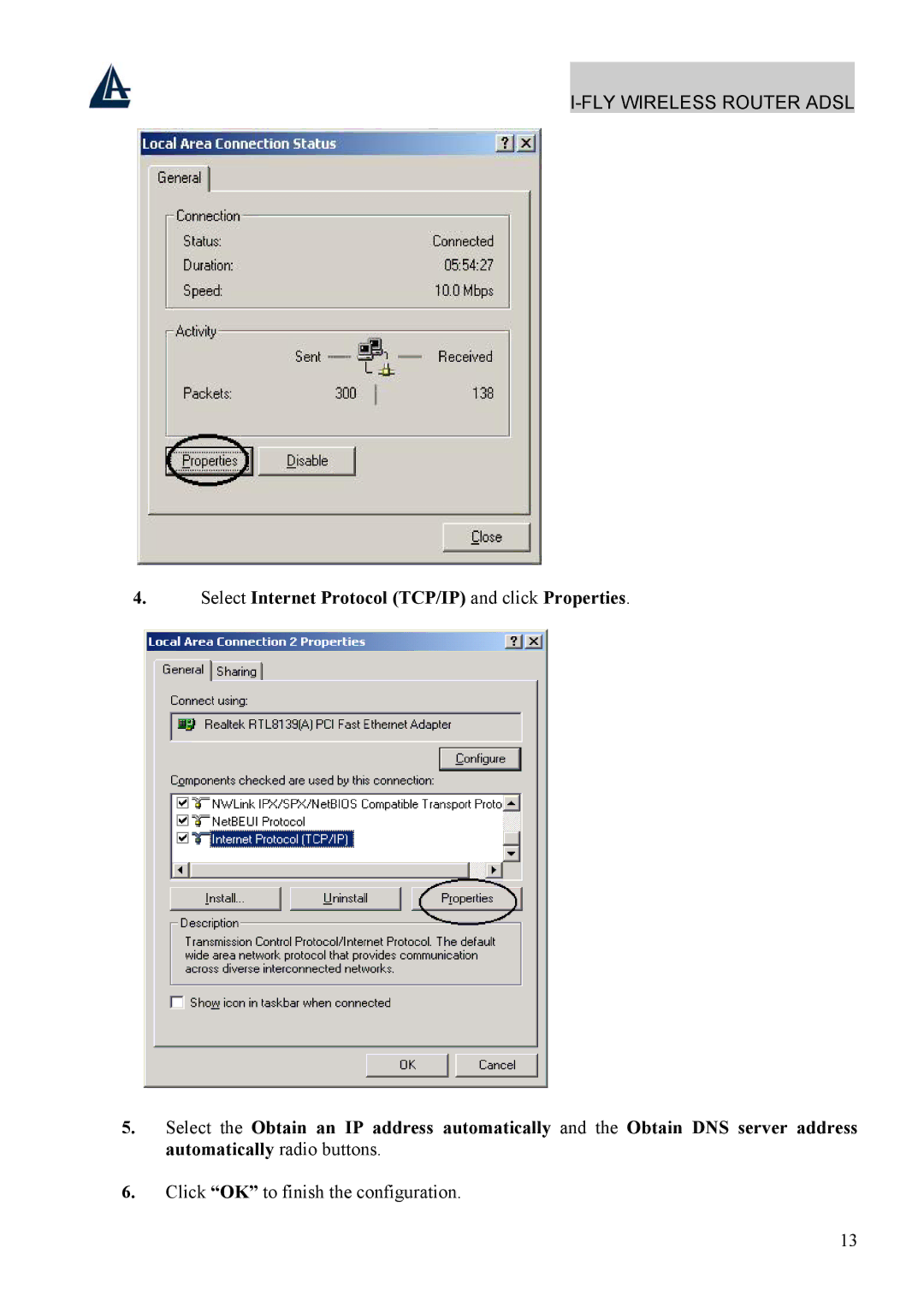I-FLY WIRELESS ROUTER ADSL
4.Select Internet Protocol (TCP/IP) and click Properties.
5.Select the Obtain an IP address automatically and the Obtain DNS server address automatically radio buttons.
6.Click “OK” to finish the configuration.
13