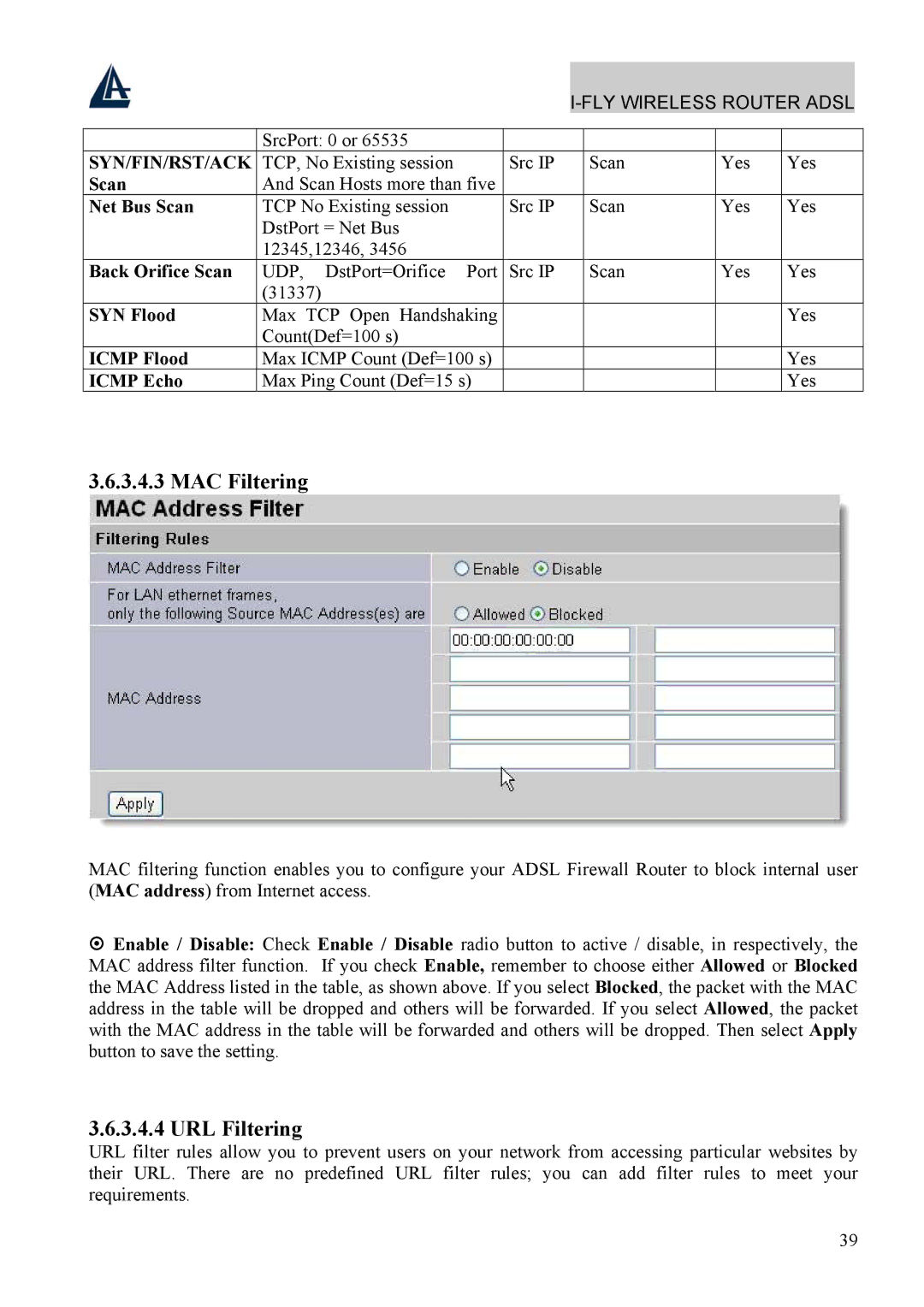I-FLY WIRELESS ROUTER ADSL
| SrcPort: 0 or 65535 |
|
|
|
|
SYN/FIN/RST/ACK | TCP, No Existing session | Src IP | Scan | Yes | Yes |
Scan | And Scan Hosts more than five |
|
|
|
|
Net Bus Scan | TCP No Existing session | Src IP | Scan | Yes | Yes |
| DstPort = Net Bus |
|
|
|
|
| 12345,12346, 3456 |
|
|
|
|
Back Orifice Scan | UDP, DstPort=Orifice Port | Src IP | Scan | Yes | Yes |
| (31337) |
|
|
|
|
SYN Flood | Max TCP Open Handshaking |
|
|
| Yes |
| Count(Def=100 s) |
|
|
|
|
ICMP Flood | Max ICMP Count (Def=100 s) |
|
|
| Yes |
ICMP Echo | Max Ping Count (Def=15 s) |
|
|
| Yes |
3.6.3.4.3 MAC Filtering
MAC filtering function enables you to configure your ADSL Firewall Router to block internal user (MAC address) from Internet access.
Enable / Disable: Check Enable / Disable radio button to active / disable, in respectively, the MAC address filter function. If you check Enable, remember to choose either Allowed or Blocked the MAC Address listed in the table, as shown above. If you select Blocked, the packet with the MAC address in the table will be dropped and others will be forwarded. If you select Allowed, the packet with the MAC address in the table will be forwarded and others will be dropped. Then select Apply button to save the setting.
3.6.3.4.4 URL Filtering
URL filter rules allow you to prevent users on your network from accessing particular websites by their URL. There are no predefined URL filter rules; you can add filter rules to meet your requirements.
39