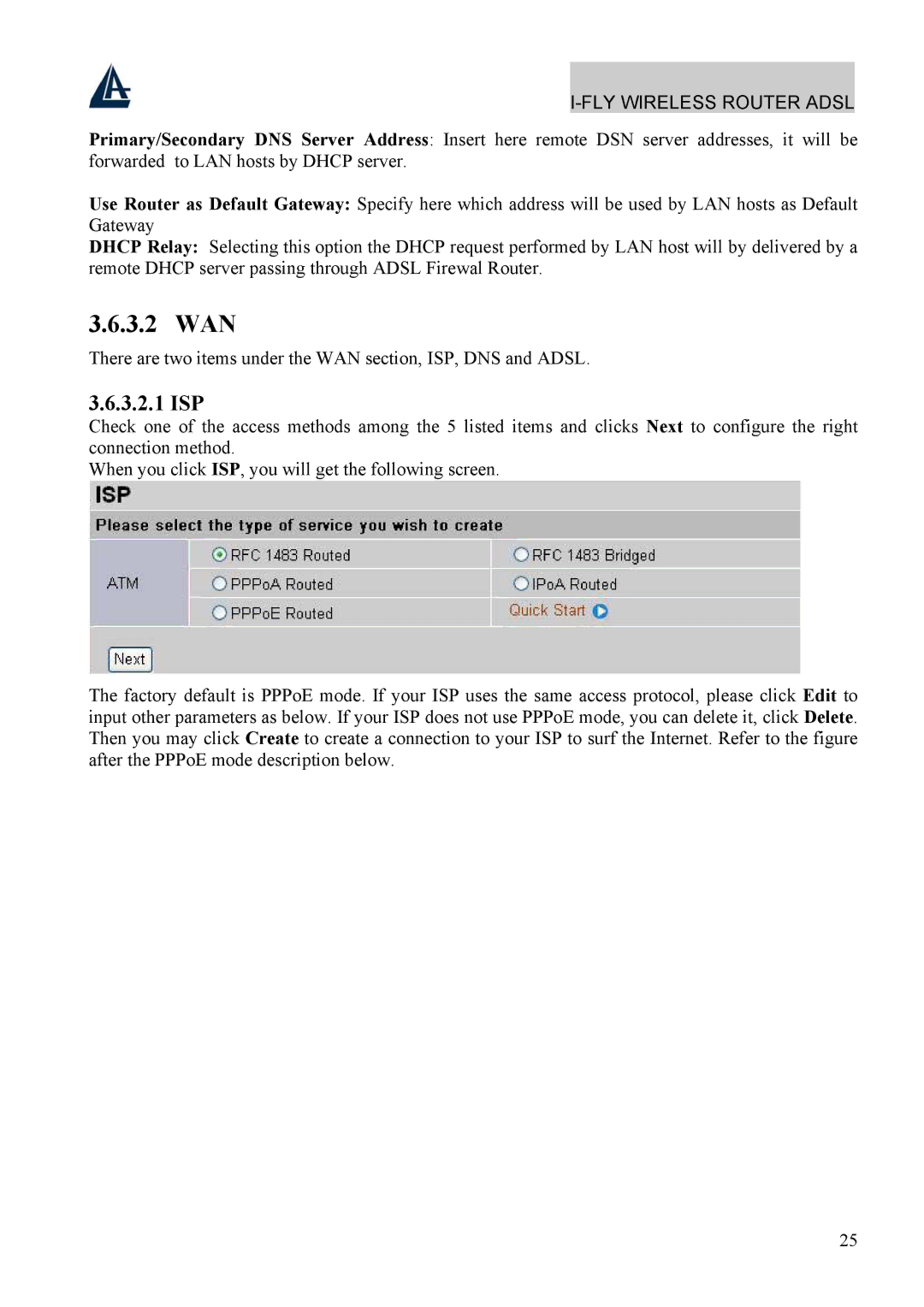I-FLY WIRELESS ROUTER ADSL
Primary/Secondary DNS Server Address: Insert here remote DSN server addresses, it will be forwarded to LAN hosts by DHCP server.
Use Router as Default Gateway: Specify here which address will be used by LAN hosts as Default Gateway
DHCP Relay: Selecting this option the DHCP request performed by LAN host will by delivered by a remote DHCP server passing through ADSL Firewal Router.
3.6.3.2 WAN
There are two items under the WAN section, ISP, DNS and ADSL.
3.6.3.2.1 ISP
Check one of the access methods among the 5 listed items and clicks Next to configure the right connection method.
When you click ISP, you will get the following screen.
The factory default is PPPoE mode. If your ISP uses the same access protocol, please click Edit to input other parameters as below. If your ISP does not use PPPoE mode, you can delete it, click Delete. Then you may click Create to create a connection to your ISP to surf the Internet. Refer to the figure after the PPPoE mode description below.
25