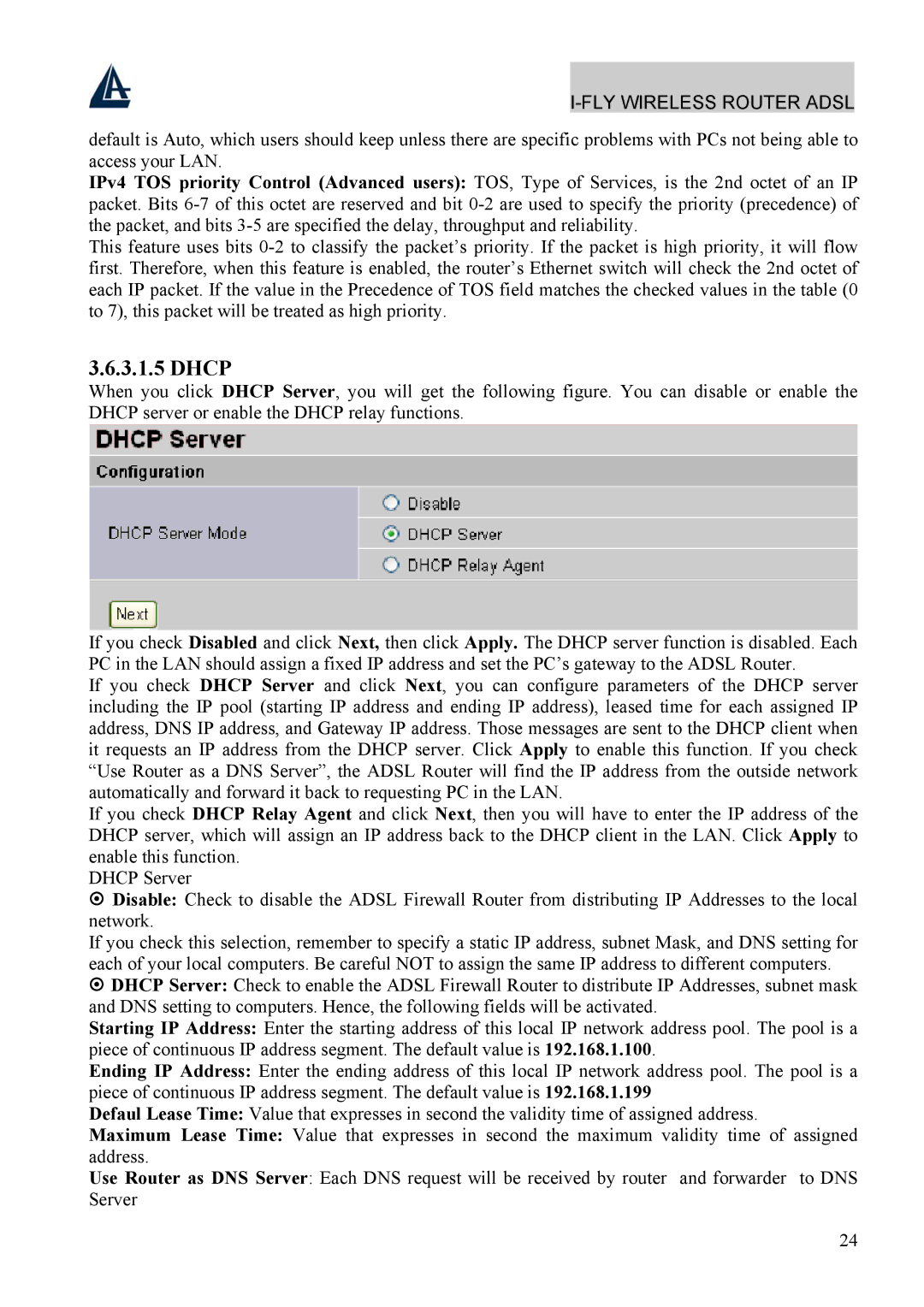I-FLY WIRELESS ROUTER ADSL
default is Auto, which users should keep unless there are specific problems with PCs not being able to access your LAN.
IPv4 TOS priority Control (Advanced users): TOS, Type of Services, is the 2nd octet of an IP packet. Bits
This feature uses bits
3.6.3.1.5 DHCP
When you click DHCP Server, you will get the following figure. You can disable or enable the DHCP server or enable the DHCP relay functions.
If you check Disabled and click Next, then click Apply. The DHCP server function is disabled. Each PC in the LAN should assign a fixed IP address and set the PC’s gateway to the ADSL Router.
If you check DHCP Server and click Next, you can configure parameters of the DHCP server including the IP pool (starting IP address and ending IP address), leased time for each assigned IP address, DNS IP address, and Gateway IP address. Those messages are sent to the DHCP client when it requests an IP address from the DHCP server. Click Apply to enable this function. If you check “Use Router as a DNS Server”, the ADSL Router will find the IP address from the outside network automatically and forward it back to requesting PC in the LAN.
If you check DHCP Relay Agent and click Next, then you will have to enter the IP address of the DHCP server, which will assign an IP address back to the DHCP client in the LAN. Click Apply to enable this function.
DHCP Server
Disable: Check to disable the ADSL Firewall Router from distributing IP Addresses to the local network.
If you check this selection, remember to specify a static IP address, subnet Mask, and DNS setting for each of your local computers. Be careful NOT to assign the same IP address to different computers.
DHCP Server: Check to enable the ADSL Firewall Router to distribute IP Addresses, subnet mask and DNS setting to computers. Hence, the following fields will be activated.
Starting IP Address: Enter the starting address of this local IP network address pool. The pool is a piece of continuous IP address segment. The default value is 192.168.1.100.
Ending IP Address: Enter the ending address of this local IP network address pool. The pool is a piece of continuous IP address segment. The default value is 192.168.1.199
Defaul Lease Time: Value that expresses in second the validity time of assigned address.
Maximum Lease Time: Value that expresses in second the maximum validity time of assigned address.
Use Router as DNS Server: Each DNS request will be received by router and forwarder to DNS Server
24