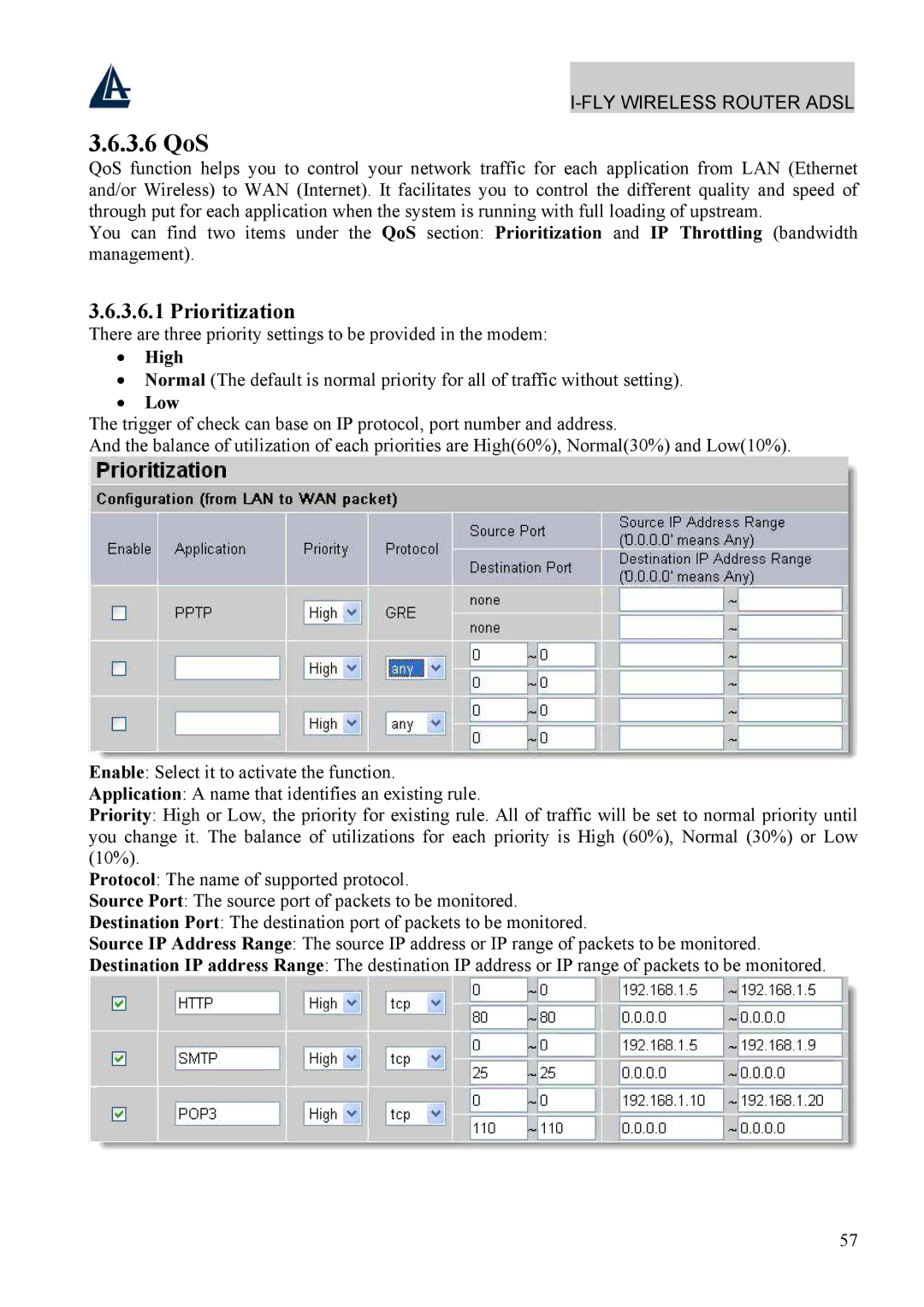I-FLY WIRELESS ROUTER ADSL
3.6.3.6 QoS
QoS function helps you to control your network traffic for each application from LAN (Ethernet and/or Wireless) to WAN (Internet). It facilitates you to control the different quality and speed of through put for each application when the system is running with full loading of upstream.
You can find two items under the QoS section: Prioritization and IP Throttling (bandwidth management).
3.6.3.6.1 Prioritization
There are three priority settings to be provided in the modem:
•High
•Normal (The default is normal priority for all of traffic without setting).
•Low
The trigger of check can base on IP protocol, port number and address.
And the balance of utilization of each priorities are High(60%), Normal(30%) and Low(10%).
Enable: Select it to activate the function.
Application: A name that identifies an existing rule.
Priority: High or Low, the priority for existing rule. All of traffic will be set to normal priority until you change it. The balance of utilizations for each priority is High (60%), Normal (30%) or Low (10%).
Protocol: The name of supported protocol.
Source Port: The source port of packets to be monitored.
Destination Port: The destination port of packets to be monitored.
Source IP Address Range: The source IP address or IP range of packets to be monitored.
Destination IP address Range: The destination IP address or IP range of packets to be monitored.
57