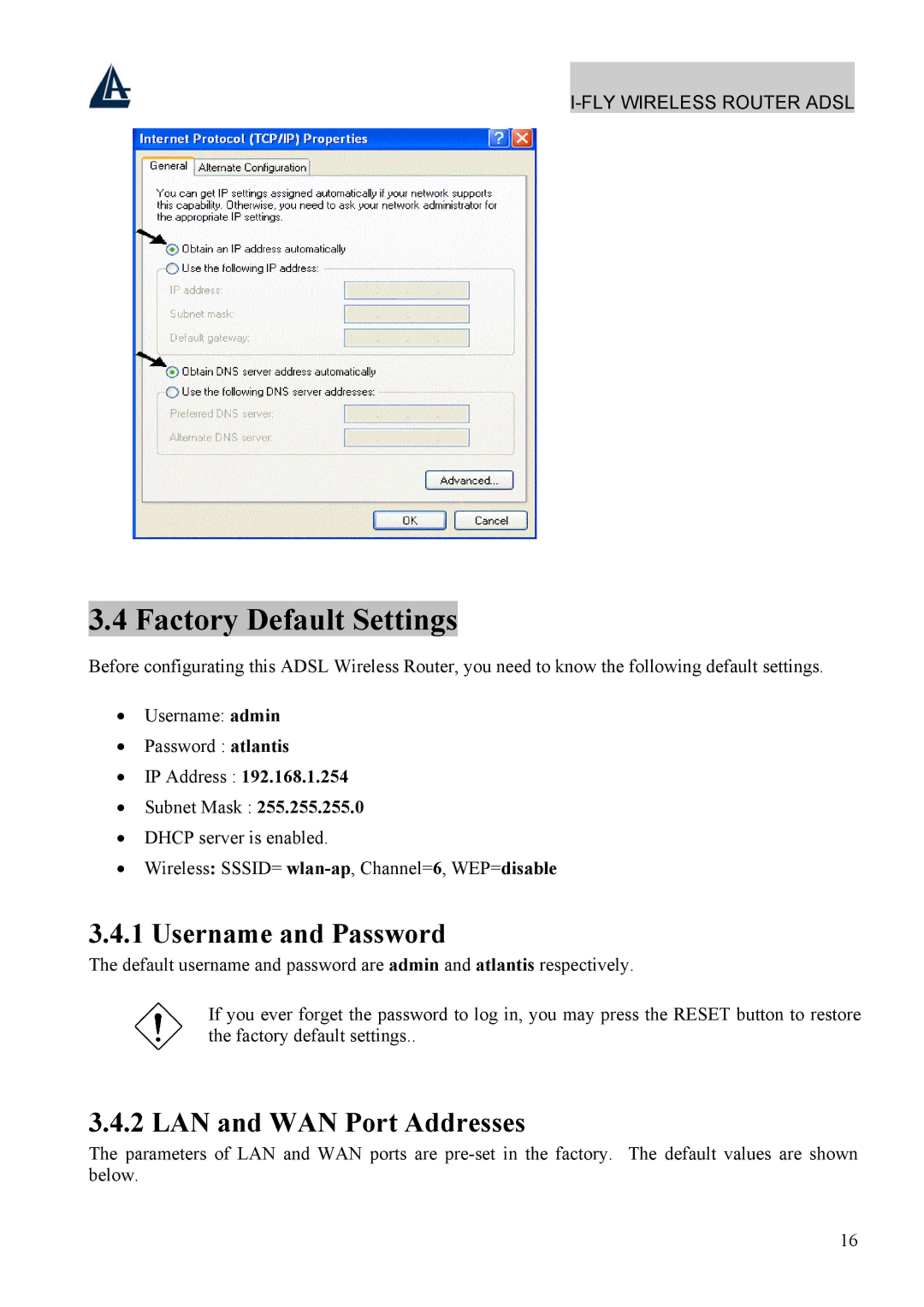I-FLY WIRELESS ROUTER ADSL
3.4 Factory Default Settings
Before configurating this ADSL Wireless Router, you need to know the following default settings.
•Username: admin
•Password : atlantis
•IP Address : 192.168.1.254
•Subnet Mask : 255.255.255.0
•DHCP server is enabled.
•Wireless: SSSID=
3.4.1 Username and Password
The default username and password are admin and atlantis respectively.
If you ever forget the password to log in, you may press the RESET button to restore the factory default settings..
3.4.2 LAN and WAN Port Addresses
The parameters of LAN and WAN ports are
16