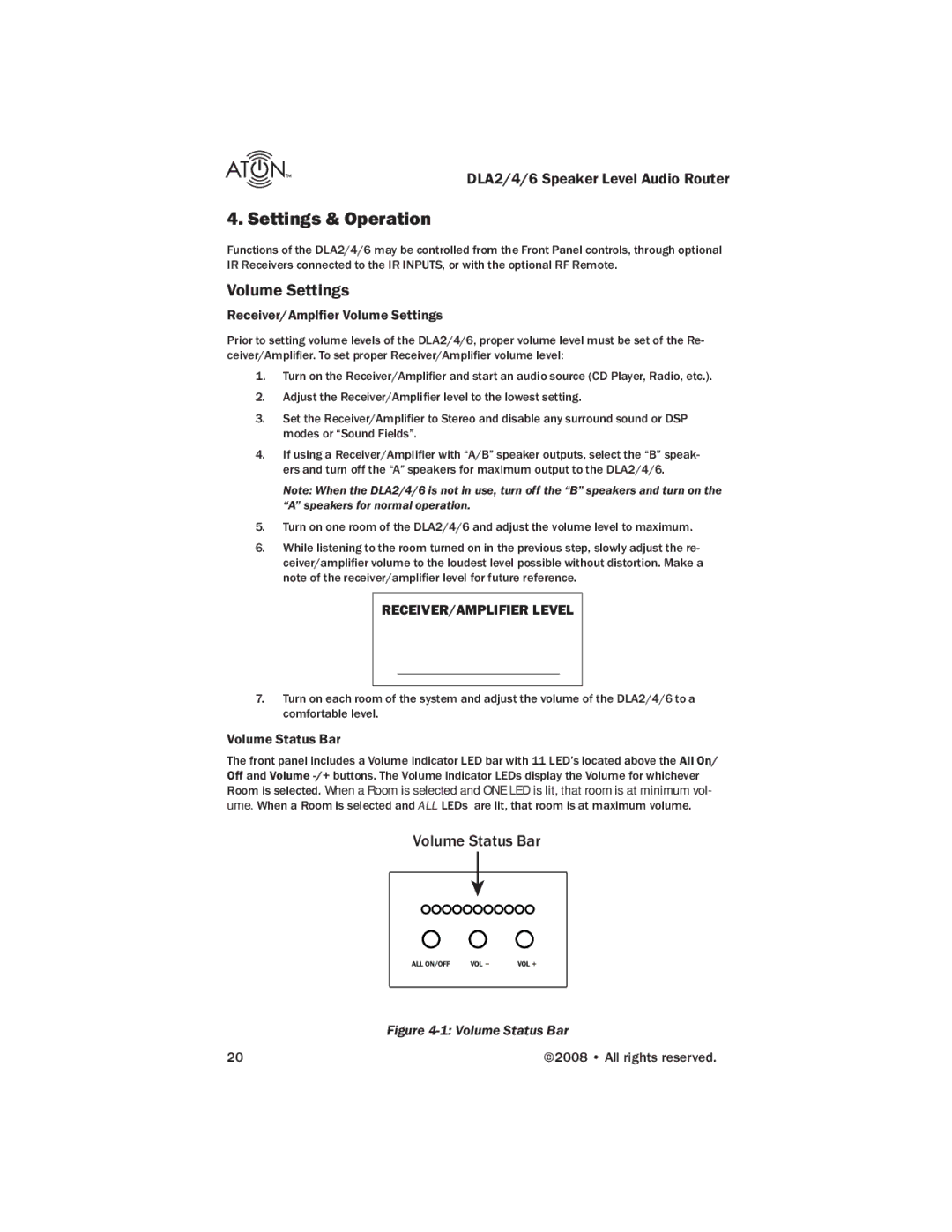DLA6, DLA2, DLA4 specifications
The ATON DLA4 and DLA2 are advanced audio devices renowned for their exceptional sound quality and innovative technologies. These devices are designed for audiophiles and professionals alike, offering a seamless audio experience that caters to various listening environments.Starting with the ATON DLA4, this model stands out due to its impressive power handling capability and versatility. The DLA4 is equipped with four built-in amplifiers, delivering a robust audio output that can easily fill large spaces. One of the key features of the DLA4 is its support for high-resolution audio formats, ensuring that listeners can experience every nuance and detail in their favorite tracks. Additionally, the DLA4 supports a wide range of connectivity options, including Bluetooth, Wi-Fi, and traditional analog inputs, making it compatible with a variety of devices.
The DLA2, on the other hand, is a more compact and streamlined version, ideal for smaller spaces or users seeking a more portable solution without compromising sound quality. It features two high-performance amplifiers and similar connectivity options as the DLA4, but with a lighter and more space-efficient design. The DLA2 is perfect for casual listeners who appreciate excellent sound without the extensive features that professional setups offer.
Both models incorporate cutting-edge technologies that enhance sound reproduction. The ATON DLA series utilizes advanced digital signal processing (DSP) algorithms that optimize audio clarity and balance across different frequency ranges. This technology ensures that bass, mids, and treble are well-defined, providing a rich and immersive listening experience.
In terms of build quality, both the DLA4 and DLA2 are constructed using high-grade materials that not only contribute to their aesthetic appeal but also enhance durability and performance. The devices feature sleek, modern designs that complement any decor.
Battery life is another critical aspect where the DLA series excels. With efficient power management systems, both models offer extended playback times, making them ideal for outdoor use or extended listening sessions.
In summary, the ATON DLA4 and DLA2 are exemplary audio devices that cater to varying needs, from professional audio environments to casual home listening. Their combination of innovative technologies, robust features, and high-quality construction makes them standout choices for anyone looking to elevate their audio experience.