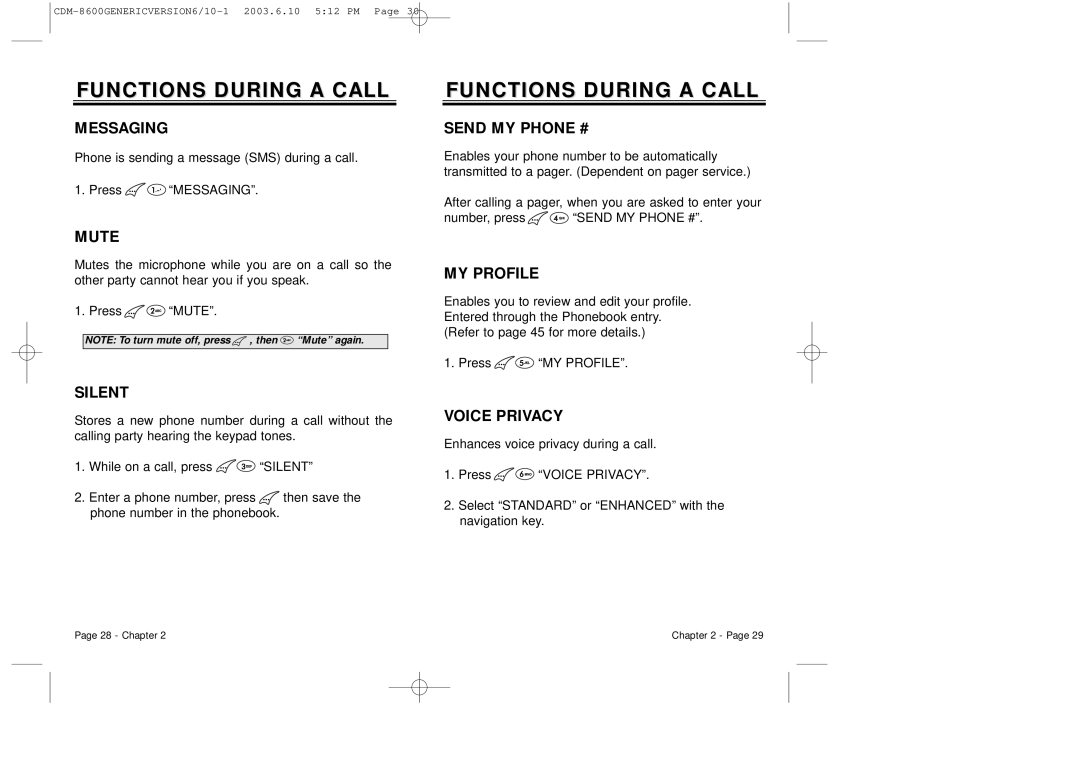FUNCTIONS DURING A CALL
MESSAGING
Phone is sending a message (SMS) during a call.
1. Press ![]()
![]() “MESSAGING”.
“MESSAGING”.
MUTE
Mutes the microphone while you are on a call so the other party cannot hear you if you speak.
1. Press ![]()
![]() “MUTE”.
“MUTE”.
NOTE: To turn mute off, press ![]() , then
, then ![]() “Mute” again.
“Mute” again.
SILENT
Stores a new phone number during a call without the calling party hearing the keypad tones.
1.While on a call, press ![]()
![]() “SILENT”
“SILENT”
2.Enter a phone number, press ![]() then save the phone number in the phonebook.
then save the phone number in the phonebook.
FUNCTIONS DURING A CALL
SEND MY PHONE #
Enables your phone number to be automatically transmitted to a pager. (Dependent on pager service.)
After calling a pager, when you are asked to enter your
number, press ![]()
![]() “SEND MY PHONE #”.
“SEND MY PHONE #”.
MY PROFILE
Enables you to review and edit your profile. Entered through the Phonebook entry. (Refer to page 45 for more details.)
1. Press ![]()
![]() “MY PROFILE”.
“MY PROFILE”.
VOICE PRIVACY
Enhances voice privacy during a call.
1.Press ![]()
![]() “VOICE PRIVACY”.
“VOICE PRIVACY”.
2.Select “STANDARD” or “ENHANCED” with the navigation key.
Page 28 - Chapter 2 | Chapter 2 - Page 29 |