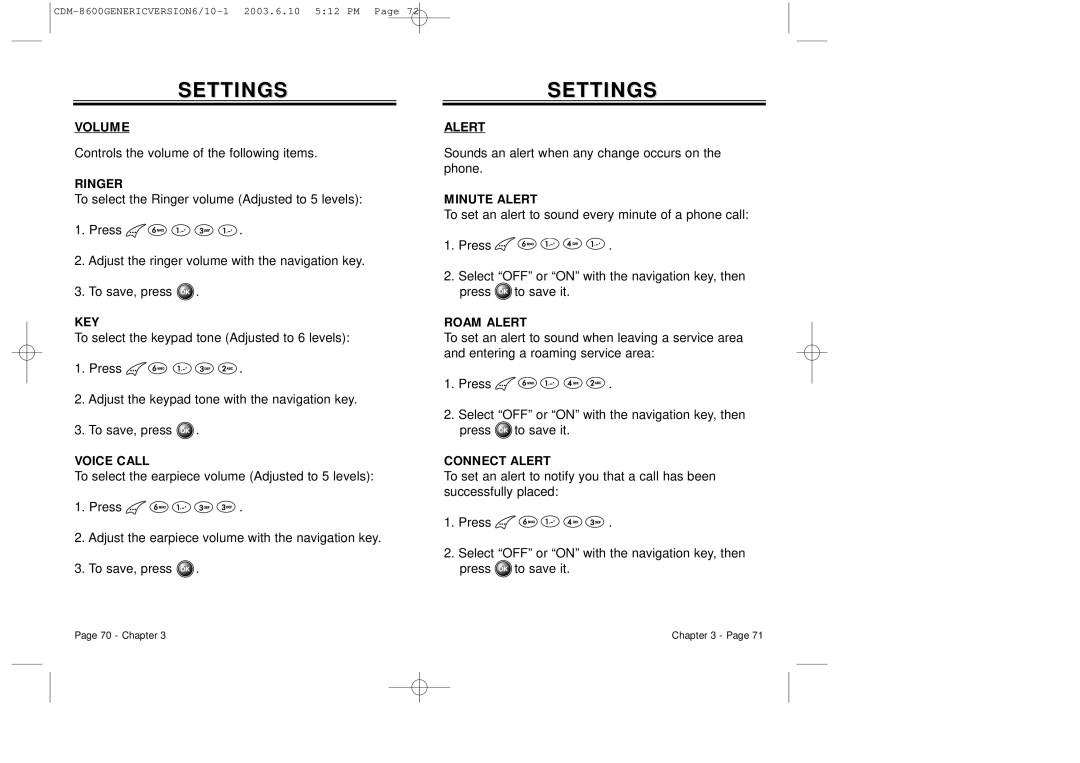SETTINGS
VOLUME
Controls the volume of the following items.
RINGER
To select the Ringer volume (Adjusted to 5 levels):
1.Press ![]()
![]()
![]()
![]()
![]() .
.
2.Adjust the ringer volume with the navigation key.
3.To save, press ![]() .
.
KEY
To select the keypad tone (Adjusted to 6 levels):
1.Press ![]()
![]()
![]()
![]()
![]() .
.
2.Adjust the keypad tone with the navigation key.
3.To save, press ![]() .
.
VOICE CALL
To select the earpiece volume (Adjusted to 5 levels):
1.Press ![]()
![]()
![]()
![]()
![]() .
.
2.Adjust the earpiece volume with the navigation key.
3.To save, press ![]() .
.
SETTINGS
ALERT
Sounds an alert when any change occurs on the phone.
MINUTE ALERT
To set an alert to sound every minute of a phone call:
1.Press ![]()
![]()
![]()
![]()
![]() .
.
2.Select “OFF” or “ON” with the navigation key, then press ![]() to save it.
to save it.
ROAM ALERT
To set an alert to sound when leaving a service area and entering a roaming service area:
1.Press ![]()
![]()
![]()
![]()
![]() .
.
2.Select “OFF” or “ON” with the navigation key, then press ![]() to save it.
to save it.
CONNECT ALERT
To set an alert to notify you that a call has been successfully placed:
1.Press ![]()
![]()
![]()
![]()
![]() .
.
2.Select “OFF” or “ON” with the navigation key, then press ![]() to save it.
to save it.
Page 70 - Chapter 3 | Chapter 3 - Page 71 |