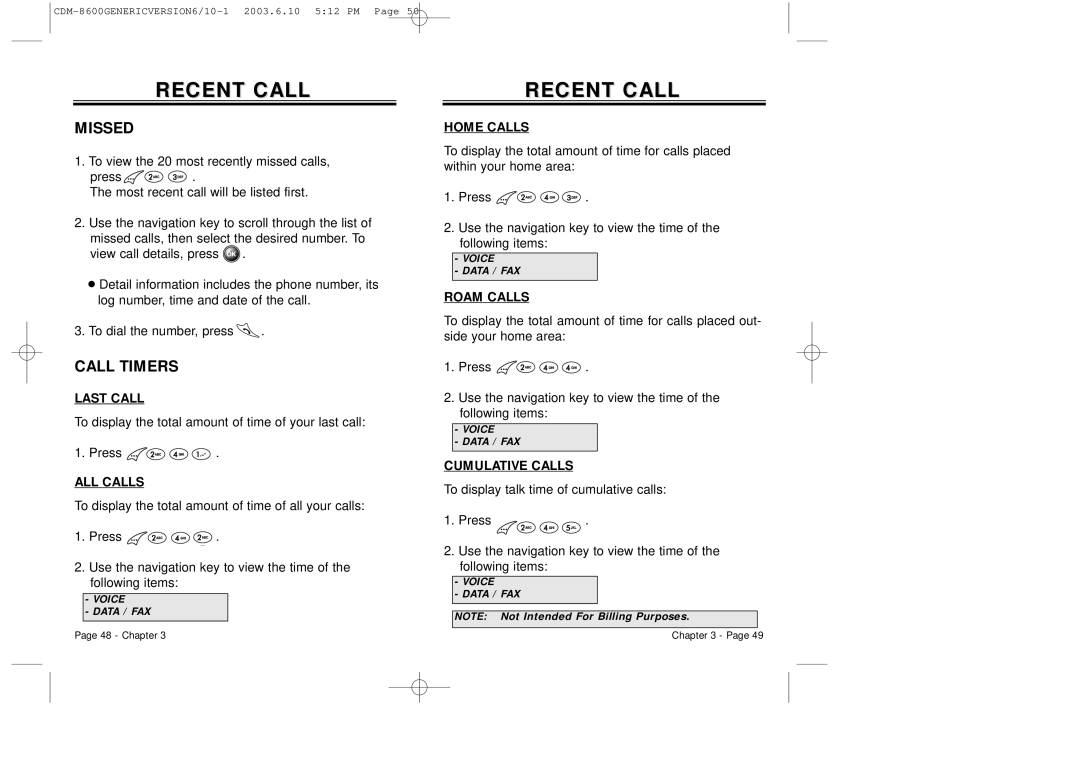RECENT CALL
MISSED
1.To view the 20 most recently missed calls,
press ![]()
![]()
![]()
![]()
![]() .
.
The most recent call will be listed first.
2.Use the navigation key to scroll through the list of
missed calls, then select the desired number. To view call details, press ![]() .
.
●Detail information includes the phone number, its log number, time and date of the call.
3.To dial the number, press ![]() .
.
CALL TIMERS
LAST CALL
To display the total amount of time of your last call:
1. Press ![]()
![]()
![]()
![]()
![]()
![]() .
.
ALL CALLS
To display the total amount of time of all your calls:
1.Press ![]()
![]()
![]()
![]()
![]()
![]() .
.
2.Use the navigation key to view the time of the following items:
-VOICE
-DATA / FAX
Page 48 - Chapter 3
RECENT CALL
HOME CALLS
To display the total amount of time for calls placed within your home area:
1.Press ![]()
![]()
![]()
![]()
![]()
![]() .
.
2.Use the navigation key to view the time of the following items:
-VOICE
-DATA / FAX
ROAM CALLS
To display the total amount of time for calls placed out- side your home area:
1.Press ![]()
![]()
![]()
![]()
![]()
![]() .
.
2.Use the navigation key to view the time of the following items:
-VOICE
-DATA / FAX
CUMULATIVE CALLS
To display talk time of cumulative calls:
1. Press | . |
2.Use the navigation key to view the time of the following items:
-VOICE
-DATA / FAX
NOTE: Not Intended For Billing Purposes.
Chapter 3 - Page 49