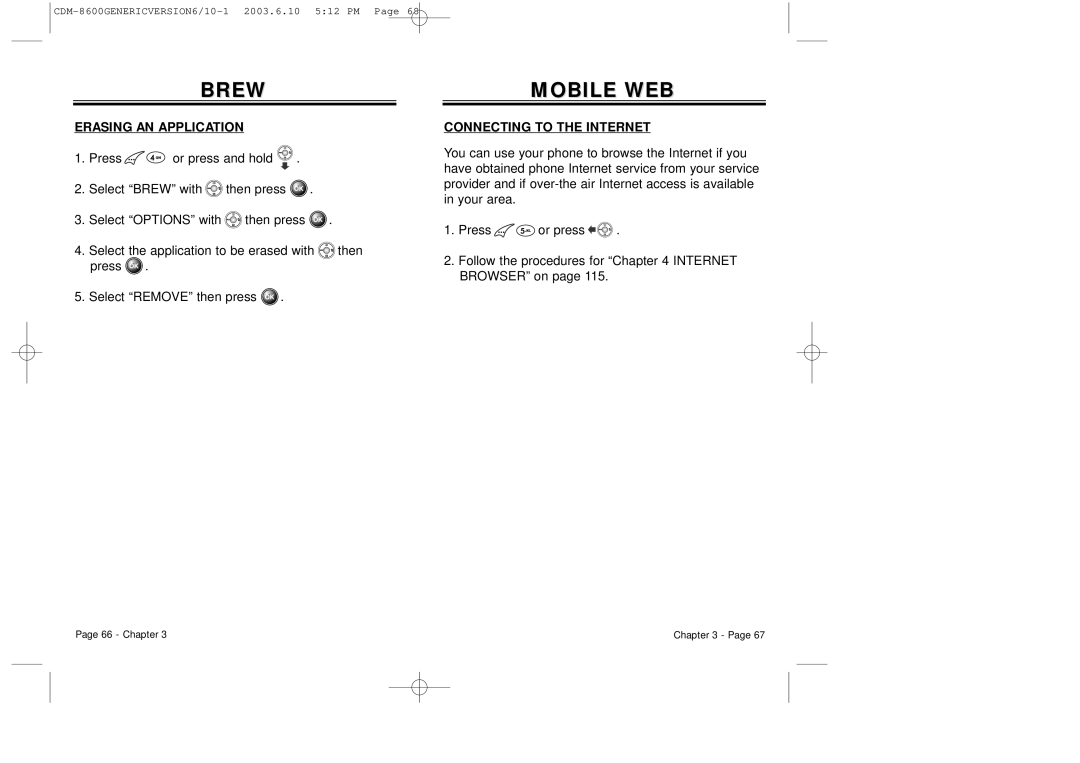BREW
ERASING AN APPLICATION
1.Press ![]()
![]() or press and hold
or press and hold ![]() .
.
2.Select “BREW” with![]()
![]()
![]()
![]() then press
then press![]() .
.
3.Select “OPTIONS” with![]()
![]()
![]()
![]() then press
then press![]() .
.
4.Select the application to be erased with ![]() then press
then press ![]() .
.
5.Select “REMOVE” then press![]() .
.
MOBILE WEB
CONNECTING TO THE INTERNET
You can use your phone to browse the Internet if you have obtained phone Internet service from your service provider and if
1.Press ![]()
![]() or press
or press ![]()
![]() .
.
2.Follow the procedures for “Chapter 4 INTERNET BROWSER” on page 115.
Page 66 - Chapter 3 | Chapter 3 - Page 67 |