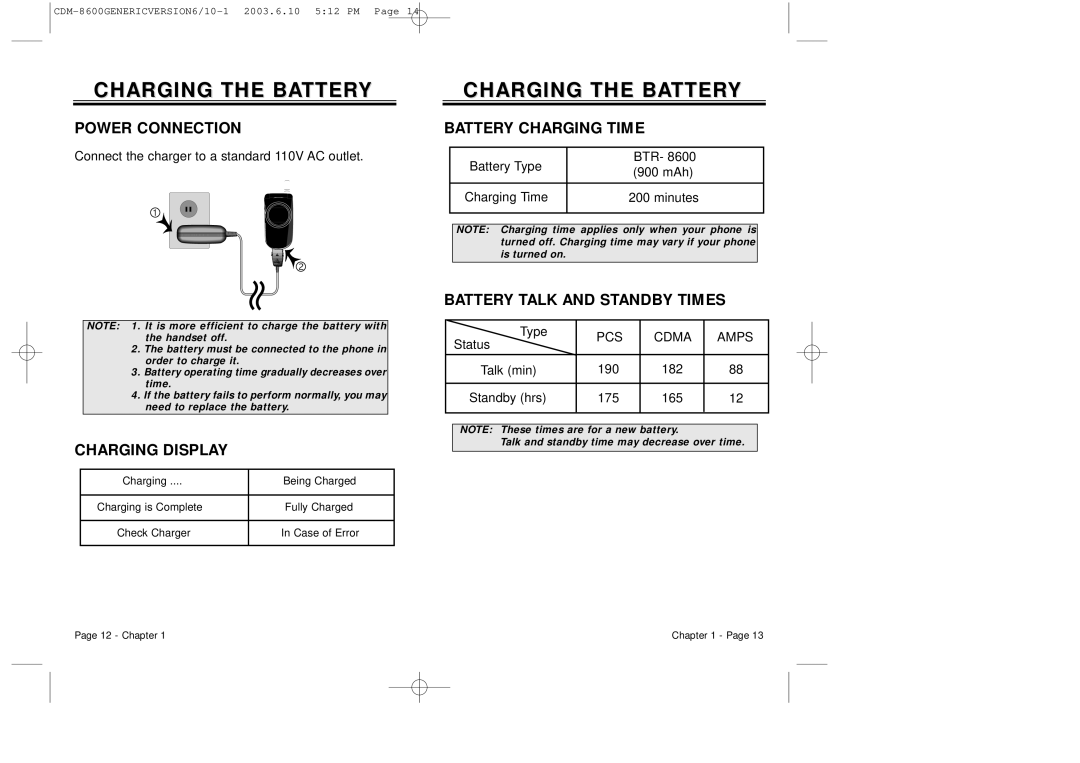CHARGING THE BATTERY
POWER CONNECTION
Connect the charger to a standard 110V AC outlet.
NOTE: 1. It is more efficient to charge the battery with the handset off.
2.The battery must be connected to the phone in order to charge it.
3.Battery operating time gradually decreases over time.
4.If the battery fails to perform normally, you may need to replace the battery.
CHARGING DISPLAY
“Charging .... “ | Being Charged |
|
|
“Charging is Complete” | Fully Charged |
|
|
“Check Charger” | In Case of Error |
|
|
CHARGING THE BATTERY
BATTERY CHARGING TIME
Battery Type | BTR- 8600 | |
(900 mAh) | ||
| ||
|
| |
Charging Time | 200 minutes | |
|
|
NOTE: Charging time applies only when your phone is turned off. Charging time may vary if your phone is turned on.
BATTERY TALK AND STANDBY TIMES
Type | PCS | CDMA | AMPS | |
Status | ||||
|
|
| ||
|
|
|
| |
Talk (min) | 190 | 182 | 88 | |
|
|
|
| |
Standby (hrs) | 175 | 165 | 12 | |
|
|
|
|
NOTE: These times are for a new battery.
Talk and standby time may decrease over time.
Page 12 - Chapter 1 | Chapter 1 - Page 13 |