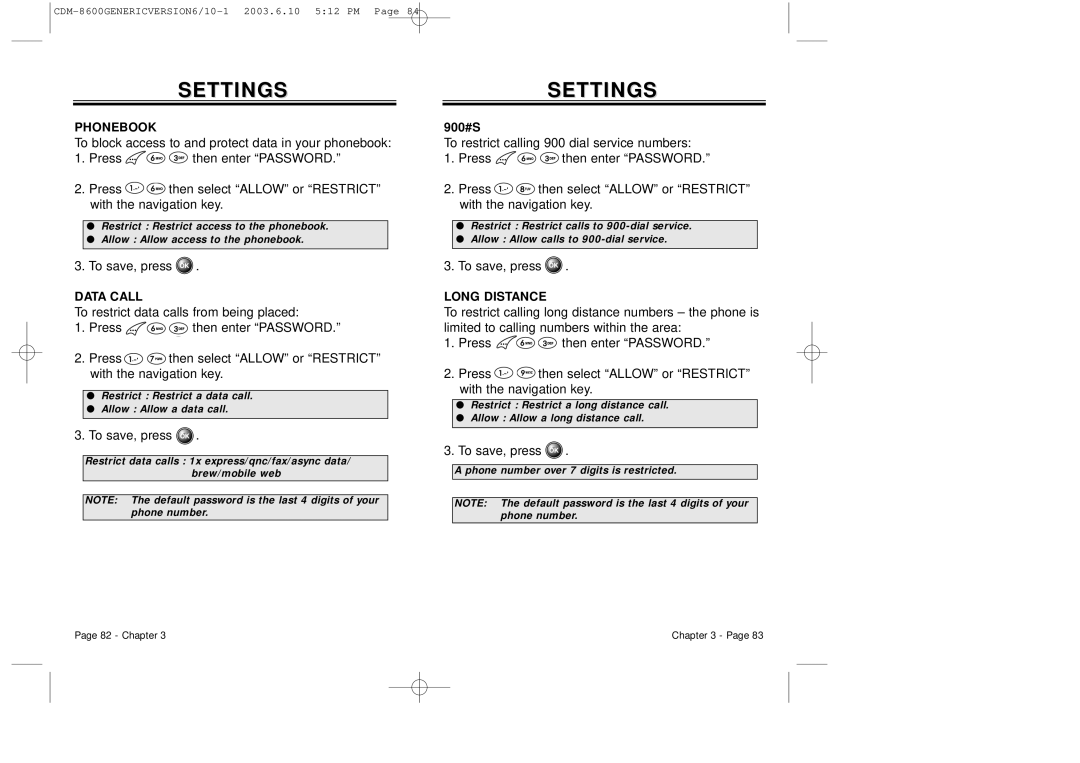SETTINGS
PHONEBOOK
To block access to and protect data in your phonebook:
1.Press ![]()
![]()
![]() then enter “PASSWORD.”
then enter “PASSWORD.”
2.Press ![]()
![]() then select “ALLOW” or “RESTRICT” with the navigation key.
then select “ALLOW” or “RESTRICT” with the navigation key.
●Restrict : Restrict access to the phonebook.
●Allow : Allow access to the phonebook.
3.To save, press ![]() .
.
DATA CALL
To restrict data calls from being placed:
1.Press ![]()
![]()
![]() then enter “PASSWORD.”
then enter “PASSWORD.”
2.Press ![]()
![]() then select “ALLOW” or “RESTRICT” with the navigation key.
then select “ALLOW” or “RESTRICT” with the navigation key.
●Restrict : Restrict a data call.
●Allow : Allow a data call.
3.To save, press ![]() .
.
Restrict data calls : 1x express/qnc/fax/async data/ brew/mobile web
NOTE: The default password is the last 4 digits of your phone number.
SETTINGS
900#S
To restrict calling 900 dial service numbers:
1.Press ![]()
![]()
![]() then enter “PASSWORD.”
then enter “PASSWORD.”
2.Press ![]()
![]() then select “ALLOW” or “RESTRICT” with the navigation key.
then select “ALLOW” or “RESTRICT” with the navigation key.
●Restrict : Restrict calls to
●Allow : Allow calls to
3.To save, press ![]() .
.
LONG DISTANCE
To restrict calling long distance numbers – the phone is limited to calling numbers within the area:
1.Press ![]()
![]()
![]()
![]() then enter “PASSWORD.”
then enter “PASSWORD.”
2.Press ![]()
![]() then select “ALLOW” or “RESTRICT” with the navigation key.
then select “ALLOW” or “RESTRICT” with the navigation key.
●Restrict : Restrict a long distance call.
●Allow : Allow a long distance call.
3.To save, press ![]() .
.
A phone number over 7 digits is restricted.
NOTE: The default password is the last 4 digits of your phone number.
Page 82 - Chapter 3 | Chapter 3 - Page 83 |