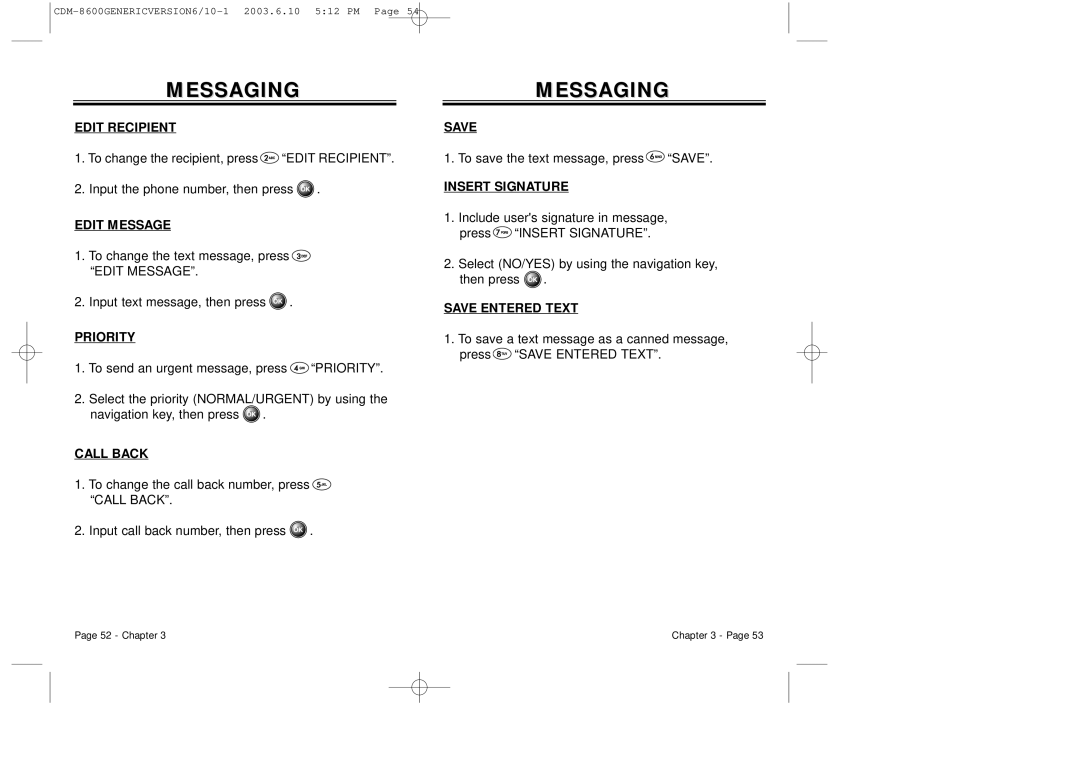MESSAGING
EDIT RECIPIENT
1.To change the recipient, press ![]() “EDIT RECIPIENT”.
“EDIT RECIPIENT”.
2.Input the phone number, then press ![]() .
.
EDIT MESSAGE
1.To change the text message, press ![]() “EDIT MESSAGE”.
“EDIT MESSAGE”.
2.Input text message, then press ![]() .
.
PRIORITY
1.To send an urgent message, press ![]() “PRIORITY”.
“PRIORITY”.
2.Select the priority (NORMAL/URGENT) by using the navigation key, then press ![]() .
.
CALL BACK
1.To change the call back number, press ![]() “CALL BACK”.
“CALL BACK”.
2.Input call back number, then press ![]() .
.
MESSAGING
SAVE
1. To save the text message, press ![]() “SAVE”.
“SAVE”.
INSERT SIGNATURE
1.Include user's signature in message, press ![]() “INSERT SIGNATURE”.
“INSERT SIGNATURE”.
2.Select (NO/YES) by using the navigation key, then press ![]() .
.
SAVE ENTERED TEXT
1.To save a text message as a canned message, press ![]() “SAVE ENTERED TEXT”.
“SAVE ENTERED TEXT”.
Page 52 - Chapter 3 | Chapter 3 - Page 53 |