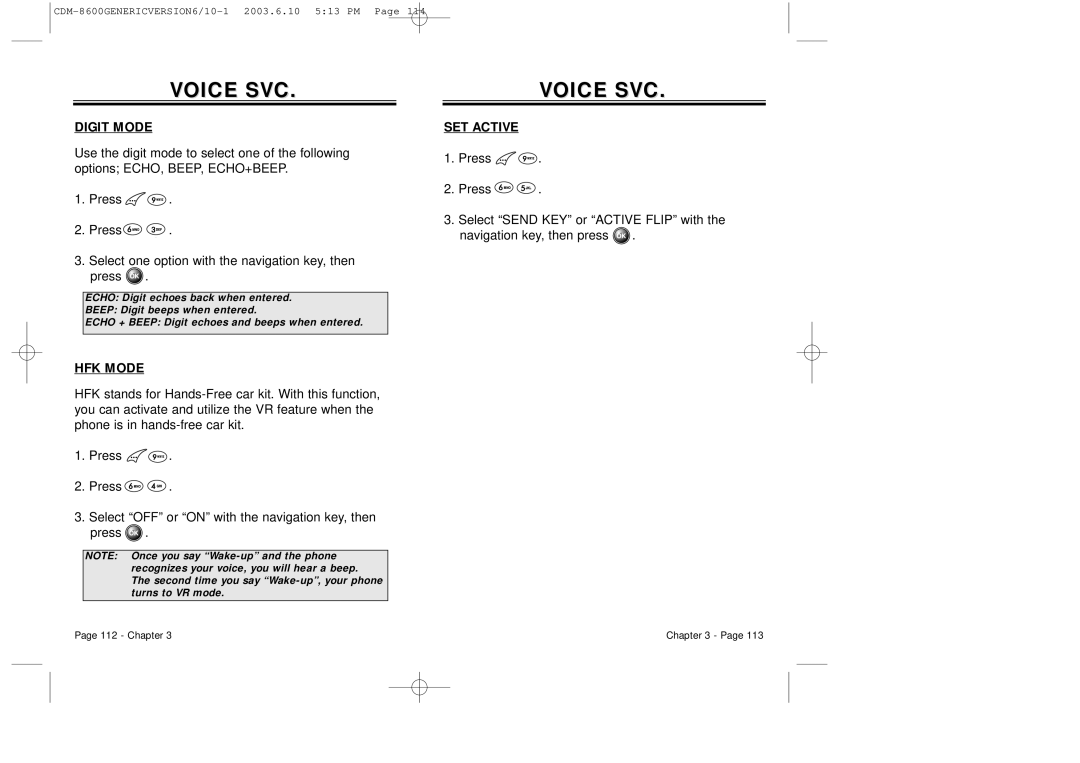VOICE SVC.
DIGIT MODE
Use the digit mode to select one of the following options; ECHO, BEEP, ECHO+BEEP.
1.Press ![]()
![]() .
.
2.Press![]()
![]() .
.
3.Select one option with the navigation key, then press ![]() .
.
ECHO: Digit echoes back when entered.
BEEP: Digit beeps when entered.
ECHO + BEEP: Digit echoes and beeps when entered.
HFK MODE
HFK stands for
1.Press ![]()
![]() .
.
2.Press ![]()
![]() .
.
3.Select “OFF” or “ON” with the navigation key, then press ![]() .
.
NOTE: Once you say
VOICE SVC.
SET ACTIVE
1.Press ![]()
![]() .
.
2.Press ![]()
![]() .
.
3.Select “SEND KEY” or “ACTIVE FLIP” with the navigation key, then press ![]() .
.
Page 112 - Chapter 3 | Chapter 3 - Page 113 |