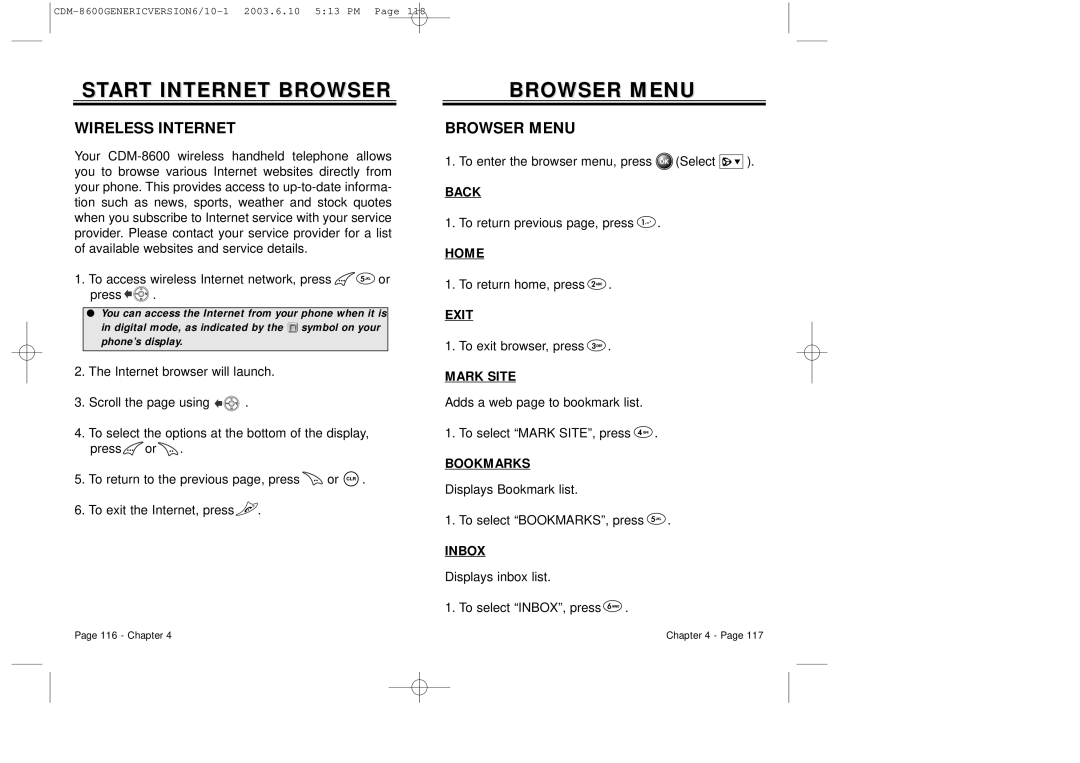START INTERNET BROWSER
WIRELESS INTERNET
Your
1.To access wireless Internet network, press ![]()
![]() or
or
press ![]()
![]() .
.
●You can access the Internet from your phone when it is in digital mode, as indicated by the ![]() symbol on your phone’s display.
symbol on your phone’s display.
2.The Internet browser will launch.
3.Scroll the page using ![]()
![]() .
.
4.To select the options at the bottom of the display, press ![]() or
or![]() .
.
5.To return to the previous page, press ![]() or
or ![]() .
.
6.To exit the Internet, press![]() .
.
BROWSER MENU
BROWSER MENU
1. To enter the browser menu, press ![]() (Select
(Select ![]()
![]()
![]()
![]() ).
).
BACK
1. To return previous page, press ![]() .
.
HOME
1. To return home, press ![]() .
.
EXIT
1. To exit browser, press ![]() .
.
MARK SITE
Adds a web page to bookmark list.
1. To select “MARK SITE”, press![]()
![]()
![]() .
.
BOOKMARKS
Displays Bookmark list.
1. To select “BOOKMARKS”, press![]()
![]()
![]() .
.
INBOX
Displays inbox list.
1. To select “INBOX”, press![]()
![]()
![]() .
.
Page 116 - Chapter 4 | Chapter 4 - Page 117 |