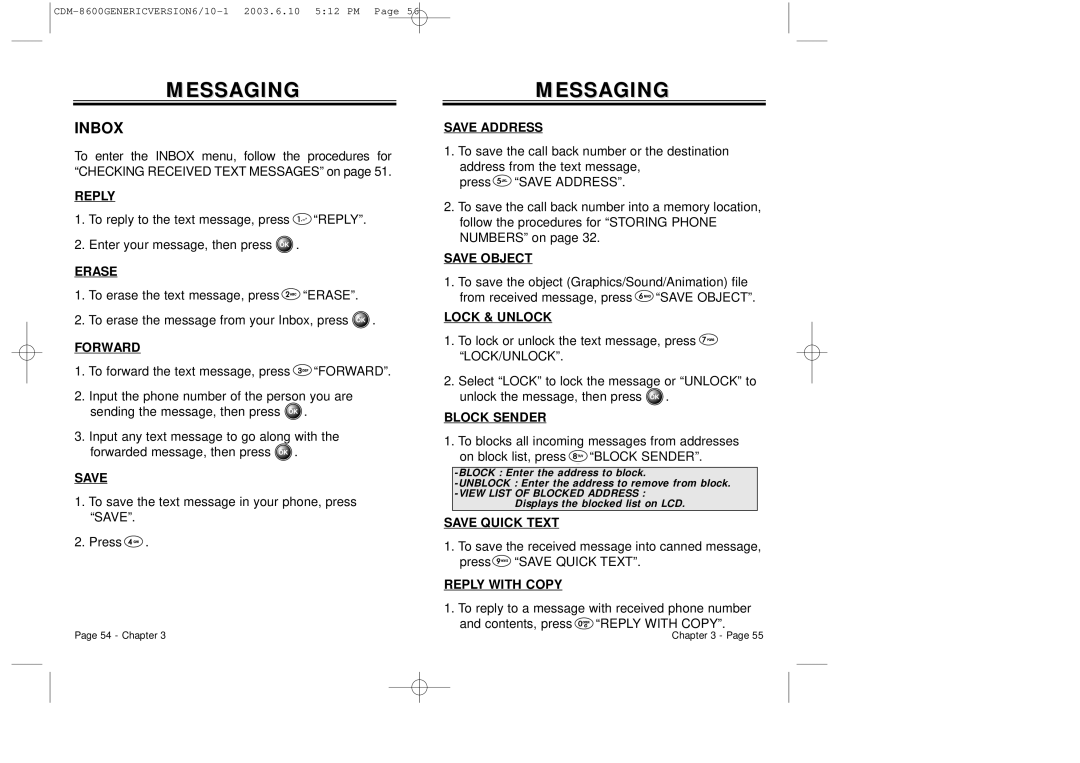MESSAGING
INBOX
To enter the INBOX menu, follow the procedures for “CHECKING RECEIVED TEXT MESSAGES” on page 51.
REPLY
1.To reply to the text message, press ![]() “REPLY”.
“REPLY”.
2.Enter your message, then press ![]() .
.
ERASE
1.To erase the text message, press ![]() “ERASE”.
“ERASE”.
2.To erase the message from your Inbox, press ![]() .
.
FORWARD
1.To forward the text message, press ![]() “FORWARD”.
“FORWARD”.
2.Input the phone number of the person you are sending the message, then press ![]() .
.
3.Input any text message to go along with the forwarded message, then press ![]() .
.
SAVE
1.To save the text message in your phone, press “SAVE”.
2.Press ![]() .
.
MESSAGING
SAVE ADDRESS
1.To save the call back number or the destination
address from the text message, press ![]() “SAVE ADDRESS”.
“SAVE ADDRESS”.
2.To save the call back number into a memory location, follow the procedures for “STORING PHONE NUMBERS” on page 32.
SAVE OBJECT
1.To save the object (Graphics/Sound/Animation) file from received message, press ![]() “SAVE OBJECT”.
“SAVE OBJECT”.
LOCK & UNLOCK
1.To lock or unlock the text message, press ![]() “LOCK/UNLOCK”.
“LOCK/UNLOCK”.
2.Select “LOCK” to lock the message or “UNLOCK” to unlock the message, then press ![]() .
.
BLOCK SENDER
1.To blocks all incoming messages from addresses on block list, press ![]() “BLOCK SENDER”.
“BLOCK SENDER”.
SAVE QUICK TEXT
1.To save the received message into canned message, press ![]() “SAVE QUICK TEXT”.
“SAVE QUICK TEXT”.
REPLY WITH COPY
1.To reply to a message with received phone number and contents, press ![]() “REPLY WITH COPY”.
“REPLY WITH COPY”.
Page 54 - Chapter 3 | Chapter 3 - Page 55 |