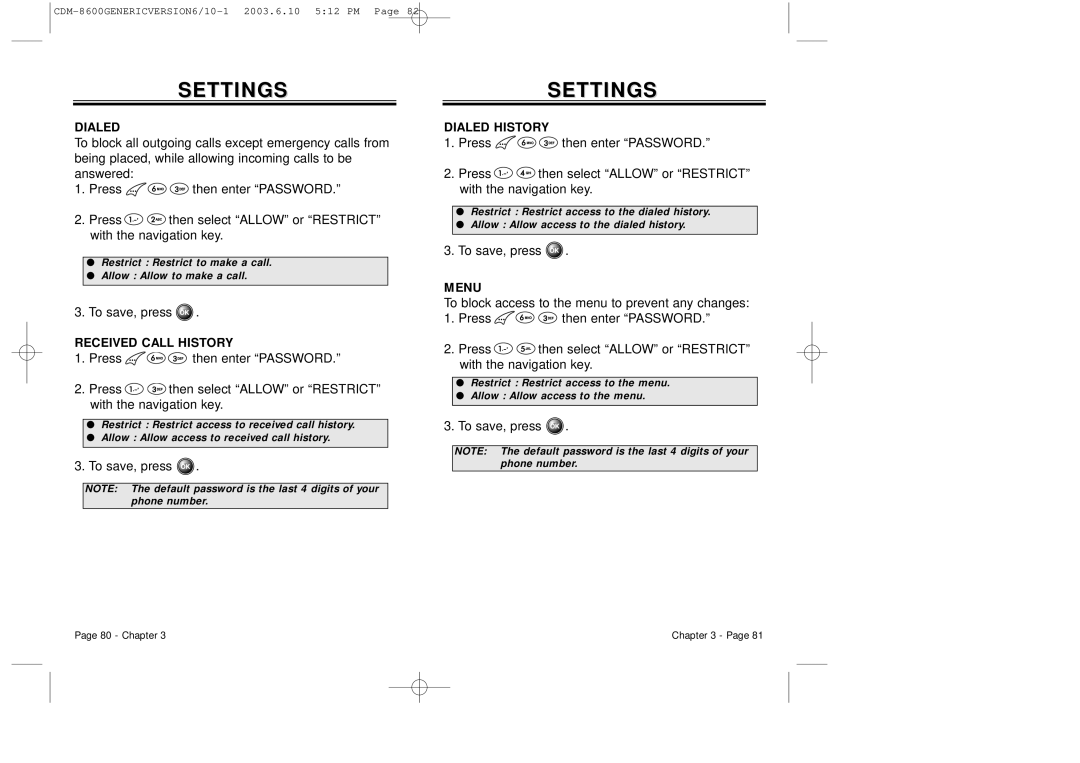SETTINGS
DIALED
To block all outgoing calls except emergency calls from being placed, while allowing incoming calls to be answered:
1.Press ![]()
![]()
![]() then enter “PASSWORD.”
then enter “PASSWORD.”
2.Press ![]()
![]() then select “ALLOW” or “RESTRICT” with the navigation key.
then select “ALLOW” or “RESTRICT” with the navigation key.
●Restrict : Restrict to make a call.
●Allow : Allow to make a call.
3.To save, press ![]() .
.
RECEIVED CALL HISTORY
1.Press ![]()
![]()
![]() then enter “PASSWORD.”
then enter “PASSWORD.”
2.Press ![]()
![]() then select “ALLOW” or “RESTRICT” with the navigation key.
then select “ALLOW” or “RESTRICT” with the navigation key.
●Restrict : Restrict access to received call history.
●Allow : Allow access to received call history.
3.To save, press ![]() .
.
NOTE: The default password is the last 4 digits of your phone number.
SETTINGS
DIALED HISTORY
1.Press ![]()
![]()
![]() then enter “PASSWORD.”
then enter “PASSWORD.”
2.Press ![]()
![]() then select “ALLOW” or “RESTRICT” with the navigation key.
then select “ALLOW” or “RESTRICT” with the navigation key.
●Restrict : Restrict access to the dialed history.
●Allow : Allow access to the dialed history.
3.To save, press ![]() .
.
MENU
To block access to the menu to prevent any changes:
1.Press ![]()
![]()
![]() then enter “PASSWORD.”
then enter “PASSWORD.”
2.Press ![]()
![]() then select “ALLOW” or “RESTRICT” with the navigation key.
then select “ALLOW” or “RESTRICT” with the navigation key.
●Restrict : Restrict access to the menu.
●Allow : Allow access to the menu.
3.To save, press ![]() .
.
NOTE: The default password is the last 4 digits of your phone number.
Page 80 - Chapter 3 | Chapter 3 - Page 81 |