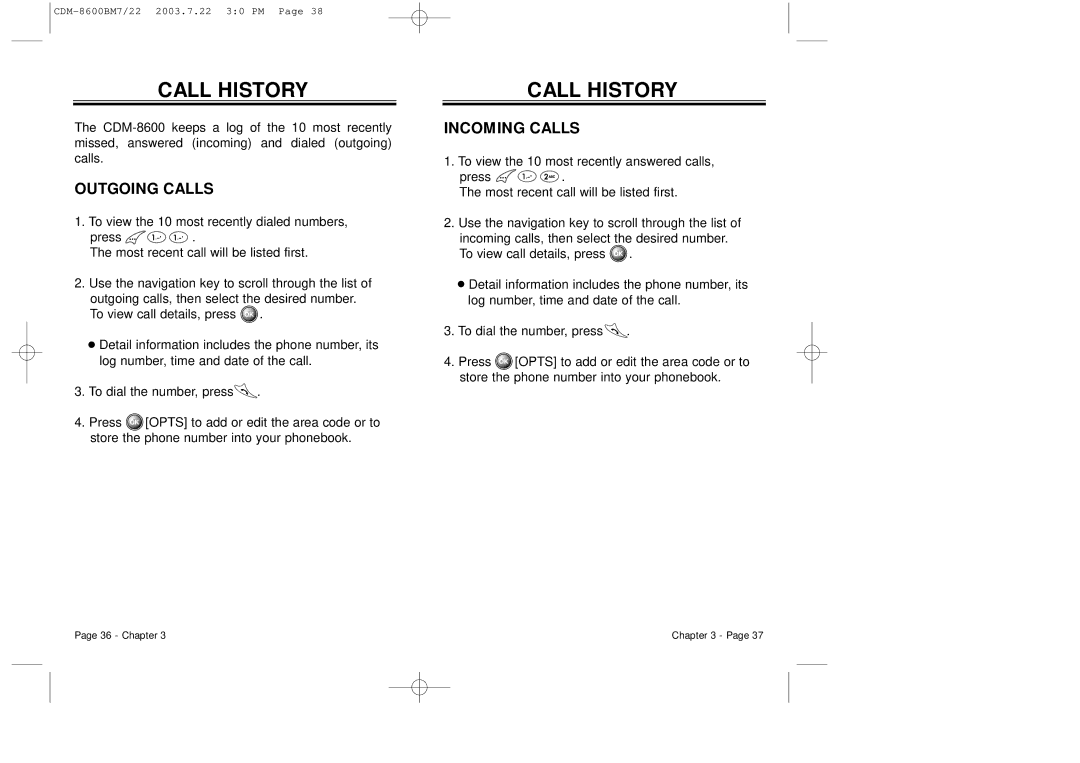CALL HISTORY
The
OUTGOING CALLS
1.To view the 10 most recently dialed numbers,
press ![]()
![]()
![]() .
.
The most recent call will be listed first.
2.Use the navigation key to scroll through the list of
outgoing calls, then select the desired number. To view call details, press ![]() .
.
●Detail information includes the phone number, its log number, time and date of the call.
3.To dial the number, press![]() .
.
4.Press ![]() [OPTS] to add or edit the area code or to store the phone number into your phonebook.
[OPTS] to add or edit the area code or to store the phone number into your phonebook.
CALL HISTORY
INCOMING CALLS
1.To view the 10 most recently answered calls,
press ![]()
![]()
![]() .
.
The most recent call will be listed first.
2.Use the navigation key to scroll through the list of
incoming calls, then select the desired number. To view call details, press ![]() .
.
●Detail information includes the phone number, its log number, time and date of the call.
3.To dial the number, press ![]() .
.
4.Press ![]() [OPTS] to add or edit the area code or to store the phone number into your phonebook.
[OPTS] to add or edit the area code or to store the phone number into your phonebook.
Page 36 - Chapter 3 | Chapter 3 - Page 37 |